-
Posts
1,200 -
Joined
-
Last visited
Posts posted by redhawk
-
-
What device are you recovering from??
Richard S.
-
What CD are you trying to boot from??
Richard S.
-
Perhaps you have file system errors, if df doesn't handle such situations correctly it could hang.
Run "chkdsk.exe /f" and see if Windows finds any problems.
Richard S.
-
I have the latest Defraggler v2.02.253 and a PC with 5 drive letters (2 IDE hard drives) C, D, E, F and N.
E drive and N have no fragmented files, however after clicking on other drive letters and then back to E or N I see false red blocks drawn in the drive map.
If I click on "File list" tab and then back To "Drive" the red blocks disappear, however if I click "File list" tab they re-appear.
Also if I click on "Search" or "Drive map" they too do not display red blocks only when I click back to "File list".
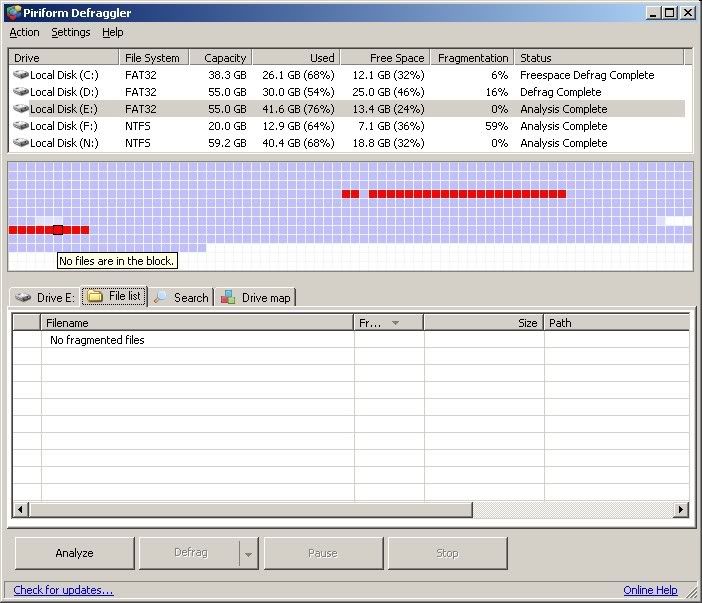
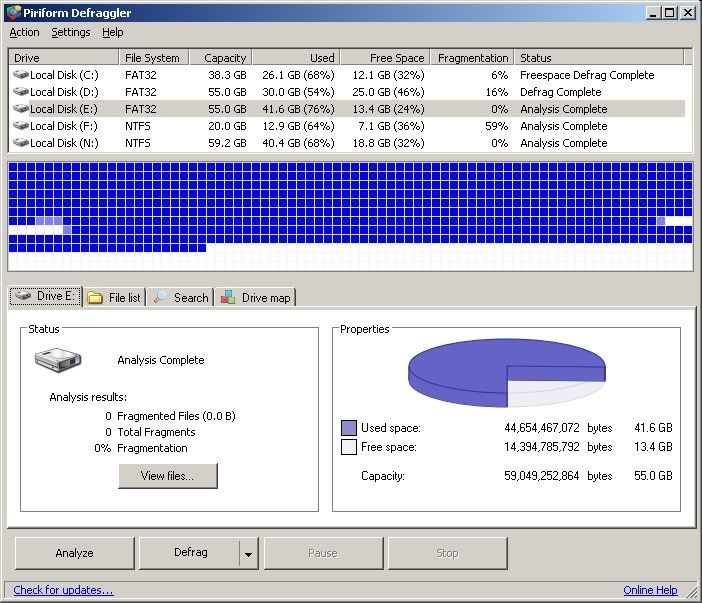
I have no exclusion rules setup so this definitely looks like some kind of bug.
Richard S.
-
It's possible that security apps are interfering with chkdsk.exe because they're locking the drive before it has a chance to run.
You could get around this by using Hiren's Mini XP and running chkdsk.exe from the DOS Prompt "chkdsk c: /f" (do not "c:" "chkdsk /f").
Alternatively you could just run "chkdsk.exe /f" but reboot your machine and start Windows in Safe Mode.
During Safe Mode you will see all the driver files loaded by Windows but nothing appears to be happening after that apart from a lot of disk activity.
In actual fact it's chkdsk.exe running in the background but for some reason it doesn't display anything on the screen while working.
Once done it should reboot the computer and start in normal mode (unless Windows is installed on a fat32 partition).
To check the chkdsk report, run Event Viewer (eventvwr) and open Application, event "Winlogon"
Richard S.
-
For Internet Explorer copy your Flash10?.ocx file from XP and copy it over the Flash10?.ocx (rename to match name) into Windows 2000.
I did the same trick on NT4 to get Flash 9 installed whether the true is same for Flash10 I don't know but one thing I know Adobe bs in the past regarding compatibility.
Richard S.
-
If your goal isn't to defrag pagefile.sys then your answer is no.
Richard S.
-
There have been reports of hanging by other users unfortunately there hasn't been a fixed issued yet.
In the meantime try another recovery program if you still cannot get Recuva to work with your phone.
Richard S.
-
Gordon Bennett! this film looks wheely bad, I just hope they don't turn it into a TV spin off series.
Richard S.
-
You won't see any speed difference in defragging 4 hard drives at the same time because your IDE/SATA controller would have to share data bandwidth equally between them making the total bandwidth allocated to one hard drive 1/4.
In other words defragging 4 hard drives in parallel with 25% data bandwidth would take about the same amount of time as defragging 4 hard drives sequentially with 100% data bandwidth.
Richard S.
-
What kind of phone and memory card do you have??
Would it be possible to use an eternal USB memory card reader instead??
Richard S.
-
-
Global Warming "Very Likely" Caused by Humans, World Climate Experts Say.
In 2001 the panel concluded humans were "likely," or with 66 percent probability, the cause of global warming.
All very suggestive comments it's just a pity there's no actual hard facts to back up the claims and I'm not in the slightest convinced.

One thing is for sure if you going to do proper impartial scientific research you need to get your data and facts right first which clear isn't the case as the following pages would show:
http://news.bbc.co.uk/1/hi/sci/tech/8376286.stm
http://www.abd.org.uk/green_myths.htm
I guess only time will tell if we are ultimately doomed with another ice age or more frequent hot summers.
Richard S.
-
Something is seriously wrong if Recuva is allocating 3GB+ of RAM, to me this sounds like a memory leak.
Perhaps an older version of Recuva may perform better, apart from that try another recovery program.
Richard S.
-
I totally agree that we should do better not to put so much rubbish into the atmosphere however there are other naturally occurring events such as volcanoes that do far worse.
Another fact worth mentioning is the sun, it provides light during the day and responsible for the warming up of the planet.
The sun's solar intensity isn't fixed either, it cycles every 10 - 11 years and when it's at it's lowest the planet cools down as has happened in previous ice ages.
So as far as I'm concerned climate change scientists can say what they like the bottom line is we're all at the mercy of the sun not of manmade pollution or the wrath of God.
Richard S.
-
To be honest I'm not really that keen on Cadbury's chocolate and even less so over what happened at the Keynsham plant - http://news.bbc.co.uk/1/hi/business/8569438.stm
In any case I buy my chocolates from Lido, they sell Bellarom "finest milk chocolate" for ?1.10 in 200g bars and quite tasty too.

Richard S.
-
We had some pretty bad snow in the UK too, I sometimes wonder if "Global Warming" really does exist or just political bs because I think it's been getting colder not warmer here lately.
As for Australia Cyclone Yasi looks pretty nasty - http://www.bbc.co.uk/news/world-asia-pacific-12342031
Richard S.
-
RPC is a system service if you're getting errors regarding this then "Start", "Run, "services.msc" and make sure "Remote Procedure Call(RPC)" is set to "Automatic" and "Started".
Richard S.
-
Piriform only has 4 different programs for downloading, for such a small number it doesn't make sense to zip them all into one file when you could quite easily download them individually.
Richard S.
-
Most hard drive are so fast (and buffer data before sending this to the host) that you really wouldn't see any difference from an optimised file system to one that's slightly fragmented.
Furthermore performance drops are really only relevant at the very end of the hard drive not 1/2 way or 3/4 way (HD Tune benchmark testing should be able to prove this fact).
There are a few programs that do perform OS file optimisation however I have not see any noticeable improvements, something like 1 second faster boot up time from cold start to my Windows XP desktop.
File fragmentation is something that happens and is unavoidable because when files expand and find their next clusters are already taken they have to go look elsewhere.
Most files can be moved however pagefile.sys is a little harder since it's exclusively locked by the operating system.
Even if you could move pagefile.sys to the start of the disk the fact that is expandable in size could cause nearby files that are also expanding to prematurely fragment.
As long as you defrag your file system once a month then that's really all you need.
Richard S.
-
Good to hear you've managed to fix your drive problems Curious Des

I must admit I've heard of TestDisk before but never actually tried it until tonight.
Yes it's a pretty amazing little tool it managed to patch up my flash drive I had deliberately corrupted for the purpose of testing recovery software.
Richard S.
-
I was a little surprised about "Paragon Rescue Kit 10" running in DOS mode too I would have expected something more modern like Linux based.
Anyway I am a little puzzled about your external drive, you said you never cancelled formatting so why doesn't Windows detect this as a newly formatted??
I guess there's very little else you could do apart from try other tools and see if they could repair your damaged boot sector / partition table.
Richard S.
-
The trouble with software like Zemana antiLogger without tools that actually exploit the system it's hard to say how effective this is at blocking them.
I've ran IrfanView in the background quietly taking snapshots of my screen I've also used Radmin Remote Desktop to watch my screen and bypassed some keys with AutoHotKey, neither seem to have triggered any alerts.

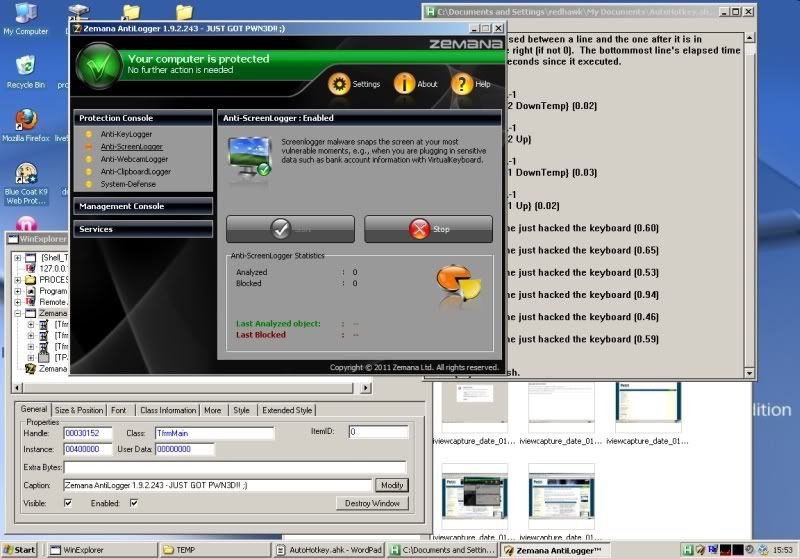
Maybe it doen't work well on Virutal Machines??
Richard S.
-
Please tell me you didn't burn the ISO file as a file?? ISO files should be burnt as images.
In any case it wouldn't had mattered "Paragon Rescue Kit 10" doesn't appear to have USB flash drive support.
Did you abort formatting??
Did you have "quick" format enabled??
What kind of files are you trying to recover??
As you've noticed Recuva cannot read your hard drive because it doesn't handle RAW drives, however there are a few other programs that do.
Richard S.



PC went into hibernation during defrag!
in Defraggler
Posted
Hibernating your computer during a defrag shouldn't cause any harm because it would simply halt any further disk activity from Defraggler and continue where it left off coming out of hibernation.
Disk changes on an NTFS drive are not seen until they are committed therefore if a file had failed to completely move (i.e. power outage) then it would revert back to it's original state.
If you want to check your drive for errors then: Start, Run, "chkdsk.exe /f"
Richard S.