-
Posts
1,200 -
Joined
-
Last visited
Posts posted by redhawk
-
-
To be honest you won't see much difference from a machine that's slightly fragmented to one that's been fully defragged.
If you haven't defragged a drive in years then I would agree defragging would certainly help speed things up.
Richard S.
-
@kroozer tracert.exe is a console app you must run it from within the DOS Prompt (cmd.exe) to stop it disappearing.
@ishan_rulz it seems you have DNS look up problem this is why you're unable to access Piriform.
I've seen this problem occasionally on my ISP but they usually only lasts a few days or so.
try: ipconfig.exe /flushdns
If that doesn't work append your hosts file "c:\windows\system32\drivers\etc\hosts" with the following
209.62.107.107 www.piriform.com
208.67.212.61 forum.piriform.com
Save and restart your web browser for the changes to take effect.
Note that this a temporary fix if Piriform change their IP addresses the host data would become invalid.
Richard S.
-
I would suggest delaying the quick formatting because this could destroy data at the start of the drive belonging to files.
There's a small program called TestDisk which may restore your drive, please read the following post: http://forum.piriform.com/index.php?showtopic=31397
Richard S.
-
Are you talking about the web site or the forum site??
If there's a network routing problem then yes some sites would appear inaccessible.
For more information run tracert from the DOS Prompt (cmd.exe) tracert.exe www.piriform.com
or from Linux: traceroute www.piriform.com
Richard S.
-
Defraggler doesn't attempt to defrag pagefile.sys because it's been deliberately coded that way for some unknown reason.
You may think you've defragged it however by turning off / on virtual memory you've simply forced Windows to recreate the pagefile.sys making it contiguous.
Richard S.
-
I have XP SP2 running on this machine and I can tell you the latest version of Defraggler runs fine and does not crash like Super Fast.
The problem sounds to me like a stability issue, installing SP3 may help although I have my doubts since this really only addresses security exploits with the OS / Internet Explorer and not the behaviour of applications.
Applications crash because they have caused a serious error which is unhandled and thus the Operating System must terminate it.
This could be the result of problems with the file system, buggy or damaged system library, faulty hardware, malware infection or anti-virus (due their invasive nature on processes).
To start with run "chkdsk.exe /r" to make sure your file system is free from errors.
Check the event logs (eventvwr.exe) any application that crashes like Defraggler would have created an "Application" event.
Download and re-install the Microsoft Redistributable C++ and Dot.Net run time libraries.
Still no good?? uninstall all your security apps (not disable) i.e. anti-virus / anti-malware / anti-rootkit / HIPs see if Defraggler runs stable.
If Defraggler keeps crashing then perhaps a fresh re-install of XP would be another viable option however the choice is purely yours.
Richard S.
-
You cannot make a flash drive read-only.
Richard S.
-
Defraggler doesn't override power saving options, if your PC is set to sleep it will sleep at the set duration.
Richard S.
-
Do a System Restore and it should resolve your registry problems, if you've cleaned out your restore points then I cannot help you.
Richard S.
-
It would appear I was making free calls thanks to a loop-hole in the system the following link would confirm it: http://mail.google.com/support/bin/answer.py?hl=en&answer=188269
In any case it's not the end of the world I still have IM chat and my friend uses cheap calling cards for calls to the UK I just hope Google would extend their services to the UK soon.
Time to find myself a nice US proxy to spoof my geolocation

Richard S.
-
I've been using the Google Voice phone call service to call my friend in America and have done so successfully for a while now.
Well just last Friday this all changed the calling option in Google mail has disappeared without warning and without any errors.
I tried to call my friend via their contact details but nothing happens when I click on call no error message just nothing.
I suspected the PC probably had a plugin problem so I fired up the laptop and it's the same, no phone option even after re-installing Google Voice.
This is all very odd, I've searched Google but cannot find anything regarding service outage or service withdrawal for UK users.
Anyone else from the UK having this issue??
Richard S.
-
If the data had been overwritten by other files as is usually the case then multiple copies of the MFT won't help you recover them.
Richard S.
-
USB 2.0 (if it's operating at that speed) is slower than IDE / SATA therefore defragging files will take time.
Personally I wouldn't bother defragging an external drive because the slow USB speed would mean it would take the same amount of time to transfer a fragmented file as one that's not fragmented.
Richard S.
-
Defragger has the following for freespace: "defrag freespace" and "defrag freespace (allow fragmentation)".
Defrag freespace moves all files to the start of the disk in contiguous blocks therefore this option should satisfy his request.
As for Defrag freespace (allow fragmentation) this moves files but breaks them into fragments (as indicated in the title).
Richard S.
-
Please, add option 'Move files/folders to beginning
That's what defrag freespace does to your files.
Richard S.
-
Speccy uses WMI (Windows Management Instrumentation) to obtain most of the hardware information for your PC this is why wmiprvse.exe runs in the background.
As for the high CPU load Speecy does monitor temperature sensors continuously, perhaps it's polling data too aggressively.
Richard S.
-
Just to clarify something, are you trying to recover files from a DVD drive??
Richard S.
-
Are you trying to defrag large files > 4GB??
Richard S.
-
The goal of CCleaner is to clean your machine of old registry entries it does not fix serious software problems although it may cure some minor ones.
First try running "chkdsk.exe /f" reboot and see if find any file system errors.
Next search Google for "microsoft redistributable" and download the C++ redistributable for 2005, 2008 and 2010.
If that still doesn't work try performing a System Restore and see if that helps.
Richard S.
-
The laptop is experiencing a BSOD (Blue Screen of Death) you don't see the error screen because it's set to reboot on system failure.
To get around this select the boot option "Disable automatic restart on system failure" and write down the STOP code.
As for the IDE to USB converter I don't have an explanation apart from that it probably not compatible with the drive or detected a problem.
My advice would be to put the hard drive back in the laptop and try to determine the STOP code for the BSOD.
Secondly download and burn a copy of Hiren's Boot CD this tool comes with Mini XP a bootable version of Windows with flash drive support.
Boot Hiren's Mini XP and double click on the "HW Plug and Play" icon this is required to enable USB mass storage support.
Next double click on My Computer see if C drive is readable and then copy all the important files over to a flash drive.
If C drive is inaccessible then: Start, Run, "cmd.exe" and enter the following:
chkdsk c: /f (for quick check)
or
chkdsk c: /r (full drive check)
If chdsk finds and corrects any file system errors it's very likely the laptop would be able to boot as normal.
Richard S.
-
pepe2 I'm having the same issues with CCleaner too it's detecting file types that clearly have programs associated with them.
CCleaner = more aggressive?? I think more unreliable, buggy and destructive would be a better description for version 3.04.
Richard S.
-
Out of curiosity why did you remove the hard drive from the laptop, does it refuse to turn on or cannot booting from CD-ROM??
Richard S.
-
-
They missed my favourite BIOS error message: "no keyboard present, press F1 to continue" haha.
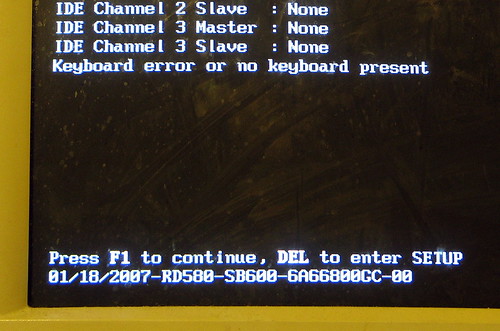
btw: if Windows is counting down to reboot you can abort it by Start, Run, "shutdown.exe -a"
Richard S.



Make installation of Chrome optional
in Speccy Suggestions
Posted
Piriform tools have an opt-out option, if you've made a mistake by not unticking just open Control Panel, "Add or Remove Programs" and uninstall.
Richard S.