-
Posts
2,168 -
Joined
-
Last visited
Posts posted by davey
-
-
Pouvez vous traduire Defraggler en fran?ais ?
Do you want translate Defraggler in French ? (Sorry, i'm not very good in English
 )
)Translate by To_kra
Traduction par Tok_ra
Hello Tok ra,
Thank you for your offer.
Please contact the Administor MrG and leave a Personal Message. http://forum.piriform.com/index.php?act=Ms...DE=04&MID=1
Best Wishes,
 davey
davey -
(I meant to write "thar she blows")
So, who to beeyatch to....Big Fish, or Avast, or both. Yes, I've got all the time in the world to do both. And yes, I'm a born slob who'd rather scratch his ass with his free time. Well, I guess I gotta do what I gotta do. Notify them both and give them the info, like a peon employee who tells them what's mortally wrong, free of charge.
Hi Corona,
You are not beeyatching, you are playing your role as free user and advisor to the software companies that provide you with the free software.Your use and reports are very important to them so they can maintain and improve their product.
You are not a peon.Consider yourself a "Quality Assurance Analyst" .
Good work,
 davey
davey -
 my contextmenu of free downloadmanager (in firefox) disappeared after running cccleaner
my contextmenu of free downloadmanager (in firefox) disappeared after running cccleaner i tried to merge the old reg but it does not take an effect
Hi Vincent,
Sounds interesting.
Please provide some more details.
OS edition version 32 or 64 bit
Firefox version
Name of ad-on etc.
We have a couple of Firefox users round here that may help if they get this info.
 davey
davey -
Although the files extensions have been associate with Acdsee.....CCleaner removers the association unnecessarily.....take a look at the screenshot.
Hi Sunny,
So when you "fix the issues" do some or all of the extensions get deleted or whatever.
I have 26 extentions that always report like yours but they are never touched other than deleted and put right back both by regedit.exe as used by CCleaner.
Just some related info for "bug fixer" thoughts on the subject.I know one thing and that is Windows sure comes up with some strange extensions that are "bad" and are deleted.
 davey
davey -
Thanks, Davey, thank you so much: you are a true treasure!
 I'm going to
I'm going totry all these options - amd I bet there is a solution among them :-). What do you mean by "ball"? Like in : "You can right click the ball ..."? Maybe "the box"?
Best, Atnes
Wow,somehow you didn't get the little Blue ball In your notification area!!!.Or you have the icons tuned off.
You would certainly know the "the little blue A ball" otherwise.I don't start up without it.It is the first icon I see after a reboot.
There is nothing wrong with having a few icons in your notification area.Don't let anybody kid you."20/20 vision and walkin' 'round blind" does not mean you are some "super techie".It means you are very,very short on space or you think "you are sooooo smart that you don't need no stinkin' information" .You know over there by the little clock down on the right.
If you have all you icons turned off, turn them on at least the most important ones like "security".
For right now you can go to Start > All Programs and click on(you guessed it) the "little blue A ball" at avast! Antivirus .
Like YoKenny said you can find that port information at the "Internet Mail" shield and maybe get a hold of you ISP to find out what port number that you need to use.It does seem that it is trying to send out your mail but not connecting with your server.
Good luck and Have fun or why do it.
 davey
davey -
Yes, perhaps. What should I do? Remove it? Or is there any other way to fix the problem?
I understand that my message cannot be read because of the formatiing, so I am resending it (below) - I have removed all formatting including different colours. Maybe this one can read better. Thank You.
Atnes.
_________
After I had finally downloaded avast4home, SpywareBlaster, lavasoft and WinPatrolPLUS to protect my computer a few days ago, my Outlook Express went on strike. While it dilligently receives messages addressed to me, it obstinately (as a mule) refuses to send out any messages at all, causing my PC to keep sending me the following (always the same) annoying message:
An unknown error has occurred. Account: 'pop3.triera.net', Server: 'smtp.triera.net', Protocol: SMTP, Server Response: '421 Cannot connect to SMTP server 213.161.0.30 (213.161.0.30:25), connect error 10054', Port: 25, Secure(SSL): No, Server Error: 421, Error Number: 0x800CCC67.
1.) Does anyone of you perhaps know what this "UNKNOWN ERROR" could actually mean/be?
2. ) Has anyone had any similar experience after downloading AV tools, etc.?
3) If YES, could you please help me and tell me how I might fix it?
4.) Could perhaps my newly (and successfully) installed SP3 ( I run XP Professional) be the culprit of all this?
5.) Where can I check for more details describing this 'unknown' error? (Stupid question, ha?)
A friend of mine advised me that maybe I should find (haha!) the Microsoft OE files "somewhere" in the intestines of my hard disk??? - and then examine the Outbox and Sent Items folder files to see if the used space exceeds the permitted or default size, which seems to be 2 Giga or so? Does this make any sense to any of you?
1. ) Has anyone had any similar experience after downloading AV tools, etc.?
Thank you very much in advance for your answers - I really am handicapped without the possibility to send my messages?
Best, Atnes
Hi Atnes,
My set-up is like yours. WinXP Pro SP3 Avast4Home,SpywareBlaster,WinPatrol. I am not sure what you mean by lavasoft as a separate item.
I am not sure if your Shirlds are on or not.You need to look into all the settings and options.You can stop On-Access Protection maybe to send out your mail and Start it turn it back on .You can do this until you get your options and settings right.(right click on ball)
Any how the one thing I didn't do in the beginning is to left click on that little "blue a ball" or right click for that matter.Left click and select "details".Now you get to see some of those different shields.1 of them is the Outlook/Exchange shield.Now select "customize" for that shield you may need to set some of those options on so your outbound mail will work.I turned my OE and Internet Mail shield off as I don't use it.
You should also check the other Shields like Internet Mail etc. but don't go too far from the defaults is best as far as I am concerned.
You can right click the ball and select "program settings" and then "sounds" and then "disable avast sounds" if you don't like that voice scaring the heck out of you when Avast updates.
SP3 caused me no problems with any of the things you are talking about.Except I don't use OE so may be someone else has a different answer as far as SP3 goes.
Wow,look at all those options and features and such.
Have fun.
 davey
davey -
Hmmm, maybe the 'Add/Remove program' uninstall works with Update 6. I have Update 6 now installed. I have tried 'Add/Remove program' uninstall with all 1.6.0.x versions up to .0.3 and have not been able to uninstall. That uninstall problem can also be somehow system specific, so all maybe don't have this problem.
Edit: Second hmmmm. I have always used the RegCleaner Uninstall Menu, because i think it's exactly same thing as 'Add/Remove program'. Well, maybe it isn't after all...?
I think the problem is with RegCleaner Uninstaller. It shows that the uninstall path is HKEY_LOCAL_MACHINE\Software\Microsoft\Windows\CurrentVersion\Uninstall\Java x Update x, but there's no such a path in the registry. Correct path is HKEY_LOCAL_MACHINE\SOFTWARE\Microsoft\Windows\CurrentVersion\Uninstall\{3248F0A8-6813-11D6-A77B-00B0D01600x0}. (x means the current version).
Hi CeeCee,
Just like the other guys I now use JavaRa to do anything related to Java.
Using JavaRa I got rid of a lot of old Java junk that was still on my system.You can use it to check and download load new versions of Java or JavaRa itself.Plus you can delete the Java start-uo entry for quicker boots.Once satisfied with the new release of Java, you then use JavaRa to get rid all the old Java files and versions.How simple can you get for a task that used to be so unreliable from Java.
It is a handy little tool for New users and those who would rather use a program to get rid of the junk without messing around or playing with the Registry. It is available here http://prm753.bchea.org/JavaRa.html .
 davey
davey -
New user here (please be patient) and so far CCleaner seems like a great product. However, was curious if there was any future option or firefox plugin to launch CCleaner when I closed Firefox? There is a product that does have this option called IE Privacy Keeper that does launch when closing either IE or FF but I would rather use CCleaner. Anyone? thanks
Hi Sam,
One never knows but Piriform does have other products in the works.
Wouldn't want to see CCleaner bogged down with more confusing and time conflicting options.
See this link for your solution. http://forum.piriform.com/index.php?s=&...st&p=106498
I want CCleaner to be as simple and reliable and fast as possible.
It should be constantly kept in mind that CCleaner is used by millions of users who want just this.
CCleaner's tasks are serious maintenance tasks and as such it should be kept out of the normal flow of daily surfing and such.
It's job involves more than just cleaning one area such as Internet data.
This data is very valuable to the user and increasing the chances of cleaning at the wrong time can create serious consequences.
CCleaner must be run as a separate job with no other programs running to avoid reduced cleaning, slow downs, possible data loss and or problems.
Best wishes,
 davey
daveyhttp://www.ccleanerbeginnersguide.com/ CCleaner Beginner's Guide.com
-
Last time, I solved it with System Restore, on thursday. I didn't think it was CCleaner, I've used it for so long and never had any issues, I thought it could be a virus or spyware. But after System Restore it was all ok until I opened CCleaner. I had an old version of CCleaner (because of System Restore) so it said I could update. So I reinstalled the one I downloaded and the same problem appeared. I tried System Restore but I can't get to a previous point :-S
Hi elcama,
What Vic is telling you to do sounds good to me.
The following statement caught my attention.
So I reinstalled the one I downloaded and the same problem appeared. I tried System Restore but I can't get to a previous point :-SPlease delete this download as it is probably defective in some manner.
If possible Link to the following website and download Dial-a-Fix program.It is a most beneficial program for many WinXp users.
You need to get this and put it into your C:\Windows folder in case you need to get to it .
Do this NOW, if it is still possible.You do not have to run it now until you try what Vic has recommended.
You may need it to fix some things if things get worse.. http://wiki.lunarsoft.net/wiki/Dial-a-fix
It is always good to have this program on your WinXP PC. I have used it many times to get me out of trouble.
Good luck,
 davey
davey -
After cleaning with CCleaner the registration key is removed from Unreal tournament 3! This is a common phenomena amongst other players of UT3 and users of CCleaner. While we are trying to find the location of the key I thought maybe some one here might have further insight into this issue...
Hi Jones,
Saw you on the forum tonight.
The only thing I could guess is the key maybe encrypted and kept in Macromedia/Adobe files.Try turning off the cleaning of Adobe Flash Player at Cleaner > Applications tab > Multimedia > Adobe Flash Player.
You might also save any "cookies" related to that game.
Good luck,
 davey
daveyP.S. Other than that I would try the game forums.
-
I feel it is an interesting little program that could help lots of users and experts alike. Frequently experts will have the need to advise users, who are in trouble with malware, to download all sorts of programs to repair the damage done. LunarDownloader gives them the opportunity to automate that tedious process.
That is an excellent point.
They are normally so stressed out that they need something simple.
 davey
davey -
I really appreciate Bill's advice also like below.
It may sound crazy but I don?t recommend our regular WinPatrol users upgrade to this version immediately. Just like I always say about Microsoft Windows and other auto-updates I advise waiting a couple weeks before updating. While I?m confident in the stability of the new version, you just never know how changes in software can affect your system.
 davey
davey -
 I just ran into problems trying to remove a spyware remover from my system, and now the CCleaner is trying to remove the all the licensing agreements and the read mes from my computer. I had never noticed that the CCleaner did that before, and am wondering if it is ok? I know that the CCleaner is working properly, and that there are missing paths to the items in question, but if it is not ok, I would like to know what I can do to keep the CCleaner from singling these out in the future?
I just ran into problems trying to remove a spyware remover from my system, and now the CCleaner is trying to remove the all the licensing agreements and the read mes from my computer. I had never noticed that the CCleaner did that before, and am wondering if it is ok? I know that the CCleaner is working properly, and that there are missing paths to the items in question, but if it is not ok, I would like to know what I can do to keep the CCleaner from singling these out in the future?Thank you for any help that I can get.
Hi Lilly,
Sounds like you may still have a "malware" problem.
The are Rogue Programs that claim to be spyware removers when actually they are spyware installers and worse.
I would not run CCleaner until you are instructed to do so by one of our Spyware specialists.
http://forum.piriform.com/index.php?showtopic=11000 Spyware Hell and Help
Let us know how you are doing.You need those files and should not delete them.
You are a smart user to catch that.
 davey
davey -
Hmmm... sorry but my post seems to be going in another direction... Can someone tell me what to do with the ini files ?
I've put them in the same folder as the .exe
They don't seem to "overwrite" the settings of CCleaner.
Am I doing something wrong ?
Thanks,
Alexandre.
Hello Alexandre,
The .ini files show exactly what is already embedded in the CCleaner.exe .
Start CCleaner.
Set all your settings the way that you want.
Before exiting the program go to Options > Advanced > Save all settings to INI file and check that option.
When you exit CCleaner the (2 small cc) CCleaner.ini file will be created in the CCleaner folder.This file will override what is embedded.
This file will also contain "cookies to keep" and any Include/Exclude entries that you might want also.
I hope this helps.You won't need the other .ini files unless you want to make changes to them and they will override what is already embedded.The (cc)leaner.ini file should suffice.
Best wishes,
 davey
davey http://www.ccleanerbeginnersguide.com/ CCleaner Beginner's Guide.com
P.S. I noticed that you referred to your School.
This may be of benefit to your school system but you be the judge of that.You might pass it on to higher-up technicians.
Running CCleaner over a domain to clean profiles, For network Administrators and Domain controllers
-
Yeah,been quite a few dropping by lately,attempting to leave their "spam" sandwiches behind.
 davey
davey -
No I'mnot.
Hi Chrissy,
Keith's reply just reminded me to ask a stupid question.
Your files wouldn't luckily still be in the Recycle bin?Maybe .I hope.
 davey
davey -
I use reading glasses and they are the bane of my life.
Is it just me, or do you, when you see someone reading a paper or a book without glasses, think "I hate you for being able to do that".

Trouble is, they're not just reading glasses. They're "eat your dinner, and focus on what you're eating" glasses. "Hit a nail instead of your finger" glasses. "Find the slot on a screw first time" glasses.
The list goes on, doesn't it.
I keep my old specs as they're perfect for reading the pc monitor, which is too far away for my reading glasses, and too close for my eyes.
And if you're reading this without glasses, yep, I hate ya.
Yeah,I can't stand not being able to see things(even in the dark) like I used to. Ticks me off too !!!
Now Dennis,let's be positive.Ah well,it helps us to understand other shortcomings also.
 davey
daveyP.S. Never did have a problem with hitting my finger with the hammer.Man,I hate when that happens.
Never missed my finger,yet.

-
You're welcome davey. Apparently Windows just recreates this file if you delete it. So I just added it to CCleaner's exclusions. Problem solved.
Ralph
Hey Ralph,
Do use Vista?
Do you really need that file? It can be turned off if you don't really need it.This is why CCleaner deletes it.
WMI tracing logs can be turned off.From what I have read the default is off.
http://msdn.microsoft.com/en-us/library/aa826686(VS.85).aspx
 davey
davey -
No I'mnot.
And when I recover them, they don't show any previews either.
They were deleted sometime yesterday afternoon.
So do you think I could still get them back?
Hi again Chrissy,
Have you tried "Deep Scan" also.
As for possible recovery it really depends on where they were and how much you used your PC since then.
I assume all you have is the C drive and they were not on another drive possibly.
We need some more advice from other members.
 davey
daveyP.S. I have only personally recovered "Pictures" not Folders with pictures and or Documents.
I will be looking into to this also.Hope we get some more advice.
If you have Vista you may be be able to Restore those files also that way.
What OS etc are you using?
-
I had to stop defraggler at 9% in. it had been running for over 6 hours and i had to shut down comp. now what? how do i resume it at that point?
Hi peel,
You just start again whatever has been "defragged" before is OK.
Is this a large "defrag" job with very little room to do it in.
It will also run quicker if you break it down to some files than some more etc.
Save time by not defragging System Volume files and any other large files that don't really need to be defragged.
Good luck,
 davey
davey -
Ive noticed it the other way. I have run the cleaner so it has deleted out all the rubbish. If i then run the analysis it should in theory tell me there is nothing to delete, however it doesnt - it shows quite a large value. If I do run cleaner after this again though it deletes zero bytes as expected.
Any thoughts on this?
Candide.
Hi Candide,
I have seen this in the past for certain users.
Are any file names involved with the second analysis?
Or is just a random figure or something like the original figure from the first cleaning.Sometimes a "bug" in the reports totals for certain users.
Please answer the following.
The following info will help others to come up with a solution.
These answers help to evaluate the problem.Provide as much information and detail as you can.
Just fill in the answers next to or below the questions?
Do you use a "special" regional edit standard versus comma and decimal point 2 digit decimal place?
Are you running with Administrator privileges.
CCleaner version ? What Language did you request at install,if any?
OS,edition ,32bit or 64bit and version ?
Browsers and ver.?
Security software and ver?
Other data you think might be relevant?
What did you do and then what happened?
Best wishes,
 davey
daveyThe CCleaner Guide is your first source of information.
http://www.ccleanerbeginnersguide.com/ CCleaner Beginner's Guide.com
Bookmark & save to Favorites
See this link for my first advice to brand new users of CCleaner. http://forum.piriform.com/index.php?s=&...st&p=105208
Thanks for taking your time to make a report.

-
Yes, I tried.
I right clicked it and selected Recover Highlighted.
I wanted to save it to the desktop, so I "saved" it there.
And when I went to look at the picture, it wasn't available.
Doesn't sound too good.Don't lose hope yet. Are you getting Previews of any of your pictures before selecting?
I am asking because others may need to know this and any other details you can provide.
In the past some files were considered "poor" or whatever but if you tried to recover them they were OK. Others marked "good" were not recoverable.The only scary thing right now is how recently those files were created.The older the better chance of recovery.
Are you using Vista or what OS ?
I have to go right now but keep trying to recover what you can NOW !!! The more you use your PC the greater chance of losing them.
Best wishes,
 davey
davey I put mine in My Pictures.I don't have an alternative drive either.
P.S. Turn off anything that may automatically start-up like programs,messages and scheduled updates etc.
-
Okay, I seem to be really confused right now.
I've been up all night trying to find programs to recover these folders that were deleted yesterday.
I didn't mean to delete them, and I'm having trouble on getting them back.
I've download about three other programs but I can't seem to get them to work.
And I downloaded this one, and files are coming up, but when I try to get one I want, I'll try to save it, but it won't.
It'll say "Do You Want To Restore To The Same Drive? (This Can Reduce The Chance Of A SucessFul Recovery.)"
And I click yes, and when I click to see the picture, it says "No Preview Is Available".
I'm getting on confused on how to do this.
I want to get back about two folders full of important pictures/doucuments.
But I need help on getting them back.
Help me please?
Hi Chrissy,
After you Recover the file are you going to where you saved the new copy of the picture?
For example I click on a file and then right click and select Recover Highlighted then you get the message you described then you get to select where you want the copy of the deleted file to be "saved".Are you looking there to find your "recovered" picture?
Hope this helps,
 davey
davey -
CCleaner is working perfectly with me, but when i close the program after running it, i get a following error:
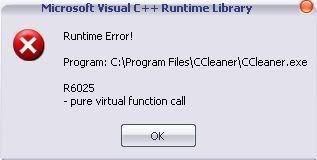
I know nothing why this pops up. Please help..
Hello HeAdRuSh,
Depending on when you first installed CCleaner,either you need to reboot as new C++ software is waiting to be loaded at boot time or you need to Install one of these updates.
The one you need depends on your OS.
Microsoft Visual C++ 2005 SP1 Redistributable Package (x86)
http://www.microsoft.com/downloads/details...;displaylang=en
Windows 2000; Windows Server 2003; Windows Vista; Windows XP
Microsoft Visual C++ 2008 Redistributable Package (x86)
http://www.microsoft.com/downloads/details...;displaylang=en
Windows 2000 Service Pack 4; Windows Server 2003; Windows Vista; Windows XP
Good luck,
 davey
davey



delete vs shift-delete
in Recuva
Posted
Hello,
Welcome to the forum
The difference is probably the better software developed by the Recuva programming staff.
Please do not send any Personal Messages just yet.
MrRon will probably be able to give his information.
Please wait for his reply.
Best wishes,