
Tr3bg0D
-
Posts
321 -
Joined
-
Last visited
Posts posted by Tr3bg0D
-
-
.......but Wednesday is Prince Spaghetti Day.

-
But.. what if it's the second tuesday of the month and it hasn't rained yet?!
As long as Monday was sunny, it will be ok. If not sunny, then it had to rain on Wed and sunny Thurs
-
Going back to your task...I think I now know what you want to do. Have you considered using GRUB as a Menu and with your menu you can choose to install Win95/98/Me?
I have to ask, what is the original CD booting?
-
It would be very interesting to know what program you used to do it, & how you did it for sure. There are different ways, so, yes, that would be really interesting to know!
I found the ISO in my archives. I collected his work when he was doing it and saved me lots of time on builds in my lab.
Here's the README....I'm sure you would recognize the name:
About this SuperWOS CD: This is the Super-Windows-OS CD which put Windows 98 Second Edition, Windows 95 OSR2, MS-DOS 6.22, IBM PC-DOS 7.0 and Microsoft Windows NT 4.0 Workstation into one single CD. With all these Windows and OS's coexist, the Windows 98 SE is to be used as the main skeleton which includes its Drivers, Resource Kit, MTSUTIL, ADMIN ,NETTOOLS and the Discover Tour. Other useful applications on this CD are Acrobat Reader 5.00, Internet Explorer 6 (Build 2600), TweakUI 1.33, SP6 and FAT32 for Windows NT 4.0, NTFSDOS Professional, UnixDos 16/32Bit Versions, ZipSlack, Winimage, 4DOS and the old Windows for Workgroup (Version 3.11). The CD is bootable directly into a main menu from which you can choose to: 1) Start Windows NT 4.0 Workstation Setup from CD-ROM 2) Start Windows 98/95 Setup or boot it from CD-ROM 3) Boot Microsoft DOS 6.22 from CD-ROM 4) Boot IBM PC-DOS 7.0 from CD-ROM An Autorun CD-Menu is added to this version to make the CD more user friendly. by Michael K.H. Au-Yeung 11/15/2001
-
At least 17 updates is only about 38 minutes, right?

It depends on the direction the wind is blowing when the sun aligns with the moon at high tide.
-
Firefox 11 is now out..
Well you are late to the party, but you are welcome to have a few beers with us.

-
I have a CD with NT, Win95, Win98, OSR2 and other things if you are interested.
-
And the seedings I planted in the greenhouse are starting to show, so all is right with the world now

yes....but you can't interchange your greenhouse and Firefox.....water won't survive Firefox, they will change the rev 1st.
 :lol:
:lol: -
A friend game me this link http://dx.com/c/computers-networking-399/hdd-enclosures-310/hdd-dockings-devices-330
Vvvvvvvveeeeeeeeerrrrrrrrrryyyyyyyyyy Interesting
-
yeah...after I posted I was wondering if I went blind for a minute

-
Well that didn't take long FF11 is released
-
The other day I seen FF11 Released on PortableAppZ...then it was back in ßeta. This explains it.
I think I will wait a while before switching to v11.
-
I tend to agree with you on both. It's just that the All-in-One is a nice tool to have on your desktop. To be honest, there were drives I could not access with the USB cable setup and I took out a similar device to this All-in-One but just SATA and I was able to read the drive. Don't get me wrong, I am not forcing this down anyone's throat, but if you have multiple drives in multiple flavors, this is the way to go.
-
Tr3bg0D, I've changed my plans and scotched the idea of a caddy.
The best solution (for me) is the simple USB to IDE cable.
So thanks to you and Mike for your input.
The only problem with the USB to IDE cable is that it still needs a power supply and it is just as big as the one in the All-in-One-HDD_Docking and is only a few dollars cheaper. Personally the All-In-One is the best solution I have seen. I sent that info to a couple of friends since I posted the info here and they have already ordered theirs.
-
Your link shows 3.5" and 2.5" in both SATA and IDE.
If you are looking to use laptop IDE and you want a case around the drive, the small enclosures do the job just fine
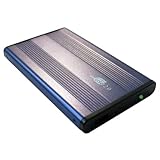
But for 3.5" IDE, that is a different story. I have many 3.5" IDE and am sure not going to waste money putting them in their own enclosure as some enclosure do not coma apart that easily. for 3.5", I use a swappable HD tray or a USB Adapter cable...depending on what I want to do.
 or
or 
I just happened to go on e-bay and I wet my pants. I found the cat's meow and think I will order this. It is a SATA & IDE enclosure which accepts both 2.5" and 3.5". Talk about universal.
http://www.ebay.com/...695118009551342

The only drawback to this unit is the "Wart on the Cord" Power supply. I just hate that. Why can't they just put it on the outlet end?

-
I have every flavor on the link you posted.
My favorite is this type (not necessarily this brand):

But you have linked to a page which has several options. What are you looking to do?
-
OK then, we have the official v1.12

BTW, are you going to do a write up on what you can do with this like with EXCLUSIONS.TXT and prob others I have forgotten.
I will send you the EXE shortly.

-
Onward for testing

Is this final or possible more changes?
-
Looks good. Will test on more systems later. I will also send you the EXE in a few minutes
FILE CREATION 09:32 06/03/2012 Execution 9:22:05.68 This script creates a trimmed WinApp2.ini giving a faster launch for CCleaner. It is safe to use in "normal installed" CCleaner folder - no settings change TECHNIQUE :- Run Trim_11-2ß.exe. CCleaner appears. Click "Analyze" and when done close CCleaner A temporary Winapp2.ini variant is created that asserts "Default=True". "CCleaner /Debug" is launched to identify all "Detections" and a trimmed Winapp2.ini is created which omits the NON-Detections. Organize (alphabetic) WinApp2.ini - (O)rganize or (S)kip : (O or S) ? o Trimming trailing spaces, IP = #_DOS_WINAPP2.INI : OP = #_FIX.INI 9:22:15.97 - 9:22:12.21 = 3760 mSec = Found 5729 lines, 0 needed Trim WinApp2.ini Entry Semi-AlphaNumeric Sequence :- Chaos Factor 79 9:22:17.05 - 9:22:15.98 = 1070 mSec = I/P #_H3.TXT O/P NUL + HD_nnnn Array 9:22:23.50 - 9:22:17.05 = 6450 mSec = I/P #_FIX.INI O/P indexed #_INI_1.INI 9:22:26.42 - 9:22:23.51 = 2910 mSec = I/P #_SRT_2.INI O/P #_#_WINAPP2.INI 9:22:26.44 - 9:22:15.98 = 10460 mSec = Duration of "CALL :Sort_INI ... " Replace Chaos by Order in .\WinApp2.ini - (R)eplace or (S)kip : (R or S) ? r 1 file(s) copied. Directory of D:\APPS\CCleaner\TRIM_INI 03/06/2012 09:22 AM 188,747 WINAPP2.INI CREATING FALSE/TRUE VARIANTS #_ZAP_WINAPP2.INI + #_DEBUG_ZAP_WINAPP2.INI 9:22:38.16 - 9:22:31.45 = 6710 mSec = Counted 780 Configuration blocks YOU MUST NOT "Run Cleaner" - ONLY Click "Analyze" After Analysis please CLOSE CCleaner so script may continue. Press any key to continue . . . 9:22:56.77 - 9:22:42.29 = 14480 mSec = Using "CCLEANER.EXE /DEBUG" 9:22:57.17 - 9:22:56.78 = 390 mSec = Built #_CCLEANER.LST 9:22:57.33 - 9:22:57.17 = 160 mSec = 74 off TRIMMED Config Blocks CREATING NEW WINAPP2.INI and #_DEBUG_WINAPP2.INI Found 74 - (Anomalies 0) = 74 Configs 9:23:12.11 - 9:22:57.34 = 14770 mSec = debug + Reduced WINAPP2 74 Configs Reporting "BAD" Volatile Detections in file #_?_BAD_*_WINAPP2.INI 9:23:16.27 - 9:23:12.25 = 4020 mSec = 7 BAD In 831 Det. = #_7_BAD_FULL.LST 9:23:16.85 - 9:23:16.40 = 450 mSec = 1 BAD In 78 Det. = #_8_BAD_MINI.LST @_#_7_BAD_FULL.LST Volatile Detections - (P)reserve or (S)kip : (P or S) ? s NEW=03/06/2012 09:23 AM 18304 .\#TRIMMER\WINAPP2.INI = 74 Configs OLD=03/06/2012 09:22 AM 188747 .\WINAPP2.INI - (U)pdate or (S)kip : (U or S) ? s Child Folder .\#TRIMMER\ - (D)elete or (S)kip : (D or S) ? s Press any key to continue . . . -
RESULT
17:09:45.93 - 17:09:44.87 = 1060 mSec = _ 17:09:45.94 - 17:09:44.87 = 1070 mSec = "" 17:09:45.94 - 17:09:44.87 = 1070 mSec = _Test 1 . # X # 17:09:47.00 - 17:09:45.94 = 1060 mSec = _Test 2 . , = # Y Press any key to continue . . .
-
Just to be clear, is this what you want me to do:
SETLOCAL EnableDelayedExpansion CALL :T_N ping -w 40 -n 2 127.0.0.1 > nul CALL :T_N_S Test 1 . , = % ! # X %TICK% ping -w 40 -n 2 127.0.0.1 > nul %TOCK% = _Test 2 . , = % ! # Y PAUSE EXIT /B CD /D %~dp0 & REM All files are here, not at stupid "Run As Administrator" default %windir%\ ECHO FILE CREATION 18:42 03/03/2012 Execution %TIME%
-
I changed the code to this:
REM SET /A PREFIX=%DispSrt%*2 REM SET /A PREFIX=(%DispSrt%) * 2 SET /A PREFIX=%DispSrt%*2 SET /A PREFIx1=(%DispSrt%) * 2 SET /A PREFIx2=2*%DispSrt% SET /A PREFIx3=!DispSrt!*2 SET /A PREFIx4=2*!DispSrt! ECHO _%PREFIX%_%PREFIx1%_%PREFIx2%_%PREFIx3%_%PREFIx4%_ CALL :SET_HI #_FIX.INI %LO% to %HI%
:T_N_S %TOCK% = _%* CALL :T_N SET /A D_X=!N_X!-!N_o! & SET DWELL=# !D_X! ECHO !S_X! - !S_o! = !D_X!0 mSec = "%*" ECHO !S_X! - !S_o! = !D_X!0 mSec = _%1 %2 %3 %4 %5 %6 %7 %8 %9 # GOTO :EOF :T_N %TICK% SET S_o=!S_X! & SET N_o=!N_X! & SET S_X=%TIME% FOR /F "tokens=1-4 delims=:." %%d in ("%S_X%") do SET /A N_X=%%d*360000+1%%e*6000+1%%f*100+1%%g-610100This is the output
FILE CREATION 18:42 03/03/2012 Execution 12:27:41.41 This script creates a trimmed WinApp2.ini giving a faster launch for CCleaner. It is safe to use in "normal installed" CCleaner folder - no settings change TECHNIQUE :- Run TRIM_11ß3.exe. CCleaner appears. Click "Analyze" and when done close CCleaner A temporary Winapp2.ini variant is created that asserts "Default=True". "CCleaner /Debug" is launched to identify all "Detections" and a trimmed Winapp2.ini is created which omits the NON-Detections. Organize (alphabetic) WinApp2.ini - (O)rganize or (S)kip : (O or S) ? o Trimming trailing spaces, IP = #_DOS_WINAPP2.INI : OP = #_FIX.INI 12:27:53.61 - 12:27:49.05 = 4560 mSec = _ 12:27:53.62 - 12:27:49.05 = 4570 mSec = "" 12:27:53.62 - 12:27:49.05 = 4570 mSec = _Found 5729 lines 0 needed Trim # WinApp2.ini Entry Semi-AlphaNumeric Sequence :- Chaos Factor 79 12:27:54.56 - 12:27:53.63 = 930 mSec = I/P #_H3.TXT O/P NUL + HD_nnnn Array 12:28:00.20 - 12:27:54.56 = 5640 mSec = I/P #_FIX.INI O/P indexed #_INI_1.INI Invalid number. Numeric constants are either decimal (17), hexadecimal (0x11), or octal (021). __16_16_16_16_ 12:28:03.58 - 12:28:00.20 = 3380 mSec = I/P=#_SRT_2.INI O/P #_#_WINAPP2.INI Size ERROR #_FIX.INI=188747, #_#_WINAPP2.INI=280411 Look for CORRUPTION in ERROR.LST Unexpected content difference between sorted #_FIX.INI and #_#_WINAPP2.INI Possibly harmless, e.g. extra blank lines, or SORT.EXE mistakes on some line(s) Please inspect ERROR.LST to determine any content corruption in any line(s) 12:28:03.60 - 12:27:53.63 = 9970 mSec = Duration of "CALL :Sort_INI ... " Replace Chaos by Order in WinApp2.ini - (R)eplace or (S)kip : (R or S) ? s CREATING FALSE/TRUE VARIANTS #_ZAP_WINAPP2.INI + #_DEBUG_ZAP_WINAPP2.INI 12:28:26.11 - 12:28:18.59 = 7520 mSec = _ 12:28:26.12 - 12:28:18.59 = 7530 mSec = "" 12:28:26.12 - 12:28:18.59 = 7530 mSec = _Counted 0 Configuration blocks # YOU MUST NOT "Run Cleaner" - ONLY Click "Analyze" After Analysis please CLOSE CCleaner so script may continue. Press any key to continue . . . 12:28:46.38 - 12:28:32.51 = 13870 mSec = _ 12:28:46.40 - 12:28:32.51 = 13890 mSec = "" 12:28:46.40 - 12:28:32.51 = 13890 mSec = _Using "CCLEANER.EXE /DEBUG" # F A I L U R E to detect any applicable WinApp2 [Applications *] - Probably due to U.A.C. blocking CCLEANER.EXE /DEBUG Suggest trying TRIM_11ß3 using "Right Click" then "Run As Administrator" Hit any key to close this window, then retry via "Run As Administrator"
-
That seems to have fixed it Alan. I just replaced your line above and no errors
SORT #_INI_1.INI > #_SRT_2.INI REM SET /A PREFIX=%DispSrt%*2 <<<<<========= SET /A PREFIX=(%DispSrt%) * 2 <<<<<========= CALL :SET_HI #_FIX.INI %LO% to %HI%
"CCleaner /Debug" is launched to identify all "Detections" and a trimmed Winapp2.ini is created which omits the NON-Detections. Organize (alphabetic) WinApp2.ini - (O)rganize or (S)kip : (O or S) ? o Trimming trailing spaces, IP = #_DOS_WINAPP2.INI : OP = #_FIX.INI 10:14:13.32 - 10:14:08.92 = 4400 mSec = WinApp2.ini Entry Semi-AlphaNumeric Sequence :- Chaos Factor 79 10:14:14.42 - 10:14:13.33 = 1090 mSec = I/P #_H3.TXT O/P NUL + HD_nnnn Array 10:14:20.63 - 10:14:14.42 = 6210 mSec = I/P #_FIX.INI O/P indexed #_INI_1.INI 10:14:24.51 - 10:14:20.64 = 3870 mSec = I/P=#_SRT_2.INI O/P #_#_WINAPP2.INI 10:14:24.53 - 10:14:13.33 = 11200 mSec = Duration of "CALL :Sort_INI ... " Replace Chaos by Order in WinApp2.ini - (R)eplace or (S)kip : (R or S) ? s CREATING FALSE/TRUE VARIANTS #_ZAP_WINAPP2.INI + #_DEBUG_ZAP_WINAPP2.INI 10:14:39.65 - 10:14:31.32 = 8330 mSec = YOU MUST NOT "Run Cleaner" - ONLY Click "Analyze" After Analysis please CLOSE CCleaner so script may continue. Press any key to continue . . . 10:14:59.71 - 10:14:43.85 = 15860 mSec = 10:15:00.20 - 10:14:59.77 = 430 mSec = 10:15:00.55 - 10:15:00.23 = 320 mSec = CREATING NEW WINAPP2.INI and #_DEBUG_WINAPP2.INI Found 74 - (Anomalies 0) = 74 Configs 10:15:20.06 - 10:15:00.59 = 19470 mSec = Reporting "BAD" Volatile Detections in file #_?_BAD_*_WINAPP2.INI 10:15:26.35 - 10:15:20.20 = 6150 mSec = 10:15:27.05 - 10:15:26.60 = 450 mSec = @_#_7_BAD_FULL.LST Volatile Detections - (P)reserve or (S)kip : (P or S) ? s NEW= 03/05/2012 10:15 AM 18304 .\#TRIMMER\WINAPP2.INI = 74 Configs OLD= 02/23/2012 12:00 AM 188731 .\WINAPP2.INI - (U)pdate or (S)kip : (U or S) ? s Child Folder .\#TRIMMER\ - (D)elete or (S)kip : (D or S) ? s Press any key to continue . . .
-
NEW INSTRUCTIONS :-
Forget my initial advice when I launched the first script

There are now almost no requirements other than to :-
download the script and change the extension from TXT to BAT and place in the same folder as Winapp2.ini plus CCleaner.exe (or CCleaner64.exe).
You can use an existing CCleaner folder - even one that has been installed and uses the registry.
This improvement is a result of feedback from yourself and others

The script will create the sub-folder #TRIMMER and do all its work in that folder,
and have no effect upon the parent CCleaner folder or its registry/configuration,
other than to update WinApp2.ini and/or add @_#_7_BAD_FULL.LST if the relevant options are chosen.
HINT
I find it useful to have my left finger hover over the letter 'A' ready for the message
Then I am ready to hit 'A' as my choice of "any key to continue" and my left finger continues to hover,
and when CCleaner has launched and the "Analyze" button is active I can hit 'A' again,
then I have to shuffle the mouse to the top right corner to close CCleaner - if only there was a keyboard short cut to close it.
Regards
Alan
In one of the scripts...forgot which one, there was an option for EXCLUDE.TXT??? (not clear anymore).......Is that still an option to use?
How about (though may seem redundant), an brief explaination of what you are doing at each prompt. For instance, what are you Organizing/Sorting? What happens at that stage. Which INI file are you overwriting? I know some may be obvious, but if anyone has not used this before, they may have questions.
Suggestion for down the road....How about an online HELP where it does have an FAQ. This way as you do updates or changes, you can change the FAQ within the program. If a user presses (H), it goes into the FAQ section and once finished, you can exit or take him/her to the start.

Ads in freephone apps drain your battery
in Software
Posted
i wonder if newer phones have the ability to turn off some phone features automatically while playing games??? I have a blackberry and really not into playing games and can't do it on my phone.