-
Posts
2,544 -
Joined
-
Last visited
Posts posted by trium
-
-
Quote
C:\Development\Ruby24-x64\bin
i think about it and i ask me why should ccleaner find this folder if its not there and after this ccleaner report it to you?
as far as i know ccleaner find only in system-folder like "temp" for your userprofil and all kind of folders that you want to clean with "custom files and folders" and the include-option. and of course all defined app to clean what you see in the 2 searchboxes "windows" and "applications"
if this folder not more on the place ccleaner run to the next cleaning rule or not? it means if there is nothing to clean than is there nothing and no result about this cleaning-point shows you <- perhaps i go wrong with my thinking :-)
what have you set in ccleaner with your folder to clean?
-
9 hours ago, nukecad said:
a screenshot would help.
oh yes
 a pic would say more than thousand words
a pic would say more than thousand words
perhaps i would do an restart before deleting als temp-files
-
i dont know how exactly how it calls in english windows versions...
Control Panel -> Administrative Tools -> Computer Management -> Disk Management (directly under data storage)
rightklick on the usb or what you want -> "change drive letter or path" -> kontextmenu click on "to change or add
 "
"
you can choose your drive letter an it shows you the available driveletters...
-
what is with an complete restart?
from time to time windows have problems with fastboot and an restart is needed.
-
Quote
uBlock Origin is compatible with SeaMonkey, Pale Moon, and possibly other browsers based on Firefox: for installation, see Install / Firefox legacy.
-
ublock v1.25.0
gorhill released this
9 days ago
Changes:
Firefox 60+
uBO requires a new permission,
dns, which is required to solve issue 780. This may triggers a new permission warning from Firefox when uBO updates to the latest dev build, specifically "Access IP address and hostname information"[1], even though this was already possible for uBO to access that information (through thewebRequestAPI):From now on uBO will CNAME-uncloak network requests. CNAME-uncloaked network requests will appear as blue entries in the popup panel and the logger. The uncloaked entries in the popup panel will also show the related aliases (in smaller characters underneath the canonical names)[2]:
Network requests which were blocked, redirected, or excepted by a filter/rule are not uncloaked. Canonical hostnames which are first party to the associated alias hostname are not fed back into uBO's filtering engine.
[1] Important: "IP address" refers to the IP address of network requests fired by your browser, not the specific IP address assigned to you, uBO has no access to your specific IP address.
[2] Warning: CNAME-aliased hostnames exist most likely for content delivery purpose, i.e. legitimate.
Firefox for Android
New user interface for the popup panel:
This re-design was made in collaboration with Mozilla's Bram Pitoyo. (There is more work left to do.)
Closed as fixed:
- Reverse lookup of filter fails with wildcard-leading patterns
- Search Bar is partially hidden on list pages
- "0" prefixes are currently not accepted as valid hosts entries
-
[Regression] Show requests blocked in the logger as a result of
csp=option - Source list of entity filter with subdomain is not looked up correctly
- Fanboy's Cookie List moved to better place
- Cosmetic filtering issue with Shadow DOM/tree/root
- "::" entry in notracking hosts file blocks URLs containing "::"
- Adsbygoogle.js injectable does not validate whether iframe going to be injected is already exist or not
- Address 1st-party tracker blocking
- Allow clicking on domain to expand it to show hosts
Notable commits with no entry in issue tracker:
- New way to convey IDN and CNAME info in popup panel
- Harden abort-current-inline-script scriplet
- Remove "uBlock filters -- Experimental" from stock lists
- Fix unescaped attr value in generated CSS selector
- Fix regex-like filter representation in logger
- Improve neutered Google Analytics replacement scriptlet
-
firefox legacy v1.16.4.18
gorhill released this
11 days ago
Change
- Fix a bug that in certain conditions prevents updating assets
-
Incorporate redirect resources into the local repo and update the scriptlets
-
Add missing scriplets:
- nosiif.js / no-setInterval-if.js
- nostif.js / no-setTimeout-if.js
- raf-if.js / requestAnimationFrame-if.js
- json-prune.js
-
Update existing scriptlets:
- set.js / set-constant.js
- acis.js / abort-current-inline-script.js
- Update filter syntax converter
-
Add missing scriplets:
- Apply filter syntax converter to RU AdList Counters
-
firefox legacy v1.16.4.17
gorhill released this
18 days ago
Change
-
Improve runtime environment detection using pre-parsing directives
-
Make uBlock for firefox-legacy have
env_firefoxdefined astrue -
Add an additional token
env_legacywhich istrueonly for uBlock for firefox-legacy
-
Make uBlock for firefox-legacy have
-
Make uBlock for firefox-legacy auto-update using GitHub
- This makes uBlock Origin Updater obsolete
-
Add support for
!#if falsein list directive processor - Remove some leftover Chromium-specific code
-
Improve runtime environment detection using pre-parsing directives
-
-
firefox legacy v1.16.4.15
gorhill released this on
17 Jan. 2020
Change
- Update filter syntax converter for firefox-legacy (pull request by JustOff)
-
the young, smart heads at microsoft needs a long time for that

the same works for ages with bill gates team in the past more than better as yet with younger geniuses in w10 team.
 perhaps they needed the time and the mistakes to see the light at the end of the tunnel
perhaps they needed the time and the mistakes to see the light at the end of the tunnel 
of course on the back of the home-users :-)
-
perhaps set a the cclenaer icon new?
rightclick on your ccleaner empty icon -> contextmenu -> properties -> (objective/target: make sure that the path of the ccleaner installation is specified there --- for example -> C:\xxx\Piriform\CCleaner\CCleaner64.exe)
-> other symbol -> choose the known ccleaner icon -> ok
-
... a long time for the developer of w10 or not? :-) the good old is not bad
who said that again? better late than never!
-
hello marcia mastro,
i mean its smart cleaning. if you dont want this feature:
ccleaner -> options -> smart cleaning -> untick what you dont like
similar:
-
ff v68.5.0 esr
11. feb. 2020
Fixed
-
Various stability and security fixes
Developer
QuoteSecurity Vulnerabilities fixed in Firefox ESR68.5
#CVE-2020-6796: Missing bounds check on shared memory read in the parent process
- Reporter
- Thomas Imbert
- Impact
- high
Description
A content process could have modified shared memory relating to crash reporting information, crash itself, and cause an out-of-bound write. This could have caused memory corruption and a potentially exploitable crash.
References
#CVE-2020-6797: Extensions granted downloads.open permission could open arbitrary applications on Mac OSX
- Reporter
- Vladimir Metnew
- Impact
- moderate
Description
By downloading a file with the .fileloc extension, a semi-privileged extension could launch an arbitrary application on the user's computer. The attacker is restricted as they are unable to download non-quarantined files or supply command line arguments to the application, limiting the impact.
Note: this issue only occurs on Mac OSX. Other operating systems are unaffected.References
#CVE-2020-6798: Incorrect parsing of template tag could result in JavaScript injection
- Reporter
- terjanq
- Impact
- moderate
Description
If a
<template>tag was used in a<select%gt;tag, the parser could be confused and allow JavaScript parsing and execution when it should not be allowed. A site that relied on the browser behaving correctly could suffer a cross-site scripting vulnerability as a result.References
#CVE-2020-6799: Arbitrary code execution when opening pdf links from other applications, when Firefox is configured as default pdf reader
- Reporter
- Joshua Graham & Brendan Scarvell
- Impact
- moderate
Description
Command line arguments could have been injected during Firefox invocation as a shell handler for certain unsupported file types. This required Firefox to be configured as the default handler for a given file type and for a file downloaded to be opened in a third party application that insufficiently sanitized URL data. In that situation, clicking a link in the third party application could have been used to retrieve and execute files whose location was supplied through command line arguments.
Note: This issue only affects Windows operating systems and when Firefox is configured as the default handler for non-default filetypes. Other operating systems are unaffected.References
#CVE-2020-6800: Memory safety bugs fixed in Firefox 73 and Firefox ESR 68.5
- Reporter
- Mozilla developers and community
- Impact
- high
Description
Mozilla developers and community members Raul Gurzau, Tyson Smith, Bob Clary, Liz Henry, and Christian Holler reported memory safety bugs present in Firefox 72 and Firefox ESR 68.4. Some of these bugs showed evidence of memory corruption and we presume that with enough effort some of these could have been exploited to run arbitrary code.
References
-
-
ff v73.0
11. feb. 2020
New
-
Today’s Firefox release includes two features that help users view and read website content more easily, quickly. Like all accessibility improvements, these features improve browsing for everyone.
- Firefox has offered a page zoom feature for more than a decade that allows users to set the zoom level on a per-site basis. For users who need to zoom most websites, having to adjust zoom for each new site can be an annoyance. To address this, we have implemented a new global default zoom level setting. This option is available in about:preferences under "Language and Appearance" and can be scaled up or down from 100% as needed and sets the default zoom level for all sites. Per-site zoom is still available to make adjustments to individual sites as needed.
- Many users with low vision rely on Windows' High Contrast Mode to make websites more readable. Traditionally, to increase the readability of text, Firefox has disabled background images when High Contrast Mode is enabled. With today’s release of Firefox 73, we introduce a “readability backplate” solution which places a block of background color between the text and background image. Now, websites in High Contrast Mode are more readable without disabling background images.
Fixed
-
Various security fixes.
-
Improved audio quality when playing back audio at a faster or slower speed.
-
Firefox will now only prompt you to save logins if a field in a login form was modified.
Changed
-
WebRender will roll out to laptops with Nvidia graphics cards with drivers newer than 432.00, and screen sizes smaller than 1920x1200.
Developer
- Developer Information
-
WAMP-formatted WebSocket messages (JSON, MsgPack and CBOR) are now nicely decoded for inspection in the Network panel.
Web Platform
-
Improved auto-detection of legacy text encodings on old web pages which don’t explicitly declare the text encoding.
unresolved
-
Users with 0patch security software may encounter crashes at startup after updating to Firefox 73. This will be fixed in a future Firefox release. As a workaround, an exclusion for
firefox.execan be added within the 0patch settings.
-
-
Quote
How NTFS reserves space for its Master File Table (MFT)
Summary
The NTFS file system contains at its core, a file called the master file table (MFT). There is at least one entry in the MFT for every file on an NTFS volume, including the MFT itself.
Because utilities that defragment NTFS volumes cannot move MFT entries, and because excessive fragmentation of the MFT can impact performance, NTFS reserves space for the MFT in an effort to keep the MFT as contiguous as possible as it grows.Change in Windows XP and in Windows Server 2003
In Windows XP and in Windows Server 2003, the defrag utility defrags the MFT.
A defrag operation on the MFT combines an MFT file into 1 and prevents it from being stored in multiple places that are not sequential on disk. In this class of operation, the MFT file is more sequential. However, it is exactly the size that the MFT file was before the defrag operation.
An MFT can be too big if a volume used to have lots of files that were deleted. The files that were deleted cause internal holes in the MFT. These holes are significant regions that are unused by files. It is impossible to reclaim this space. This is at least true on a live NTFS volume.More Information
NTFS uses MFT entries to define the files to which they correspond. All information about a file, including its size, time and date stamps, permissions, and data content is either stored in MFT entries or in space external to the MFT but described by the MFT entries.
(Directory entries, external to the MFT, also contain some redundant information regarding files. But a full discussion of all the structures on NTFS is beyond the scope of this article.)
As files are added to an NTFS volume, more entries are added to the MFT and so the MFT increases in size. When files are deleted from an NTFS volume, their MFT entries are marked as free and may be reused, but the MFT does not shrink. Thus, space used by these entries is not reclaimed from the disk.
Because of the importance of the MFT to NTFS and the possible impact on performance if this file becomes highly fragmented, NTFS makes a special effort to keep this file contiguous. NTFS reserves 12.5 percent of the volume for exclusive use of the MFT until and unless the remainder of the volume is completely used up. Thus, space for files and directories is not allocated from this MFT zone until all other space is allocated first.
Note You can change the NtfsMFTZoneReservation registry key to increase the volume in Windows NT 4.0 Service Pack 4.
For more information about the MFT, please see the "Key elements in the disk defragmentation process" section of the following Microsoft Technet Web site: Depending on the average file size and other variables, either the reserved MFT zone or the unreserved space on the disk may be used up before the other as the disk fills to capacity.
Volumes with a small number of relatively large files exhaust the unreserved space first, while volumes with a large number of relatively small files exhaust the MFT zone space first. In either case, fragmentation of the MFT starts to take place when one region or the other becomes full. If the unreserved space becomes full, space for user files and directories starts to be allocated from the MFT zone competing with the MFT for allocation. If the MFT zone becomes full, space for new MFT entries is allocated from the remainder of the disk, again competing with other files.
A new registry parameter was introduced in Service Pack 4 for Windows NT 4.0 that can increase the percentage of a volume that NTFS reserves for its master file table. NtfsMftZoneReservation is a REG_DWORD value that can take on a value between 1 and 4, where 1 corresponds to the minimum MFT zone size and 4 corresponds to the maximum. If the parameter is not specified or an invalid value is supplied, NTFS uses a default value of 1 for this parameter. The exact ratios that correspond to each setting are undocumented because they are not standardized and may change in future releases. In order to know what setting is best for your environment, it may be necessary to experiment with different values.
To determine the current size of the MFT on a Windows NT-based computer, type the dir /a $mft command on an NTFS volume.
To determine the current size of the MFT on a Microsoft Windows 2000-based computer, use Disk Defragmenter to analyze the NTFS drive, and then click View Report This displays the drive statistics, including the current MFT size and number of fragments.
The Windows 2000 version of Disk Defragmenter displays "green" for what is called "system files" and on an NTFS formatted volume this is simply the combination of the MFT, pagefile.sys (if one exists on this volume) and what is called the "MFT Zone" or reserved space for "MFT Expansion". The defragmentation report only displays information about the pagefile and MFT; it does not mention the MFT Zone because it does not effect in any way disk utilization or capacity.
The MFT Zone is not subtracted from available (free) drive space used for user data files, it is only space that is used last. When the MFT needs to increase in size, for example, you created new files and directories, it is taken from the MFT Zone first, thus decreasing MFT fragmentation and optimizing MFT performance.
The default MFT Zone is calculated and reserved by Ntfs.sys when it mounts the volume, and is based on volume size. You can increase the MFT Zone by means of the registry entry documented below, but you cannot make the default MFT Zone smaller than what is calculated by Ntfs.sys. Increasing the MFT Zone does not decrease in any way disk space that can be used by users for data files.
Note The results returned by the dir command may not be current. The size reported by the dir command may reflect cached data that reflects the size of the MFT at the time the system was started following an orderly shutdown.maybe microsoft should adapt this article to modern operating systems... :-) -
Quote
1 Limits MFT to 12.5% of the drive (default)
2 For Workstation - Limits MFT to 25% of the drive
3 For servers - Limits MFT to 37.5% of the drive
4 For High End Servers - Limits MFT to 45% of the drive
Values 1 or 2 are useful here, since the other two values are only required for a very large number of files.
QuoteNote This is a run-time parameter and does not affect the actual format of a volume. Rather, it affects the way NTFS allocates space on all volumes on a given system. Therefore, to be completely effective, the parameter must be in effect from the time that a volume is formatted and throughout the life of the volume. If the registry parameter is adjusted downward or removed, the MFT zone will be reduced accordingly, but this will not have any affect on MFT space already allocated and used.
QuoteIncreasing the MFT Zone does not decrease in any way disk space that can be used by users for data files.
-
Quote
All attempts to adjust memory resources (and there are a few options) gave no improvement in performance.
with this result ... why do you want to change something about it?
i have this also tryed in the past but no major improvements.
i see no practical advantage for increasing or decreasing the MFT allocation.
ad the end of the day i reinstalled my os and leave it with the standard settings for its mft. i personaly dont use wipe free space. i think thats wasted time for the hardware.
i think the time saved after tuning is out of proportion to the time spent on this topic, reading in and trying to use these things.
but ultimately it's your PC (Personal Computer) and you can do whatever you want with it...
-
nothing to thanks :-) my pleasure; youre welcome

-
1 hour ago, mpw101 said:
I did reduce the allocated space for SR to 15% or 35 GB. If it happens again, I will reduce it further.
i dont know how it works in w10 and how many space it needs...
in w8.1 there was a default setting of 3% -> on my os are this round 10 GB = 3 restore points
-
ff v68.4.2 esr
20. jan. 2020
Fixed
-
Fixed various issues opening files with spaces in their path (bug 1601905, bug 1602726)
-
-
ff v72.0.2
20. jan. 2020
Fixed
-
Various stability fixes
-
Fixed issues opening files with spaces in their path (bug 1601905)
-
Fixed a web compatibility issue with CSS Shadow Parts which shipped in Firefox 72 (bug 1604989)
-
Fixed inconsistent playback performance for fullscreen 1080p videos on some systems (bug 1608485)
-
-



 "
"


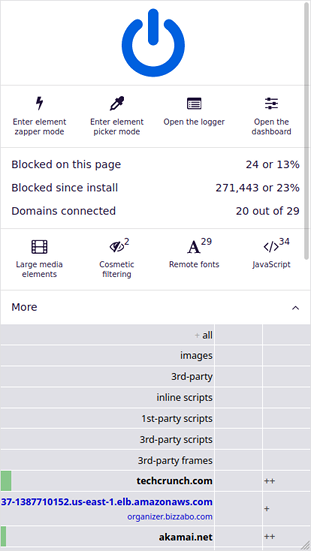
Lost Drive letter
in Hardware
Posted
thanks a lot - i dont can really write about the options in w10 because i dont have w10 yet :-)
you can also see which drive letters are already in use.