
Icedrake
-
Posts
1,639 -
Joined
-
Last visited
Posts posted by Icedrake
-
-
Very nicely concealed Dennis!

-
-
Apparently this is only available for Windows 7 and Windows Vista?
* Internet Explorer Platform Preview requires Windows 7 (x86 or x64) or Windows Vista SP2 (x86 or x64).* For Vista users, Windows Internet Explorer 8 and DirectX 2D (D2D) must be installed on your system. If you’re not already running Internet Explorer 8, download and install it first. Then install DirectX 2D by installing the Platform Update for Windows Vista, available on Windows Update.
http://ie.microsoft.com/testdrive/info/Rel...es/Default.html
This will work on my new computer, but it won't work on my old one that has XP. Ahh... to hell with IE. In fact, I'll probably be saying to hell with Microsoft pretty soon, when I finally get around to switching to Linux.
-
I use to like VirusTotal and similar sites but lately they seem to be better for telling b/s than actually something credible.
For example I packet a Windows XP executable with UPX and uploaded it to VirusTotal, wow instead Trojan huh??
I can certainly sympathise with Nirsoft and Cedrick's problems I'm getting a little fed up of these big name companies and script kiddie so call security experts dishing out unreliable information.
Richard S.
I agree. It's annoying that when you try to use a perfectly legitimate and clean program your AV goes nuts and warns you about all sorts of malware being inside of the program.
-
Try using Minefield (I know, I know, it has nightly builds that are 'bound to have crashes and other headaches), but I haven't had anything like that, and it's been quite stable for me. I think they might have fixed some of those bugs in the latest Minefield versions, and the new default theme of it is awesome.
-
-
Ow my eyes! My eyes! AHHHH! They burn! MY EYES!
 That is a great background though, I wonder how whoever took that shot took that shot, because it seems like it must have been hard to take that.
That is a great background though, I wonder how whoever took that shot took that shot, because it seems like it must have been hard to take that. -
Yeah, another guy has taken up maintaining AdSweep. Unfortunately, since the release of Chrome extensions, I think AdSweep has started to fall behind new adblockers like AdBlock and AdThwart.
-
Actually, now Puran Defrag has a free version, which is exactly the same as the paid version; the only difference is that you don't need to pay for it. I use it, and it's my favorite defragger (no offense to Defraggler). Link: http://www.puransoftware.com/Puran-Defrag-Download.html
-
Fanboy's Adblock list for Opera is great: http://www.fanboy.co.nz/adblock/opera/

-
I can't remember the last time any of my browsers crashed. It's a rarity for me.
I get why they want to go the separate process for every tab and extension route but I don't see how having twenty processes and hundreds of MB of RAM being used is a good thing to prevent something I rarely ever get (crashes).
I agree. Plus, having a crash every once in a while is no big deal. Just closing the browser and starting it again is all you have to do to fix the problem.
-
I mean for example what Opera has done to their widgets lately. They've now made them separate from the main browser, and that takes up more space, ram etc.
-
I think that Opera's started to get a bit bloated lately. On my computer Opera was also slower than Minefield.

-
Have you tried the New Google Chrome? Way less RAM usage

I disagree. Chrome uses way more memory on my computer than Minefield 3.7a2pre does.

-
Here's a good adblocker for IE8: http://adblockie.codeplex.com/

-
Try using the 30 day trail of Revo Uninstaller pro. It's got a force uninstall feature, so maybe that might help you get rid of the pesky leftovers.
-
-
I'm not seeing an avatar at all for him with Minefield 3.7a2pre.

-
Fanboy's AdBlock list is great for blocking ads in Firefox, Opera, SRWare Iron (that is based off of Chrome). Here is the link to that: http://www.fanboy.co.nz/adblock/. However, if you are using just regular Google Chrome, or Chromium, you will need to use one of their adblock extensions. I would recommend this adblock extension over all of the others for Google Chrome/Chromium, mainly because it's worked better for me: https://chrome.google.com/extensions/detail...cnamgkkbiglidom. For Firefox, use AdBlock Plus like Andavari said.

-
You can find all of their commercials here: http://www.geico.com/about/commercials/. IMHO, they've got quite a few funny ones.

-
The formula would depend on what you're looking for. Are you looking for the rate, time, etc?
-
Have a look at this review about Hitman Pro 3.5 from Raymond.cc: http://www.raymond.cc/blog/archives/2009/1...alware-scanner/. I don't think I would really want to use this program. It's a great concept though!
-
I'm so very, very close to switching to either Ubuntu or Fedora, but the only thing that is holding me back is that none of them have drivers for my printer.
-
Yeah, do what Ident said: http://www.dslreports.com/faq/6905



Your favorite word?
in The Lounge
Posted
Basically, what's your favorite word? Mine just has to be... SHAZAM!