-
Posts
437 -
Joined
-
Last visited
Posts posted by Eli
-
-
Hi
I have noticed that every time I make a change in the start up list, pc health (a windows file) is trying to put itself on the list. I do not recall excluding this file from the list ever before therefor do not understand the "urge" of this one to be there...and yes, I scanned it for malware with several antispyware and anti viruses.
Other than that, looks like the computer works properly.
Does anyone have a clue why this program tries to put itself there?

Thanks
EP
-
-
It will mean that your machine still has space for restore points left even after reducing the amount of space available for them.
Only when the space gets full does it start deleting them.
Thanks Hazelnut.

Eli
-
AVG AV 7.5 provided me with one of it's adware pop ups today thats says support ends June 25, 2008. The sticky thread on the AVG forums says Dec 31, 2008. An email response posted on the forum from tech support at AVG say May 31,2008. I think it's safe to say these clowns don't their heads from their arses. I posted on their forum and both times my post disappeared so I'm done with that. I think anybody using AVG 7.5 should be prepared to have support cut off at any time.
Hi Anthony A
I got the same pop up and it is sad to see where they came from and where they are going to...
If they are so mixed up about such a basic element as the discontinuance of they support of this product ,maybe they are confused while they produce the actual updates ,and these are not effective any longer????
Put your thought in to it.......
EP
-
I would not advise people to turn off system restore unless they had other means of recovering their data.
However some people may suggest that you turn off system restore on drives other than the one you have windows installed on.
Instructions are here
http://bertk.mvps.org/html/drivedisable.html
If you decide to adjust the slider of your drive with windows on, be aware that this can result in the oldest restore points being deleted as the space is reduced.
Hi Hazelnut
I have reduced the sys.restore from 1.8 GB to 900mb ,rebooted and still have the same 29 restore points... Do you have any idea what is going on?
Thanks .Eli
-
Thank you all for the info

Eli
-
Other than gaining some disk space , is there any additional benefit from diminishing sys.restore?
Regards
Eli
-
I would not advise people to turn off system restore unless they had other means of recovering their data.
However some people may suggest that you turn off system restore on drives other than the one you have windows installed on.
Instructions are here
http://bertk.mvps.org/html/drivedisable.html
If you decide to adjust the slider of your drive with windows on, be aware that this can result in the oldest restore points being deleted as the space is reduced.
Hi Hazelnut
Thank you for the info

Eli
-
Howdy Eli,
It just depends how far back you want to go with System Restore.
I wasn't sure if you get space allocated for it on another Hard Drive or is that a partition.
You are ahead of me there if it's either one.
I have approx. 60 Restore Points going back to May 01,2008 taking approx 2.26 GB.
Your mileage may vary.
I have 5% of my 80 GB HD allocated. That's 3.7 GB.
Looks like I can cut it back some more from the original 12%.
Your Restore Points may be a lot larger than mine.
How the allocation affects other things I don't know.
I do know that Windows Disk Defragmenter ignores defraging those files.Some other defraggers do not.
18 GB of Restore points goes back how far?
You see what I am getting at?
Good luck,
 davey
daveyHi Davey
It`s 9600MB+8714MB=18314MB = 1.83 GB
I`m going back to February 18th, 29 backups.
Regards
Eli
-
Hi
System restore disk space at C(win.operating sys,docs,programs)-9600MB (12%)
System restore disk space at D -8714MB (12%)
It appears to me an awful lot of disk space.(Please see my sys.details below)
Is it recommended to adjust sys.restore to a lower disk space?, if yes ,please specify.
Other than gaining some disk space , is there any additional benefit from diminishing sys.restore?

Thanking you in advance
EP
-
It seems to be the same as in the thread above eli
http://www.threatexpert.com/report.aspx?ui...cd-d05ba96d8af3
http://www.threatexpert.com/report.aspx?ui...28-33c19eaf05a7
It also reports the same threat against SDfix a tool used by spyware mods to delete malware.
It seems there is a long history of spyware doctor flagging erunt as spyware.
Have you tried using an alternative scanner just to set your mind at rest?
I think it would probably come up clean.
Hi Hazelnut
You are right, I`ve scanned it with avg anti spy and it came out clean.
It`s seemingly a pc tools thing with erunt...
Thanks again

Eli
-
You might like a read of this thread
Thank you Hazelnut for the link. The link deals with:"nircmd.exe" , the one I`m talking about is:
"Application. Nircmd" are this the same?(Not an expert, sorry)
Thanks .EP

-
Hi
I downloaded ERUNT REG.BACK UP program a few days ago from a recommended site.
My anti spy detected the following: Application. Nircmd low risk level (please see attachment)
I will very much appreciate if anybody knows, or encountered same issue with that program and of course if it is necessary for the program to work with this application. I`ve tried to make contact with the maker of this program but didn`t get a reply yet.
Best regards
Thankfully

E.P
-
If you're talking about the IE Tab addon no because you're using the actual IE engine/core and are susceptible to whatever IE's vulnerable to.
Thank you Andavary.Eli

-
Hi
I wish to know if while on firefox, if I change to IE engine through the IE add on am I still under the security/stability of FF?(I know it is more a question for ff forums but I`ll try my luck here first)
Thanks. Eli

-
Hi
Although published as follows:
http://freeforum.avg.com/read.php?1,123812,backpage=,sv=
I got this message from grisoft today !!!!!!!!!!!!!!!!
Best wishes to you all
Eli
-
Hello,
I was just wondering if anyone could tell me something about programs on start up please.
I am very new using this program and so far so good.(fingers crossed)
When I ran the Startup option obviously it generated a list.(image below)
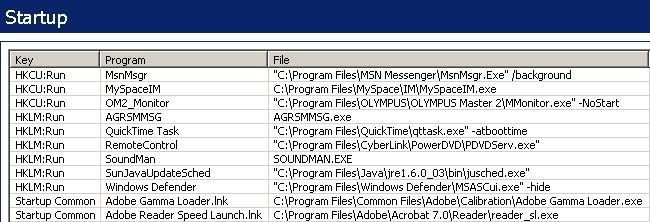
My question please is, can any of these entries be removed to make my startup faster?
Currently it seems to take a long time to do a startup from a cold reboot or even just a restart.
Any help/advice would be greatly appreciated.
Many thanks.
Cheers and have a nice day
Little Miss Techie ... aka Dawn

There is no shame in not knowing, the shame lies in not finding out.
(Old Danish Proverb)
Hi Miss Techie
In addition to all the good advice you got here, I can throw in a link which can help you find out by yourself what are the programs you are running at start up ,their purpose ,and if these are really needed there.
http://www.techspot.com/startup/a/600/
Good luck

Eli
-
Thank you all for your advice. Eli

-
Hi
I would very much appreciate if anybody can tell me, which is better to use : Win xp fire wall or comodo ,and why?

Thanking you in advance

Eli
-
Hi ,I would like to know what is the difference between copying files to a disk and may later on ,add or change the burned files ,and the standard back up function in a burner. What I need is back up ,can I use either functions ?

Thanking you in advance. Eli
-
Is it me or that avg 7.5 antivirus gone mad?
Second time in less than a week that avg update asks for reboot.
I know they are terminating this product at the end of this month ,they popped up the message while I was surfing....Did anybody experience this 2 updates + reboot ?
Thanks. Eli

-
Is there any little utility that can be used to free up RAM on demand? I know that Windows is supposed to manage it, but on occasion, it would be nice to be able to manually free up/clean up a little of what's not currently in use.
HI Tom
I suggest you read the attachment bellow, before you optimize .
Good luck. Eli
-
http://free.grisoft.com/ww.download-avg-an...nd-anti-rootkit
Apparently, AVG Anti-Spyware is now integrated with the paid versions of AVG Anti-Virus and is no longer available separately. That is too bad since its been my favorite anti-spyware product for a long time now.
Now I need to find a replacement. What do you guys recommend? I'm considering Spyboy S&D, Ad-Aware, a-squared, or SuperAntiSpyware. I want something with fast scans and NO real-time protection. Any suggestions?
HI
I recommend spy ware doctor starter edition product version :5.5.0.178
You can disable real time protection if you wish so. Please note there is a similar version with antivirus (Not this one).
Good luck
Eli
-
Hi Eli,
It is not so much "over defragging" as much as "over optimizing"'.
Some people who don't know any better, like the prior user of this PC, had everything squeezed and compressed so much that every thing new would end up at the end and in a lot of cases Windows couldn't use it advantage to move more important stuff to the front of the disk.
That is why I advise "average" PC users to leave the optimization strategy up to Windows Disk Defragmenter. They are also advised not to disturb the Prefetch file and User Assist History.
Believe me I have done much research into this matter.
Average PC users who don't want to become "techies",don't want to worry about constant updates,
should just rely on Windows Disk Defragmenter.
Much thought,mathematics,testing and evaluation went into the optimization strategies developed by MS for Windows XP.
Advanced users have different needs and know how to manipulate their systems to meet their special requirements .
Read more of the links provided by the Author of the Defrag Shootout and you will see that WDD (Windows Disk Defragmenter) performs better than most people believe.This means average users don't have to be "gurus".Just use WDD and they will be OK.
When you start changing "Default" options and Registry settings,users begin to negate all the benefits designed into Windows for the average user.
Eli, I know you are curious.Here is a link you need to read to protect yourself in advance of other questionable advice.Bookmark it,it's a keeper.I like the whole site.Just ignore the ads in the articles.
http://home.comcast.net/~SupportCD/XPMyths.html
Best wishes,
 davey
daveyHi Davey
Thank you for the links ,and your enlightening reply.

Best wishes
Eli



pc health windows file- trying to put itself on thestart up list
in Software
Posted
Hi Humpty
I deactivated Remote Desktop Assistance a few months ago .Could that be the reason? may be it is trying to put itself back in service?(To be exact, we are talking about PC Health Binaries file)
Eli