
lotse
-
Posts
221 -
Joined
-
Last visited
Posts posted by lotse
-
-
not when several procceses are repeated. 53 is ridiculous. my comp is using 400 mb of ram doing nothing.
The percentages at the bottom of our screen shots are near enough the same...
Vista is a memory hog.
-
-
A picture is worth a thousand words. lots of duplicated procceses like avg, ati stuff, task manager etc. This is on my new vista laptop
It looks like you have two scheduled tasks occuring at the same time. Defragmenter and antivirus update? It wouldn't worry me. Certainly not with only two scheduled tasks.
-
... it always seemed when I was always in the middle of something like typing an email, etc., that damn chime would come up with a pest wanting to blab.
Sounds about as irrating as mobile phones, one peice of technology that the users themselves put me off ever trying it.
-
Either use Googlonymous or there is a firefox extension which uses "noise and obfuscation. With TrackMeNot, actual web searches, lost in a cloud of false leads."
http://mrl.nyu.edu/~dhowe/TrackMeNot/
That way Googles weblogs against your IP address are full of gibberish. Although unless you use an anonymous proxy for all your sites, you ISP is also going to log where you been. Somehow I don't think anyone is going to outwit the authorities that easily.
Also bear in mind that, if you use a Credit/debit card or any store card you can guarentee you spending habits are being tracked and logged - not to mention the survelliance cameras...
We might as well have a bar code stamped accross our foreheads these day - Google is only a small part of the "problem"
-
It doesn't show up with that, so it is an extension then. Can I just disable them and restart Firefox to see which one it is? Or will I have to re-install them?
If it doesn't show up with the extensions diabled, you have to figure out what extension is causing the problem. There is no easy way of telling which one. You'll have to unistall them..
It isn't too much hassle with 3 extensions

-
When I right click anywhere, on a link or blank spot, the top option is "already". I clicked it, and nothing happens. I'm not sure it's from, because I just noticed it today. There is a screenshot attached.
If you want my best guess I would say its a misconfigured extention. Sometimes they do strange things. The extention "linkification" started to remove whole pages of text from websites a few months back. The only way I found out the cause of problem was by uninstalling and reinstalling all the extentions one-by-one.
Best of luck. Your right click shouldn't look like that.
-
Hi
Not disagreeing with you, but where do you see the link to the "CCleaner only" streaming on the page?
I still can't find it, which is why I assumed you must have streamed all 180+ mb's.
I must be blind

-
The most unique site I have come accross in terms of content has to be a site run by the founder of Autodesk, Inc. and co-author of AutoCAD - John Walker.
His interests include astronomy, computing, diet, and history. No wonder he has made his fotune.
An amazing website.
-
Why all you have to do is select the scene that you wish to view along the bottom of the video clip. Its the scene labeled CCleaner funnily enough
I can only presume you must have streamed the video rather than downloaded it, something I'm not willing to do with 180+mb. Its faster to download it.
Whats more I get this error message when I click the "play video" link:
Sorry, we can't find the page you are looking for. It's probably our fault, but please check the URL and try again, or browse through the categories on the left.If all else fails, try searching the blog by using the search box that's directly above.
Thanks for the info anyway.
-
Ok I feel a bit guilty about my last post. Can I help the viewers by uploading the relevant clip ( a 3 minute section, from 43 minutes of video..)
Here is the CCleaner part of the program - An 8.5mb wmv clip...
-
Thank goodness I don't have to listen to or pay for DL.TV on a regular basis.
I switched off long before he mentioned CCleaner.
Waffle, rubbish, waffle, rubbish, waffle, waffle, waffle...
Sorry, I couldn't listen to it any longer.
-
Thankfully I don't have WiFi, but the security implications are worrying.
Las Vegas (NV) ? I?ve just received an email that says ?I like sheep?, but it wasn?t sent by my friend ? it was sent by a hacker posing as my friend. At the Black Hat security convention, Robert Graham, the CEO of errata security, surprised attendees by hijacking a Gmail session on camera and reading the victim?s email. He went even further by demonstrating the attack to us in person, taking over another journalist?s Gmail account and then sending us sheep-loving emails. -
-
Can't help you, but the two run smoothly together on my machine.
It sounds more like a badly installed Office, than any fault of CCleaner. Do the errors occur when running CCleaner and office together, or prehaps when trying to run office after running CCleaner?
-
Windows Installer Clean Up don't works here - AdAware is installed with Wise Installer that don't use Windows Installer.
I stand corrected. Thankyou.
-
I have recieved no error messages.
Having said that, on occasions, the first page I open hangs. I have a feeling this is more to do with the password manager, than to the browser itself.
Who Knows.?
-
Hi
If you have trouble uninstalling a product I would try Microsofts Installer cleanup utility.
you can remove a program's Windows Installer configuration information. You may want to remove the Windows Installer configuration information for your program if you experience installation (Setup) problems. For example, you may have to remove a program's Windows Installer configuration information if you have installation problems when you try to add (or remove) a component of your program that was not included when you first installed your program.Bear in mind it doesn't remove the application itself, after running it, you then have to remove the application with a 3rd party uninstaller.
I would wait and see if any other members have any better solutions. This application would be the last option for me.
-
I use the KMPlayer, which plays everything I have thrown at it. Heaps of skins available for it as well. Mines dressed up as the GOM player:)
-
I got an email from Lavasoft today. It makes for interesting reading.
The first in relation to Vista. If this is the case, what have they released now?!
In order to support your need to control what products secure your computer and protect your privacy, Lavasoft is planning to deliver a Vista compatible version (32-bit) of Ad-Aware 2007 in the end of August.The second is a comparison with XP and Vista
An analyst at IDC expects that it will take about five years for Vista to be installed on the vast majority of computers, which is the time it took for XP to reach 84 percent of PCs, according to a recent CNN article.Obviously XP was about as popular then, as Vista is now

The full article:
http://www.lavasoft.com/company/newsletter...1/article3.html

-
The only things I ever find are tracking cookies, and CCleaner usually gets rid of those.
Spyware blaster will stop any tracking cookies in both IE and Firefox. Its updated on a regular basis as well.
-
Hey everyone, I just received my cooling pad for my notebook. Right out of the box and plugged in, one of the fans is making a grinding/clicking noise. How can I fix this, it is quite annoying as is makes it a lot louder. Thanks!
To be honest, if its brand new, I'd be sending it straight back and asking for a replacement or your money back.
-
The first of many I expect

Carries on the tradition from XP

Interesting, but I don't think I'll take the gamble till its official. Even then, if its only compatibility issues that its addressing, I may skip it all together. I haven't experienced any major problems........so far.
-
So what is everyone's opinion for a defragger outside of the default Windows one??
AJ
I use Diskkeeper. It runs in the background with no discernable side-effects.
As I have said in previous threads, its what works best for you. I disagree with JDPower statement, but its a fair bet I haven't installed his programs, or prehaps even his operating system...
Try it. If you like it, use it, otherwise ditch it.
I am happy with Diskkeeper.


Task Manager Multiple instances of same procceses
in Software
Posted
Your link is presuming you run an XP machine. I presume you also run XP.
There is a difference between XP and Vista. This thread is about Vista.
There are a ton of forums on Vista and how to reduce/optimize usage specifically for Vista. It would be dangerous to assume what is safe for XP is safe for Vista.
Sorry, we probably have exactly what we need going on.