
lotse
-
Posts
221 -
Joined
-
Last visited
Posts posted by lotse
-
-
Brillant


Somehow something always stops me from speaking my mind on the web. If someone annoys me that much, I find another forum - or at least I have so far

-
Thanks Lulu, that is one way. But what if you have several hunderd bookmarks?
Its a job that takes 2 minutes with any other browser, but would take 2 hours if your doing it one bookmark at a time as AOL forces you to do.
That would be the last option I would reccomend to my mother - although I fear its the only free one.

-
I couldn't agree more with the anti AOL tone of this thread. My "not so young" mother is in the process of switching ISPs and it is not easy or much fun trying to extracate yourself from their clutches.
On the same subject can anyone help me with "favourites" and AOL. Is there a way of exporting "your" favourites in AOL to IE without buying third party software? (although AOL call them "our" favourites...????) You can export them, just not in any format any other browser will recognise...
Another underhand trick to keep you with them. They deserve all the abuse they get.
Any help would be appreciated.
-
You could also have a look here
http://www.videohelp.com/guides?howtoselect=5
Its a treasure trove of information and downloads on all things video.
-
-
-
I found a site of my home town with pictures dateing from the Victorian era, right upto to the 1980's. Its an amazing collection.
This picture is from the 1950's and is literally 5 minutes walk from where I live now. Things have changed, but the traffics still as bad

Original:
and streched as my desktop - the icons don't show up that well, but I know what they are!


@rridgely, as a newcommer I am happy with doing it on a month by month basis, but will bow to the oldtimers whims

@Hazelnut - that is simply stunning. What a wonderful part of the country you live in

-
Hi
If a film is split into a number of parts by winrar, you need all the parts to recombine the film. It is called a split volume. Each part is not playable or extractable in itself.
The error message your seeing is because you do not have all the parts necessary. So if you have only parts 1 to 9 of a film that was split into 10 parts, there is no way you will be able to view the film - a large chunk of the film is missing.
If you have "part 7" on your hard drive, click browse and locate it manually - the software does occasionally get confused. If you don't have "part 7" you will need to go back to the source of the files and find it.
Bear in mind you can split a file in to any number of different parts of all sizes. It is likely that you will need part 8 or maybe even upto part 50 and beyond- either way you need ALL the parts.
Also make sure all the parts are in the same folder.
Hope this helps
-
Depends what you want from the web I suppose. Doesn't sound like anything I would ever want. It sounds like another platform to send endless junk and unwanted adverts at you. We already have Java, macromedia and a host of other annoying flashing toys at our disposal - this doesn't sound any different..
Each to thier own.
-
Spybot has realtime protection if you enable it. Its called teatimer.
Not arguing about anything you've said....each to thier own, however the teatime function in spybot I found isn't compatable with vista. The options to ignore any changes to the registry isn't avialable.
I even tried a beta version of teatimer, which is very buggy with no luck. Have a look here for the program I'm talking about...
-
I still have both spybot and adaware, I also have spywareguard and spyware blaster. Between them, AVG, and my firewall I have had little or no problems.
One of the reasons for not upgrading is the "real time" scanning they all boast about. It means yet another program demanding to be loaded at startup, more warning messages, slower surfing, and more system resources being used up. Unless your visiting sites that deal in warez, cracks and pornography on a regular basis, I really don't see the need for them.
Using Firefox with the "no script" extension really helps as well. Most folk return to the same sites everyday, so setting noscript to allow or disallow scripts is hardly an everyday chore.
From my experience in computing, the phrase "don't install it if you don't need it " is still very true. Getting the latest software with all the bells and whistles isn't necessarily the best option, they sometimes make matters worse, or are simply unnecessary for your needs.
Hmm, seemed to have waffled a bit here
 I'm sure you know what I mean.
I'm sure you know what I mean. -
I found an add-on to the Vista Firewall from Sphinx Software. It adds program based firewall rules and the like. It seems ok, but the
fit and finish of the software look kind of old. Anyone try it? They have one for XP too.
Yes I mentioned it here. I'm still using it after about 6 weeks, so its passed the test in my opinion:
-
-
Thanks

Decided to go back to the previous version, until the bugs are sorted. Unfortunately this sort of experience is all too commmon when trying to find programs to run on vista.
I'll just play the waiting game for now.
-
Hmmm, just read this refering to the dll that crashed:
http://forum.piriform.com/index.php?showtopic=8587
Two points:
1/The lastest Vb60 download doesn't mention any compatibility with vista.
2/ Its only since the upgrade this has started to happen.
Kind of reluctant to install anything new on that basis.
If all else fails are previous versions available to download? If not I'll live with it

-
Thats exactly what I said, except I switch the security centre off before I delete the folder...
-
This has happened at least 4 times. I ran the previous version of CCleaner with no problems.
I run Windows vista Home basic, with the user control switched off, windows firewall on, AVG antivirus, spywareguard, spyware blaster and BOclean running in the background. When I start CCleaner no other applications are running.
Here is what windows says about the crash:
Product
CCleaner
Problem
Stopped working
Date
20/04/2007 20:10
Status
Not Reported
Problem signature
Problem Event Name: APPCRASH
Application Name: CCleaner.exe
Application Version: 1.39.0.502
Application Timestamp: 461fbd15
Fault Module Name: MSVBVM60.DLL
Fault Module Version: 6.0.97.97
Fault Module Timestamp: 4549bd5e
Exception Code: c0000005
Exception Offset: 0000ad30
OS Version: 6.0.6000.2.0.0.768.2
Locale ID: 2057
Additional Information 1: 9dc0
Additional Information 2: 5699c8ff6b53cd2fdf0afbccdb075a1b
Additional Information 3: 9bfd
Additional Information 4: 18c217d25b4d18b0dd7ac0edfce73660
-
If your having problems with uninstalling, its more likely to be with the windows installer. There is a tool which allows you to remove the program from it database, allowing any third party uninstaller to remove the program. Its from Microsoft:
http://support.microsoft.com/?scid=kb;en-us;290301
I can think of one other option, but I will have to hunt for the solution in my files..
-
Try this:
I had a similar problem when, my system thought I had two firewalls running. It simply resets the security settings:
1. At the command line of windows XP "Start" ->"Run" enter the command "CMD.EXE" and press Enter.
2. At the new window (Command Prompt window), type "NET STOP WINMGMT /Y" and press Enter. Then type "exit" and press Enter again.
3. Then go at the folder C:\windows\system32\wbem and delete the folder "Repository".
4. Reboot windows. The folder will be recreated by the Security Center and will display the correct information.
I got this info from a post in the comodo firewall forum. It was posted by a moderater. It works on vista and XP.
Hope this helps
-
Hi
I hope no-one minds me dragging this topic back to the fore, especially on my first post.
Just a couple of points.
When I installed PC tools firewall AVG antivirus software (free edition) warned me that the file "update.exe" bundled with this software was a trojan horse. (Generic3.JJG) After uninstalling the firewall, windows (vista) still thought the firewall was still running. Not impressed at all. It took a system restore to return things back to normal.
I eventually found a free program called "Vista firewall control". It runs alongside the windows firewall, but allows you to control outgoing program access as well. ( in otherwords you leave windows firewall ON)
One minor irritant, (at least on my PC) is if you try and add a program yourself it will block it regardless of whether you "enable" or "disable" access to the web. However, allow the firewall control to ask you, and then make your choice, and all seems to work fine.
Download it here:
http://sphinx-soft.com/Vista/index.html
Cheers





Firefox Extensions
in Software
Posted
Thought I might as well add a few extensions I use that haven't been mentioned here before. I have just copied and pasted the info from the websites, with the exception of open profile folder, for obvious reasons - I think they explain thier own extension better than I can!
1/
Openbook
This extension allows for customization of the Add Bookmark dialog. The bookmarks tree can be automatically opened and elements can be added or removed. The entire dialog can even be bypassed
http://www.chuonthis.com/extensions/openbook.php
2/
Open Profile folder
No prizes for guessing what this one does...but I find it useful. The homesite is in japanese, but I can asssure you the extension is in English!
http://hail2u.net/archives/fxexts.html#open_profile_folder
3/
BookmarkDD
BookmarkDD is a very useful extension that helps you manage your bookmarks. It notices you when duplicate bookmark is added, specify where is the previous URL and give you the choice to change the parent folder of duplicate bookmark. There is also a window to manage all duplicate bookmarks already in your bookmarks.
http://bookmarkdd.mozdev.org/
Thats it, hope someone finds them useful.