-
Posts
1,200 -
Joined
-
Last visited
Posts posted by redhawk
-
-
10 secs from what?? Firefox usually loads instantly for me (from second run).
Richard S.
-
Firmware updates usually improve media compatibility or correct known bugs with your drive.
If you experienced no problems with your drive then I wouldn't bother updating the firmware.
Richard S.
-
The lack of colour alternation between sections and topics it's too light and looks rather white.
Apart from that I haven't noticed any real problems yet.
Was the forum upgrade necessary?? it seems to have changed everything around including user profiles.
Richard S.
-
Run Control Panel (in classic view), "Scheduled Task" and "Add Scheduled Task" to start the Scheduled Task Wizard.
To add ERUNT click "Browse" and find the executable, then select "When my computer starts" for startup type.
Richard S.
-
I suspect it's technically legal but immoral, whether anything can be done to stop the profit making remains to be seen.
I suppose piriform and other companies could take legal action for TOS abuse but would it be worth the time and effort though??
Richard S.
-
Defraggler doesn't delete files it uses the Windows API to defrag so the booting problem was caused by something else.
You say Bootmgr is missing, have you checked or does Windows throw some error message regarding this file??
Have you tried chkdsk yet, a corrupted file system can make files unreadable??
If you need a bootable Windows CD to access your files or to run chkdsk then try Hiren's Tools (Mini XP).
Richard S.
-
I believe it's some kind of drawing bug in the software so I wouldn't worry too much about it.
Richard S.
-
DirectX 9.0c can still be downloaded directly from Microsoft - http://www.microsoft.com/downloads/details...;displaylang=en
Richard S.
-
Defraggler isn't compatible with Win9x/ME it requires NT based Windows.
Use the built-in Windows defragging tool or run Defraggler via a BartPE CD.
Richard S.
-
It makes you wonder what people download if AVG feels the need to add virus protection to limewire - illegally cracked software??
To be honest no one should be downloading software at all from limewire and thanks to AVG they've made the process a lot safer.

Richard S.
-
(removed by author for less bandwidth, images same as illustrated below)
New version of Recuva, drawing bug still not fixed.
Richard S.
-
Translated via Google's Language Tools.
Good morning gentlemen defraggler my compliments to you for this fabulous disk defragmenter, this time I come to suggest some things to improve this program
defraggler my compliments to you for this fabulous disk defragmenter, this time I come to suggest some things to improve this program  :
:- Could put the program's interface to improve something more beautiful as it looks as if the windows defragmenter
- Could put at the bottom of a list of what each color box to see what process is doing or moving.
- Do a defragmentation than one hard disk optimization that is not quickly and to defragment the files are better organized.
- An option to correct errors in flash memory
- Increase the speed of the defragmentation and reduce consumption of system resources
hopefully understand these pleas because I am writing Spanish on an English-language page, greetings and I hope for your answers
Richard S.
-
No, pagefile.sys is locked by the Operating System and cannot be modified or deleted without a reboot.
Just out of curiosity if pagefile.sys is important for CHFI why are you asking if this file can be deleted??
Richard S.
-
DRIVER_IRQL_NOT LESS OR EQUAL means a device driver accessed memory at wrong IRQ level suggesting it's buggy or hardware / RAM is faulty.
To determine the faulty driver file use NirSoft's BlueScreenView and select the crash dump file from the list.
This is a very odd problem so I can only recommend you visit the Toshiba web site and make sure you have all the latest drivers installed for your laptop.
If this hasn't solved it then you need to find out what's different when you're using your laptop outside the USA.
Does your laptop operate in a warmer environment or get hotter than usual??
Does your laptop still crash running on battery power (testing if power supply doesn't work well outside USA)??
Does your laptop still crash if wifi/bluetooth/lan is disabled??
Richard S.
-
The law in the UK changed a few years ago to address the legal concerns of ripping audio CDs for mp3 players.
As far as I'm aware copy music CD for private use is legal providing you don't share or re-sell to 3rd parties.
Whether this law applies to DVDs I'm not sure but I guess you could apply the rule for private use as well.
Richard S.
-
Open regedit and navigate to: HKEY_CURRENT_USER\Software\Piriform\CCleaner then "Export" to a .reg file
Copy the reg file to new PC and double click in Windows Explorer to import settings.
Richard S.
-
I'm not sure about the UK but I know countries like Germany have strict laws regard discussing bypassing technology making such help forums illegal.
As for the original problem I don't know much about copy-protected DVDs this question is probably best asked in http://forum.videohelp.com/

Richard S.
-
I'm not sure what you mean by copy write-protected DVDs unless you're referring to region encoded discs??
To read these discs the DVD drive must be set to correct region otherwise the firmware will cause read errors.
It should be noted that you're allowed up to 4 times to change the region before this locks permanently even you re-install Windows.
Richard S.
-
Fluffy the benchmark graph doesn't look bad but you have 5 areas of the disk showing a speed read reduction (negative spikes).
Interestingly I also have the same hard drive make and model if you want to compare graphs.

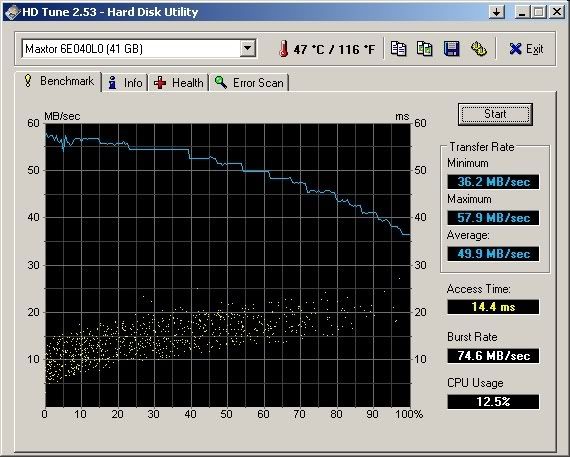
As far as I can tell the boot up speed is more software related than hardware but given it's current condition it would be wise to periodically check the S.M.A.R.T status for an increase in "Reallocated Sectors Count" value.
Richard S.
-
This has to be a wind up $26.00 for Personal License?? lmfao @ the awards page.
It's spam they hit elsewhere with the same crap posting via web site IP address.
Richard S.
-
The "Reallocated Sectors Count" having a value above 0000000000 would suggest your hard drive has bad sectors which could account for the performance hit.
To check your hard drive's read performance use HD Tune and perform a benchmark test.
If your hard drive is working correctly the read speed should be more or less consistent with a roll off at the end of the disk.
A problem hard drive would look something like this:

Please let me know how the benchmark test performed.
Richard S.
-
Has the slowdown just suddenly happen or did it get progressively slower on every bootup??
Are you running any Anti-Virus software, have you performed a scan yet??
If you run XP in safe mode (press F8 before the XP slash screen) does you're machine startup a lot quicker??
Can you open Device Manager: Start, Run, devmgmt.msc and locate IDE ATA controllers, expand the list and double click on Primary IDE Channel.
Click on the "Advanced Settings" tab does it say Device 0: Transfer Mode "DMA if available" or "PIO only"??
Also check the S.M.A.R.T status with Speccy does your hard drive "Reallocated Sectors Count" have a value higher than 0000000000??
Richard S.
-
I use NirSoft's HashMyFiles to locate duplicate files.

Searching for documents or media files is fine but never use it to deleting program files this can cause serious problems as Andavari suggested.
Richard S.
-
When you use "Deep scan" mode with Recuva it checks every byte of your hard drive for traces of files and then rebuilds them.
Most files like jpgs being with a file header making them easy to find the start unfortunately mp3 files do not have a fixed header.
I suspect Recuva is finding the wrong mp3 fragments and not recovery from the start which could account for the missing start of audio for your files.
I'm not sure if this is a bug or just a consequence of using "Deep scan" with mp3s but you could try some alternatives such as:
ParetoLogic Data Recovery Pro
or
Diskinternals partition recovery – demo / crippleware but allows full playback preview of mp3s
Richard S.



Firefox users, are these extensions necessary?
in Software
Posted
With SandboxIE 3.442 Firefox takes 8 seconds to load from cold and 5 seconds to load from a re-run.
It's not exactly fast but still a reasonable loading duration considering the age of this PC.
Richard S.