
OLLI_S
-
Posts
169 -
Joined
-
Last visited
Posts posted by OLLI_S
-
-
Hello,
I am using CCleaner 5.25.5902 (64 Bit).
When I clean my system then not all NVIDIA Installer files are deleted although this option is selected.
The following folders still contain data (in total 10,5 GB):
- C:\Program Files\NVIDIA Corporation\Installer2 (5,0 GB)
- C:\ProgramData\NVIDIA Corporation\Downloader (5,4 GB)
I thought that these files are NVIDIA Installer files and that they are cleaned by CCleaner?
Regards
OLLI
-
Hello,
today I read on a German PC magazine that Kaspersky implemented an software updater in Kaspersky Total Security 2017:
http://www.chip.de/news/Kaspersky-2017-Hotspot-Shield-und-Software-Updater-eingebaut_99513341.html
The Kaspersky Software Updater (Beta Version) could be downloaded also here:
https://www.kaspersky.com/free-software-updater
I really don't know if there are many differences between the Beta and the version they implemented in Total Security 2017.
But that Kaspersky implements an Software Updater to Total Security 2017 shows how important an software updater is.
This is the next argument why CCleaner Cloud (and maybe also CCleaner) should have an Update Manager.
Greetings
OLLI
-
Hello,
updates of Star Citizen (https://robertsspaceindustries.com/download) are also not logged by CCleaner Cloud.
I added it to the list in the first posting.
Greetings
OLLI
-
Hello,
I recognized that the applications you offer in "Add Software" (section "Software") are not up to date.
Here are some examples (I did not check all products):
-
7-Zip (http://www.7-zip.org/)
You offer version 9.20, the current version is 16.02
- Adobe Acrobat Reader DC (https://get.adobe.com/reader/)
You offer version 2015.007.20033, the current version is 2015.017.20050
- Evernote (https://evernote.com/)
You offer version 5.9.6, the current version is 6.1.2.2292
- Firefox (https://www.mozilla.org/en-US/firefox/all)
You offer version 45.0.1, the current version is 47.0.1
- Notepad++ (https://notepad-plus-plus.org/)
You offer version 6.8.8, the current version is 6.9.2
- WinRAR (http://www.rarlab.com/)
You offer version 5.3.0, the current version is 5.3.1
I did not check all other products.
But each product I checked is not offered in the current version!
You should offer the latest version of those applications!
Greetings
OLLI
-
7-Zip (http://www.7-zip.org/)
-
Hello,
CCleaner Cloud reports in the tab "Software" in the section "Windows Updates" that there are the following Windows Updates available:
Windows 10 and later drivers (9)
- Intel - Other hardware - Intel® Watchdog Timer Driver (Intel® WDT) 2.98 MB Available
- INTEL driver update for Intel® 9 Series Chipset Family PCI Express Root Port 1 - 8C90 50.68 KB Available
- INTEL driver update for Intel® 9 Series Chipset Family PCI Express Root Port 3 - 8C94 50.68 KB Available
- INTEL driver update for Intel® 9 Series Chipset Family PCI Express Root Port 4 - 8C96 50.68 KB Available
- INTEL driver update for Intel® 9 Series Chipset Family SMBus Host Controller - 8CA2 50.68 KB Available
- Intel driver update for Intel® Management Engine Interface 3.09 MB Available
- INTEL driver update for Intel® Xeon® processor E3 - 1200 v3/4th Gen Core processor DRAM Controller - 0C00 50.68 KB Available
- INTEL driver update for Intel® Xeon® processor E3 - 1200 v3/4th Gen Core processor PCI Express x16 Controller - 0C01 50.68 KB Available
- INTEL driver update for Intel® Z97 Chipset LPC Controller - 8CC4 50.68 KB Available
Windows 8.1 and later drivers (1)
- Canon - Printers - Canon MG5200 series Printer 16.05 MB Available
All entries in Windows 10 and later drivers are grayed out, so I can not select them.
Only the entry in Windows 8.1 and later drivers is available.
When I check for available updates in Windows 10 then there are no updates available!
Can you please explain, why Windows 10 does not report these updates?
Is there a way to install these updates in Windows 10?
Why can't I install the updates listed in Windows 10 and later drivers via CCleaner Cloud?
Greetings
OLLI
-
Hello,
I had NVIDIA GeForce Experience (http://www.geforce.c...orce-experience) version 2.x installed.
Today I downloaded the new beta version 3.0.2.190 of GeForce Experience via the web browser and installed it.
So I executed the installer manually, this is no auto-update initiated by GeForce Experience.
In CCleaner Cloud this installation is not logged.
Older auto-updates that were downloaded and installed by GeForce Experience are also not logged.
Greetings
OLLI
-
Hello,
I saw that also TeamSpeak has an invalid version number shown in Windows.
So I updated the list in my first posting.
Greetings
OLLI
-
Hello,
am using CCleaner 1.15.57 on Android 6.0.1 (Marshmallow) on a Samsung Galaxy Note 4.When I click on "Analyze" then I see that the cache and the processes can not be cleaned by CCleaner Android.
Cleaning the Cache is an very important feature of CCleaner, so when will this problem be fixed?
Greetings
OLLI -
Hello,
the problem is still present.
Maybe the developers post a reply here telling us if they are working on this problem or not.
Greetings
OLLI
-
Hello,
today TeamSpeak (http://www.teamspeak.com/) updated itself, but this is also not logged in CCleaner Cloud.
I added it to the list above.
Greetings
OLLI
-
Hello,
today the Oculus (https://www.oculus.com/en-us/setup/) updated itself and also the Oculus Drivers.
The Oculus software is needed to use the Oculus Rift VR headset.
Both installations were not logged in CCleaner Cloud.
Greetings
OLLI
-
I would not allow the contents of my computer to be used like this....ever
Just a personal thing

This is why I wrote: and ask if this data can be uploaded to the Piriform servers
So every user has the choice if the data should be used or not.
OLLI
-
Hello hazelnut,
I suggested that the installed applications from CCleaner (Desktop) users is uploaded to the CCleaner Cloud servers.
So when a CCleaner (Desktop) user installs a new version of an application, this information is uploaded to the CCleaner Cloud servers.
Then this information is verified by Piriform (if this is a common update or jut a nightly build).
If it is a normal update this information is spread to all CCleaner Cloud users (they get a notification that there is an update available).
Reason: there are thousands of CCleaner (Desktop) users so their installed applications (and versions) is very helpful to fill such an update database.
Greetings
OLLI
-
Hello,
And again an enhancement for the Update Manager.
This suggestion should help you to fill the database of known applications (and their version numbers).
You have many users using CCleaner (desktop).
In CCleaner (desktop) you also have a list of installed applications.
It would be cool when this information is sent by CCleaner (desktop) to your update servers.
To be on the save side (concerning data security and privacy) you should inform the user and ask if this data can be uploaded to the Piriform servers.
You also should anonymize the data, so there is no way for you to see what software a specified user has installed (it should not be possible to create a complete list of the installed software of a single user.
Then you should inform the user that you respect his privacy.
With the help of thousands of CCleaner (desktop) users you can easily fill the database of known applications.
Greetings
OLLI -
Hello,
Sometimes I see in Windows that one of my drives is nearly full.But unfortunately there is no tool in CCleaner that assists me to find large folders and large files.
It would be cool if CCleaner (desktop) has a Tree-Size tool like WinDirStat (http://windirstat.info/).
Here you find the SourceForge website of WinDirStat: https://sourceforge.net/projects/windirstat/
WinDirStat scans the entire drive (or just a specific folder), shows for each folder the size as numbers and as a graphical bar and sorts the list by folder size.
Then I can delete a specific folder directly from WinDirStat or open the selected folder in the Windows Explorer (file manager).
Here you see a screenshot of WinDirStat: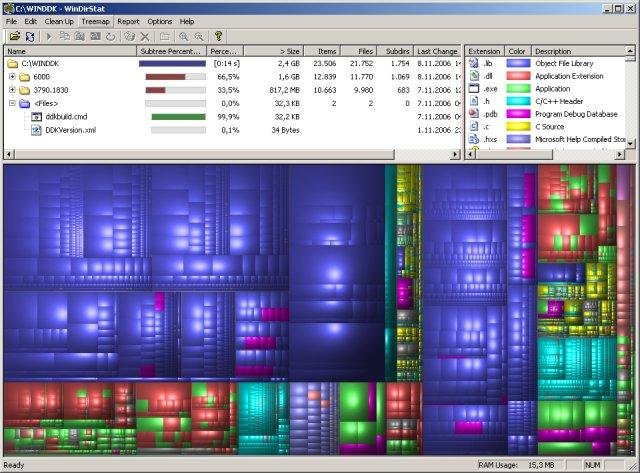
Interesting for CCleaner is only the upper part (the tree structure) not the lower part (showing the size of different files in graphical blocks, where you easily can identify large files).
So when one of my drives is nearly full, let me analyze the drive with the Tree-Size tool of CCleaner and delete large folders directly from the Tree-Size tool.
Such a Tree-Size tool would really be fantastic and really help me a lot.
At the moment there is no assistance of CCleaner.
By the way: initially I suggested the Tree-Size tool for CCleaner Clound.
This posting can be found here: https://forum.piriform.com/index.php?showtopic=46414But I thought this might be also usable for CCleaner (desktop).
Greetings
OLLI
-
Hello
the Battle.net Launcher (battle.net/app/) from Blizzard Entertainment updated today automatically, but this is also not listed in the "Events" section.
I added this to the list in the first topic.
Greetings
OLLI
-
Hello,
I have Norton Security Deluxe (http://www.norton.com/norton-security-antivirus).
Today Norton installed a larger update (version number increased from 26.x to 27.x) but this is not logged by CCleaner Cloud.I added this to the list in the first topic.
Greetings
OLLI
-
Hello,
today I updated vorpX (http://www.vorpx.com/), a tool to play games in VR hardware.
This is also not logged by CCleaner Cloud.
I added this to the list in the first topic.
Greetings
OLLI
-
Hello,
Sometimes I receive an email from CCleaner Cloud telling me that one of my drives is nearly full.
But unfortunately there is no tool in CCleaner Cloud that assists me to find large folders and large files.
A Tree-Size tool like WinDirStat (http://windirstat.info/) would be very helpful here.
Here you find the SourceForge website of WinDirStat: https://sourceforge.net/projects/windirstat/
WinDirStat scans the entire drive (or just a specific folder), shows for each folder the size as numbers and as a graphical bar and sorts the list by folder size.
Then I can delete a specific folder directly from WinDirStat or open the selected folder in the Windows Explorer (file manager).
Here you see a screenshot of WinDirStat: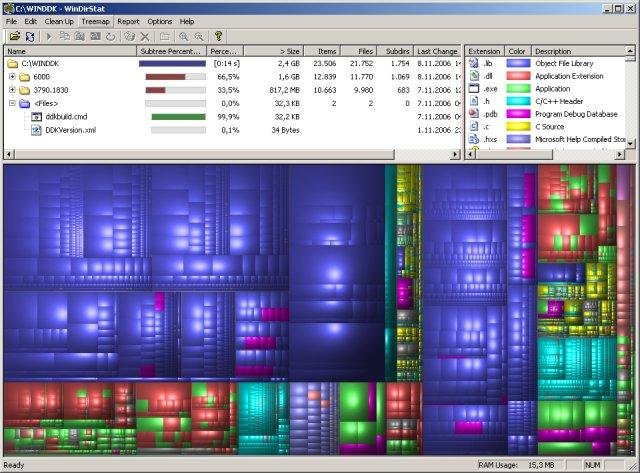
Interesting for CCleaner Cloud is only the upper part (the tree structure) not the lower part (showing the size of different files in graphical blocks, where you easily can identify large files).
So when I receive an email from CCleaner Cloud telling me that one of my drives is nearly full, let me click an link in this email that opens the Tree-Size tool of CCleaner Cloud for this drive.
Here I can analyze the drive and delete large folders.
It should also be possible to open the Tree-Size tool from the message "Drive C: Nearly Full" in the events section of the starting page and in the events tab (the events page).
But it should also be possible to open the Tree-Size tool from the page "Summary" when I click the drive-usage diagram shown at "Disk Space".Such a tool would really be fantastic and really help me a lot.
At the moment there is no assist of CCleaner Cloud.
Greetings
OLLI
-
Hello,
I read an article on the German c't magazine (an excellent and very professional PC magazine):
The article is written by the security expert at the c't magazine.
Here is the translation of the headline and the first passage (sorry for my bad English skills):
Crapware: Many updaters installed by PC manufacturers have severe security issues
The preinstalled update tools of PC manufacturers should make the systems of users safer, but in reality they often are the cause of severe attacks.
Int he article they write that the best the users can do is to get rid of those update tools.
After that users must manually check for new software and drivers on the manufacturers website.
This where this suggestion comes in.
If CCleaner Cloud has an updater that is used by many users, then CCleaner Cloud is the best solution for all users.
And maybe you can convince manufacturers and software developers to report new applications and drivers to your service.
Greetings
OLLI
-
Hello,
I really thought about posting this or not.
Other users will "not be amused" when they read this and benefit from this problem.
But I really love CCleaner cloud (as you can see if you look at my various suggestions for it).
And I want to support you (that users update to the Pro account and you earn more money, what gives you the ability to develop CCleaner Cloud).
Greetings
OLLI
-
Hello,
I had the Pro Trial of CCleaner Cloud.
In the Account Settings I have activated the two-factor authentication.
Some days ago my trial period expired and I did not yet upgrade to Pro.
But the two-factor authentication is still working!
The two-factor authentication is a very strong argument to become a Pro user.
So it should be de-activated after the Pro Trial expires.
Otherwise users can use the two-factor authentication without having to pay any money.
Greetings
OLLI -
Hello,
CCleaner Cloud Pro users can select in the Account Settings to use the two-factor authentication.
When I log into CCleaner Cloud I receive an SMS with the Access Code.
This Access Code had 8 digits.
I suggest that you show this code in two blocks of 4 digits:
Instead 12345678 show 1234 5678 in the SMS.
This is easier to read for the user.Of cause you must ignore the blank if the user enters it in the login dialog (so he user can enter 1234 5678).
I work as an Ergonomic Engineer (software ergonomics according to DIN-EN-ISO 9241) and Usability Engineer.
This suggestion increases the usability.
Greetings
OLLI -
Hello,
and again an suggestion.
Check for BIOS / Firmware Updates
I have many hardware devices, where the BIOS / Firmware can receive updates:
- Motherboard
- SSD from Samsung
- SSD from Crucial
- Router (Fritz! Box)
- Logitech G633 headset
- Logitech G500s mouse
- Logitech G19s keyboard
It would be cool when CCleaner Cloud tells me that there is an update for the firmware available.
I really don't know if there is a standard way to get the firmware information, but it really would be cool.
This way CCleaner cloud would show me update of my installed apps, updates of my drivers and also updates of the firmware of my devices.
Wow, this would be fantastic!
Greetings
OLLI

Problems Cleaning NVIDIA Installer files
in CCleaner
Posted
Hello,
@Willy2
Before cleaning I always Analyze my system
Here I saw that 0 Byres were found for "NVIDIA Installer files".
@TwistedMetal
Is that entry that you posted above the OLD or your NEW entry?
Where can these entries be found in CCleaner (there is no INI file).
Regards
OLLI