
molitar
-
Posts
83 -
Joined
-
Last visited
Posts posted by molitar
-
-
Windows XP SP3 with IE6... Because I only use Firefox with IE Tab.
-
No I haven't but will try that and see what the result is.
-
Cleaning junk files.
-
Well I checked that.. changed it back.. logged off... it remained.. I even rebooted and it remained.. ran ccleaner and the path was changed to my temp folder.
-
Thanks for the info on the latest version I can run safely. Hope they fix it soon. This was driving me nuts thinking I might have some type of malware that I was not able to locate on my system.
-
Ok I been beating my head trying to find out what has been moving my Temporary Internet Files, Cookies, and History folder. After much troubleshooting I realized the moment I use CCleaner it moves it from C:\Documents and Settings\<profile name>\Local Settings to my Temp folder location that I have set to C:\Temp. This is a CRITICAL bug causing alot of problems with my temp folder and history saving. I am currently going to look search for an old version that DOES NOT break my Temporary Internet Files location.
Windows XP Sp3
-
Ok I use the cookie exemptions but lately I noticed unlike before I can no longer view cookies when Firefox is running. Before as soon as I logged onto a site I wanted to keep the cookie for I would open up CCleaner and add it but now I am not able to. Is this a stupid limitation of the new Firefox 3? Or is it a change in CCleaner? Because now it's a pain to add sites because I have to try to remember the sites I want to add by closing Firefox and adding them.
-
Not only that when I went back down CCleaner wiped all my 60+ sites I do keep cookies for! My list for cookies kept is completely empty! And I use the ini file! So not only does the program not delete cookies it deleted the cookies from the keep list! This is a major bug that needs fixing! ARGGH! All my cookies gone!
-
I've found a Lolifox theme which is compatible with the latest Firefox. Can't say if it's the same as yours, but it does work fine, as I gave it a try.
http://mac.softpedia.com/get/Internet-Util...s/Lolifox.shtml
Although it says mac, it installs OK.
Yeah I found that one but no it doesn't really look like lolifox.. don't even know why they call it lolifox.. the buttons are ugly.. The one here looks more like it but it was done as an add-on and not a theme and does not work properly.. Tried it.. don't know why author would do something weird as make it an addon.. who knows what else it maybe doing.
The way it should look is
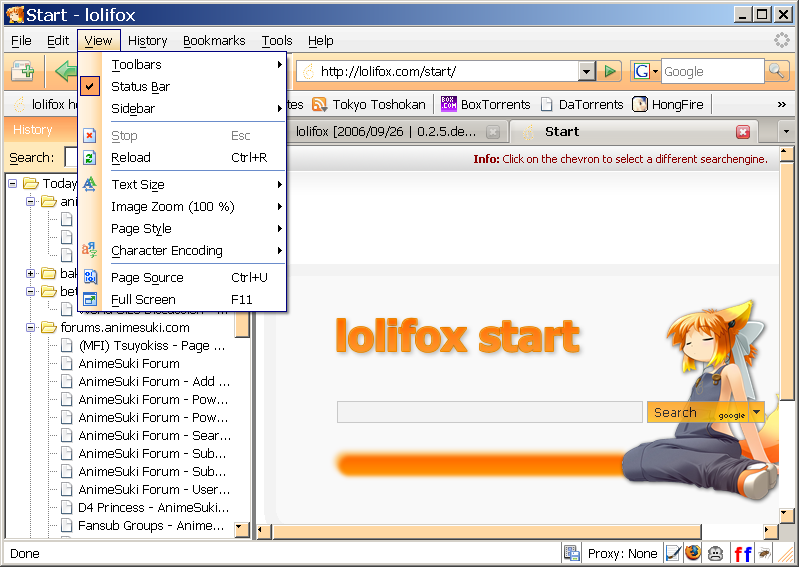
-
I go into cookies and the cookies are still there even though it shows no cookies to be deleted! This latest version is completely bugged with Firefox 2. I know it's old but I have not found anyone willing to take the Lolifox theme and upgrade it to Firefox 3.x and I hate any other theme.. so continue to use 2.x since it has the look I like.
Currently went back to 2.13.720 and it works fine.
-
Ok guess from these replies it's not possible.. And I use history but at the end of the day I like to run CCleaner and at that time I want the list cleaned out.. Currently this is a manual process either I can manually delete the lines or recopy the mplayerc.ini file over the modified one, which I am currently having to do.
-
Bump.. 74 views and nobody knows if it is possible?
-
I would like to be able to clean references in my mediaplayer classic ini.
mplayerc.ini
[Recent File List]
File1=D:\01 Incomplete\Persona Trinity Soul 11+\Persona trinity soul - 09 [Orange-Side].avi
File2=D:\01 Incomplete\Persona Trinity Soul 11+\Persona trinity soul - 08 [Orange-Side].avi
File3=D:\01 Incomplete\Persona Trinity Soul 11+\Persona trinity soul - 07 [Orange-Side].avi
File4=D:\01 Incomplete\Persona Trinity Soul 11+\Persona trinity soul - 06 [Orange-Side].avi
File5=D:\01 Incomplete\Persona Trinity Soul 11+\Persona trinity soul - 05 [Orange-Side].avi
File6=D:\01 Incomplete\Persona Trinity Soul 11+\Persona trinity soul - 04 [Orange-Side].avi
File7=D:\01 Incomplete\Persona Trinity Soul 11+\Persona trinity soul - 03v2 [Orange-Side].avi
File8=D:\01 Incomplete\Persona Trinity Soul 11+\Persona trinity soul - 02 [Orange-Side].avi
File9=D:\01 Incomplete\Persona Trinity Soul 11+\Persona trinity soul - 01 [Orange-Side].avi
up to file 20....
and this reference..
[settings]
File Name 0=D:\01 Incomplete\Persona Trinity Soul 11+\Persona trinity soul - 09 [Orange-Side].avi
File Position 0=16709203334
File Name 1=D:\01 Incomplete\Persona Trinity Soul 11+\Persona trinity soul - 08 [Orange-Side].avi
File Position 1=13272663940
File Name 2=D:\01 Incomplete\Persona Trinity Soul 11+\Persona trinity soul - 07 [Orange-Side].avi
File Position 2=14201720000
File Name 3=D:\01 Incomplete\Persona Trinity Soul 11+\Persona trinity soul - 06 [Orange-Side].avi
File Position 3=13685690000
File Name 4=D:\01 Incomplete\Persona Trinity Soul 11+\Persona trinity soul - 05 [Orange-Side].avi
File Position 4=15952660000
Is it possible to rewrite these lines so they would not have a filename to clear the history?
-
I like the new font and pear but I miss the shadow and italic effect of the old. Add the shadow and italic font and the compromise will be good. I really didn't like the bold font before it looked a little too sloppy.. Take the current font make it italic and add the shadow and it will look much better

-
I do not see a minimize to system tray option anywhere in the settings.
-
I still have the resize bug issue...
WINDOW_HEIGHT=728
WINDOW_LEFT=0
WINDOW_MAX=0
WINDOW_TOP=-2
WINDOW_WIDTH=1027
the value -2 causes CCleaner to reset the window size back to it's small default window.
-
I think the latest version should be pulled until the worse of the bugs is fixed. This one really seems buggy and causing alot of issues. I didn't even run it because I read about the cookie bug issue in time to not lose all my cookies.. Now that would of really upset me if I had lost all them cookies.
-
I am running windows xp home edition sp2 and have no problem with cookie cleaning and mine are saved just like it shows before cleaning.
Jerry
It is probably the amount of cookies.. I have alot of cookies saved.. so I lose 2/3rds of mine if I was to run it.
-
the followings "file extension not used" are listed from "registry cleaner":
HKCU\software\microsoft1windows1currentversion\explorer\fileExts\.386
HKCU\software\microsoft1windows1currentversion\explorer\fileExts\.reg
HKCU\software\microsoft1windows1currentversion\explorer\fileExts\.vxd
HKCU\software\microsoft1windows1currentversion\explorer\fileExts\.wri
but they are not deleted.... also not delete manually.
Can help me?
Thanks
Raffaele
Most likely the issue with Sp2 for XP it really messed up permissions in registry that prevents files from being deleted. Try downloading dial-a-fix and running repair permissions than see if it is not able to be cleaned. I run it periodically because windows really removes alot of permissions on window updates, ect and I will find many of the CLASSES keys protected once again.
-
I also had the cookie issue.. Glad I read the forums before I ran CCleaner I just moved mine back to save since I ran CCleaner before installing the new version I only had cookies I wished saved, so I could just click them all over.
Ok I too am looking for the old version I can't run this new version at all.. even after moving them to saved it dumped them cookies back out.. I would lose over 2/3rds of my cookies if I run this version!
-
Hmm.. this problem has recently cropped up again.. And no I have that option unchecked and ONLY CCleaner is losing it's size on the latest build version. x.507. And ONLY after I run the Run Cleaner option in CCleaner and that windows size is unchecked if it was not all my other programs would lose their size which they are not.
Ok after further testing I have found the problem.
WINDOW_HEIGHT=726WINDOW_LEFT=0WINDOW_MAX=0WINDOW_TOP=0WINDOW_WIDTH=1025
If EITHER the WINDOW_LEFT=0 or WINDOW_TOP=0 reaches a value of negative.. for example dragging the window all the way to the left makes it WINDOW_LEFT=-3 than it resets to the settings below.
WINDOW_HEIGHT=450WINDOW_LEFT=202WINDOW_MAX=0WINDOW_TOP=143WINDOW_WIDTH=620
So it seems to be a bug with negative x/y coordinates.
-
Do you have windows size/location ticked in the advanced section?
No option that says that in CCleaner 2.x but I do have save all settings to ini file. And this just started with the latest version that I updated. And this issue just started recently and it is only affecting CCleaner.
-
Ok it seems their is a new application setting being cleaned that erases saved window sizes. Would this be the More Windows Explorer? Or something else? And what is the More Windows Explorer? And if that is not what is clearing the window sizes than what is because I'm really getting tired of resetting CCleaner size everytime I run it now.
-
I have this option checked but still as of yet I have never seen version 2 find an update. The only way I know their is an update is if I manually check or get an email announcing it. So what is wrong with the Check for Update that it is not functioning properly? I even tried unchecking and rechecking the check for update to see if that would make it trigger but it did not.

CCleaner keep moving my Temporary Internet Files folder!
in CCleaner Bug Reporting
Posted
Not seeing this at all.. I am running the older version like stated above and I am not seeing this issue at all.. I also noticed when this happened the original temporary internet files is no longer located in the local settings folder so their is not two of them but a single one that has been moved by the new CCleaner. This is a bug in the latest CCleaner that moves temporary internet folders and cookies from the default folders in Windows XP. I only have a single account that I use or ever login to though I do have a backup profile in case of profile corruption than I can login to that unused account. CCleaner v3.00.1310 does not affect the folder location. The moment I use the new version I can view internet properties and find the folder location has been changed to my temp folder, which indicates it's being moved to %Temp% or %Tmp% not sure which as I have both go to C:\Temp to easily keep my temp folders managed easily.