-
Posts
1,200 -
Joined
-
Last visited
Posts posted by redhawk
-
-
Animation is jerky on my machine which puts me at a disadvantage however I managed to get 16

Richard S.
-
Despite translating your post into English I still don't understand what you're asking.
Richard S.
-
Installing an Operating System onto a flash drive is one thing getting it to boot is another.
Your BOIS must support USB booting and the flash drive must also contain a boot sector area.
Have a look at the following article hopefully you should be able to get it working.
Also you might want to experiment with different brands of Flash drive to see which works better.
This is XP based, and looks for NTLDR when booting, so I don't think it will work with Vista or Win7.XP bootloader doesn't supports Vista / Windows 7 however it's backwards compatible with NT4 and Windows 2000.
As for accessing SATA hard drives via BartPE you probably need to change your BIOS settings to enable SATA "IDE emulation".
I know SATA access is possible with BartPE because I have used this to access my work PC a Dell with SATA hard drive.
Richard S.
-
ouch lol

Richard S.
-
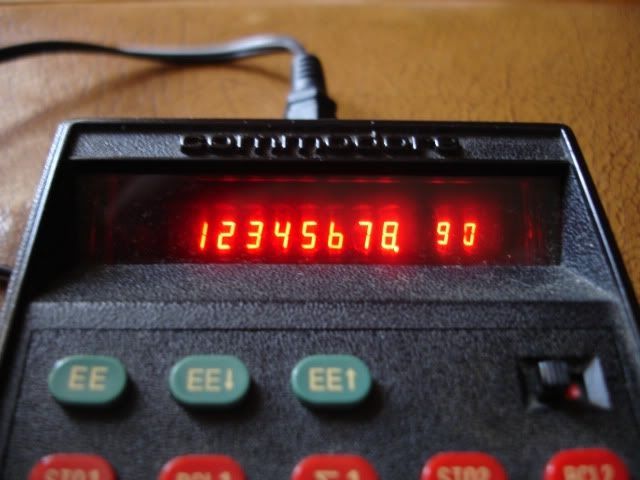
Red LEDs are nice

Richard S.
-
Obvious very moooving piece of music for cows

Richard S.
-
My dad still owns a old 4 track Stellaphone although the buttons are a bit flakey now.
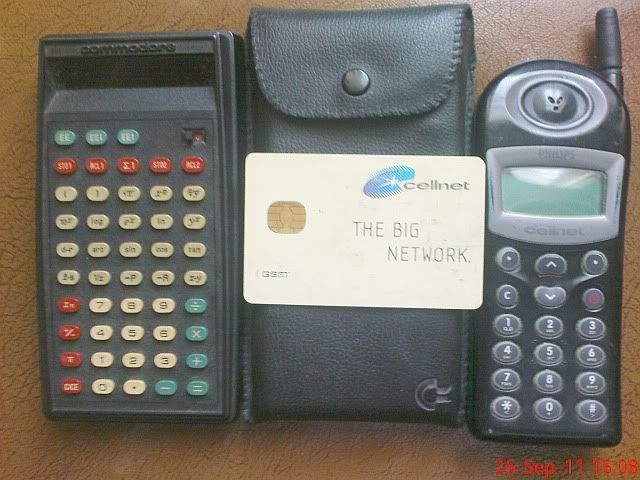
You'd be old if you still remember LED calculators and mobile phones with massive SIM cards

Richard S.
-
did you break the rewind button on your cassette player??

Richard S.
-
What do you mean by "commercial use" ??
As far as I understand Defraggler is permitted for personal use and inside corporate organisations but not for resale or profiting.
- You may NOT resell, charge for, sub-license, rent, lease, loan or distribute the Product without our prior written consent. We reserve the right to withdraw any such consent (or part thereof) for any reason and without notice and to demand that you immediately cease any activity in respect of which permission is withdrawn.- You may NOT repackage, translate, adapt, vary, modify, alter, create derivative works based upon, or integrate any other computer programs with, the Product in whole or in part.
- You may NOT use the Product to engage in or allow others to engage in any illegal activity.
- You may NOT transfer or assign your rights or obligations under this Licence to any person or authorise all or any part of the Product to be copied on to another user's computer.
- You may NOT decompile, disassemble, reverse engineer or otherwise attempt to discover the source code of the Product except to the extent that you may be expressly permitted to reverse engineer or decompile under applicable law.
- You are NOT permitted to grant any sub-licences of the Product.
Richard S.
-
The contents consisted of various video files (.avi format).
Which folders were the videos stored??
We checked with Recuva, and could determine that the files were wiped and subsequently overwrittenHow did check your files i.e. recover and unable to playback??
Have you tried chkdsk yet??
Richard S.
-
Remember the good old days of home computers before Microsoft was even heard of well my dad bought his ex-work machine many years ago, a Commodore PET 3032 with Dual Floppy Drive and Cassette Drive.
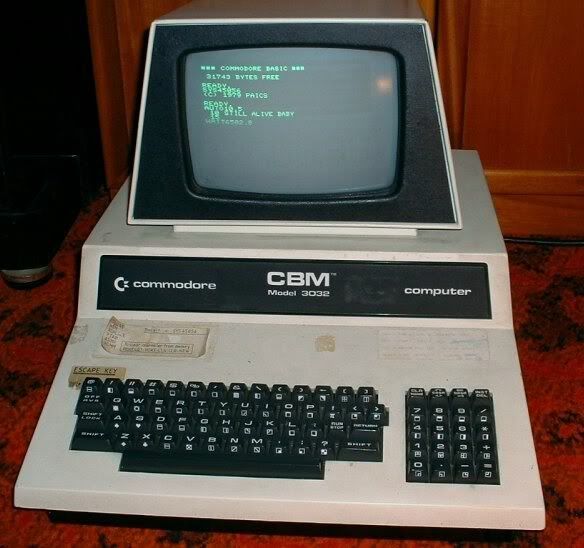
And you're probably thinking this PET is great until you try something random like WAIT 6502,x and find out the whole truth.

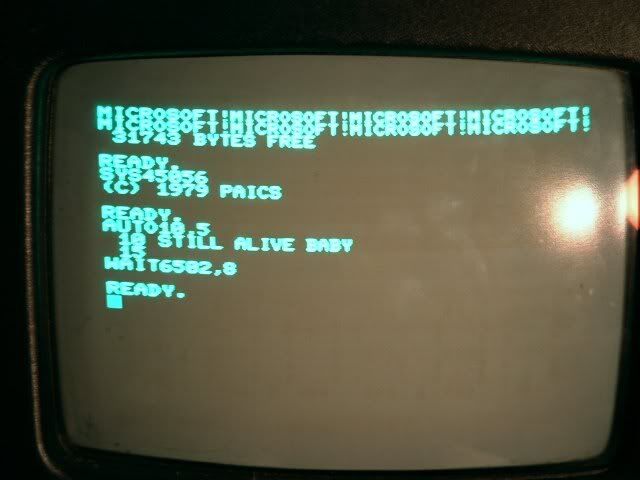
Yes sadly this photo isn't a hoax it's a real easter egg written by Microsoft to prove they wrote BASIC ROM in case Commodore would double cross them.
It's also probably unknown to most people but Microsoft was also responsible for providing BASIC for many old 80s home computers including the VIC20, C64, C128, Atari, Oric Atmos, Dragon 32, TSR-80 etc.
Richard S.
-
Does Speccy show drive S.M.A.R.T status for both computers??
Richard S.
-
FAT32 is fine for storing files on an external drive although files sizes are limited to a maximum of 4GB unlike NTFS which is nearly unlimited.
NTFS does have some additional features such as file compression, encryption, security permissions and fault tolerance but they're not necessary for an external storage device.
Richard S.
-
Is there a reason why you're performing Deep Scan instead of performing a regular scan??
How did you lose your files i.e. deleted, vanished or corrupted partition table??
Richard S.
-
If you're referring to defragging multiple partitions of the same physical hard drive this would be a bad idea.
Not only would read / write access be the same as processing each partition sequentially you're putting more stress and strain on the head.
Richard S.
-
Judging by the photos your hard drive appears to be lacking in contiguous free space as shown by the lack of white squares.
Try removing junk / temporary files / internet files / cache files (or run CCleaner) / system restore points as well as moving non-essential files to you other drives.
If you're using Vista / Windows it is advisable that you exclude "restore point files" from being defragged.
Richard S.
-
How about alternatives to Speecy like SIW does this show the correct GPU information??
Richard S.
-
Flash has a critical bug?
Flash is a critical bug

I'm getting sick and tired of these bug fixes I'm surprised no one's has created a Flash plugin alternative to Flash yet.
Richard S.
-

1337

Richard S.
-
I mean change the system clock on your PC to make it appear Office is still within your trial period.

Richard S.
-
If you've got a lot of applications loading at startup I somehow doubt that delay loading CCleaner is going to make any difference.
What you really need to do is disable the crap that doesn't require auto starting.
Richard S.
-
Does the roll back the clock trick work (make sure internet is disabled just in case)??
Richard S.
-
I have a friend who used disk wipe (Full erase) for his C: drive and apparently, after wiping, the drive cannot be formatted(which is suppose to be already formatted).
A disk wipe with what, CCleaner??
As for "cannot be formatted" you cannot format a hard drive from the same hard drive that contains the Operating System.
Now, after restarting, it says " Verifying DMI pool data" every time it opens."Verifying DMI pool data" is a BIOS message C drive would appear to be corrupted or contains no Operating System without this you're stuck at the Power On Self Test (POST) screen.
Could you explain why your friend performed a drive wipe and attempted to format his C drive as well??
Is your friend is trying to re-install his Operating System, if it's XP is his hard drive SATA or IDE??
Richard S.
-
CCleaner detection for errors is clumsy and somewhat confusing at best so either you ignore the errors or stop using CCleaner.
The keys return because you're obviously running an application which creates these keys back again.

Richard S.



I made it to level 13
in The Lounge
Posted
Perhaps you would prefer to wack a penguin instead??
Best score so far 1201.5 meters.
Richard S.