-
Posts
134 -
Joined
-
Last visited
Posts posted by Stocker360
-
-
-
Click this link to download the Piriform blog feed widget: http://widgets.opera.com/widgetize/Feed%20...yopera&ref=
-
Neither do i have ever came across this problem. By the way, i've recently switched to Avira from Avast! and so far i can say that i'm satisfy with the change. For example, Avira's system scan are faster and it's AntiVir Guard uses less resource. However, the Splash Screen at Startup and the Popup Ad annoys most user.
-
The Problem
jerkyspace: This just started today...when trying to do a google serch in Opera 9.64...the enter key no longer works...please help...very annoying.The Solution:
Member01: I have found a solution to this problem. First, go to google, right-click on the search field and select "Create search...". Then, click "Details" and copy the whole "Address". Second, find "Tools" on the menu bar, select "Preferences..." and go to "Search". Lastly, find and select the google search engine and click "Edit..." and paste the address you copied and now it'll work normally.1. Go to google, right-click on the search field and select "Create search...".
2. Click "Details" and copy the whole "Address".
3. Find "Tools" on the menu bar, select "Preferences..." and go to "Search".
4. Find and select your google search engine and click "Edit..." and paste the address you copied
5. Done
Source - http://www.google.com/support/forum/p/Web+...c6c32&hl=en
-
I installed IE8 successfully without any problems or conflicts (Except Spybot - S&D's immunization). By the way, what OS r u using?
-
-
Midori Homepage - http://www.twotoasts.de/index.php?/pages/midori_summary.html
Browsers Test:
It’s time to test some other web browsers this time. Who is the fastest browser among those in V8 Benchmark Suite and who scores most in Acid 3 test? Let’s find out.Note: This article was written by one of our readers: Dainius. You may check the original post here (non English).
Test setup
AMD64 3000+
Archlinux OS
2 GB of RAM
Tested browsers
Opera 10.00 Alpha1
Midori 0.1.1
Firefox 3.0.4
Konqueror 4.1.3
Arora 0.4 build 20081123
First test is called “V8 Benchmark Suite” (version 2) and was designed to test browsers JavaScript performance. Higher is better.
Link - http://www.favbrowser.com/browsers-test-mi...ueror-vs-arora/
-
If i were you i would remove the followings: everything related to AOL, BigFix, LiveReg, LiveUpdate, McAfee Anti-spyware, McAfee SecurityCentre, Norton AntiVirus, Pure Networks Port Magic, America Online, and Synaptics Pointing Device Driver (Optional). I chose to remove those because most of the time they can be replaced with free ones. However, this is just my opinion.
-
Warning: This is NOT A FINAL OR PRE-RELEASE VERSION. This program is provided without any guarantees of stability, so please use it at your own risk. It is recommended that you back up your profile regularly, as there may be bugs that corrupt your data. If that sounds scary, you'd probably be better off with the latest version of Firefox that you can download here.How Can You Help Test Minefield?

Testing Minefield is easy for new and old users alike. The list of ways to get involved below are just the start. For more information on how to help, check out QMO.
Run Testcases in Litmus
One of the simplest ways to test Minefield is by running Litmus tests. These tests are easy to use, so create an account and dive in.
Reporting Bugs
Found a problem in Minefield? Reporting bugs is another simple way to help. You can file bug reports to Mozilla's bug tracking system which gets triaged by volunteers. As you learn more about Minefield, you can help triage bugs as well!
Submit crash reports
Please use the Crash Reporter and turn it on when it asks. The Crash Reporter reports give us really valuable data on which crashes are the most serious, and how often people are encountering them. All you have to do is make sure the "Tell Mozilla about this crash" box is checked. After reporting, you can view your crash reports by typing about:crashes in the Minefield location bar.
Use the Reporter Tool
Minefield comes with a tool for reporting broken web sites. From the 'Help' menu, select 'Report Broken Web Site' and provide as much information as you can about the issue that you are encountering. You can view reports on the Reporter website.
Link to site ----> http://www.mozilla.org/projects/minefield/
-
Thanks dude it works fine.
-
(Version 3.0.8) Why is it when I delete my Firefox private data- all of it- and restarting a list of previously used sites still show up in the drop down address bar?
One of the many reasons why you should download CCleaner.
-
-
Surprised
 IE8 leading the way.
IE8 leading the way.http://nsslabs.com/anti-malware/browser-security
http://174.133.151.130/~nsslabsc/test-repo...d%20Malware.pdf
"http://nsslabs.com/anti-malware/browser-security" is a broken link.
-
Yes, it's not under warranty? If that's the case and chkdsk /r doesn't fix your problems, I would replace it. Hard drives aren't dirt cheap but they aren't very expensive anymore. I know times are hard, trust me I do, but it would save you a lot of grief to get that troublesome drive replaced.
swagger
Thx for all the replies
-
Better off replacing it! Is it not under warranty anymore?
em..yes

-
My defective harddrive that i have ignored are beginning to causes problem recently and i know i have to replace it with a new one but i do not have enough money. Are there any way to fix it beside buying a new one?

-
Advisory Content (Page 1 of 3)
Description:
Some vulnerabilities have been reported in Mozilla Firefox, which can be exploited by malicious people to conduct spoofing attacks, bypass certain security restrictions, disclose sensitive information, or compromise a user's system.
1) Multiple errors in the layout and JavaScript engines can be exploited to corrupt memory and potentially execute arbitrary code.
2) An error in the garbage collection process when handling a set of cloned XUL DOM elements linked as a parent and child can be exploited to access freed memory and execute arbitrary code.
3) An error can be exploited via the "nsIRDFService" interface and a cross-domain redirect to bypass the same-origin policy and read XML data from another domain.
4) An error in libpng when handling out-of-memory conditions can be exploited to potentially execute arbitrary code.
For more information:
SA33970
5) An error when handling invisible control characters included in the location bar can be exploited to spoof a trusted URL.
The vulnerabilities are reported in versions prior to 3.0.7.
-
I'm looking for a mobile phone that has the following qualities:
1) Good looking
2) Rich features
3) High performance
4) Affordable prices (This is important lol)
*I don't want anything too old
I need advice from you guys.
-
Hello,
It seems Spybot 1.6.2 is causing massive problems with IE 8 final on Windows XP SP3 machines. Vista SP1 appears to be unaffected.
If you do a complete spybot immunize it causes massive problems for not just IE 8, but all applications, so it seems.
Please See:
http://www.microsoft.com/communities...0-0d5a0c6bb0fe
Notice an IE MVP has replied and stated that reports are coming in about this, so I'm not alone.
In my case though, on all 3 computers I have tried this on, every single problem was caused because of spybot immunize only. Spyware blaster continues to work just fine.
But mainly it causes IE 8 to use 100% CPU for about 5 minutes when starting it. Same with trying to load the windows control panel and many applications.
If you try and download a file in firefox for example it too freezes because it starts using 100% CPU.
So if you undo spybot immunize then no more problem.
By the way IE 8 RC 1 does not have this problem.
Thank You,
Will
Safer Networking Forums - http://forums.spybot.info/showthread.php?p=298983
-
Windows Defender is one of the best anti-spyware to have. For better protection you can use it in combine with SpywareBlaster, Spybot: S&D, SUPERAnti-spyware, Malwarebytes' Anti-Malware,etc.
NOTE: Only 1 real time protection should be running.
-
SpywareBlaster and SUPERAntispyware both have the option to restrict IE's homepage from being change but do they work well together?
SpywareBlaster:
Tools - Misc IE. Settings - IE Restrictions
SUPERAnti-Spyware:
Preferences - Hi-Jack Protection - Home Page Protection
*I am a new user of SUPERAntiSpyware

-
Where are you from,Stocker ? It's old tools

For single file I use Defraggler http://www.defraggler.com/
for defrag & optimization whole drive Smart Defrag http://www.iobit.com/iobitsmartdefrag.html

I just discovered the software today lol...maybe it's too old for me to notice.
-
introduction
For several years Lunarsoft has offered a collection of programs to help users clean and remove malware from their computers. We had offered several different versions of these collections called Anti-Malware packages. We want to make things even easier for our members and visitors. People have found a need to check their computers for malicious software for years. But finding the right programs to help with those tasks can often become difficult. Doing research to find the right programs takes a lot of valuable time; time that could be well spent fixing the computer.
Lunarsoft is officially releasing the Anti-Malware Toolkit, a program that contains a collection of applications available to download to help a user clean their computer and keep it in excellent running condition. Many of the applications offered in the Anti-Malware packages can be found in the Anti-Malware Toolkit.
The Anti-Malware Toolkit works on all pertinent 32-bit versions of Windows: 98, 98SE, Me, 2000, XP, Vista, Server 2003 and Server 2008.
Help keep your computer safe, secure and clean from malware; get the Anti-Malware Toolkit today!
User Interface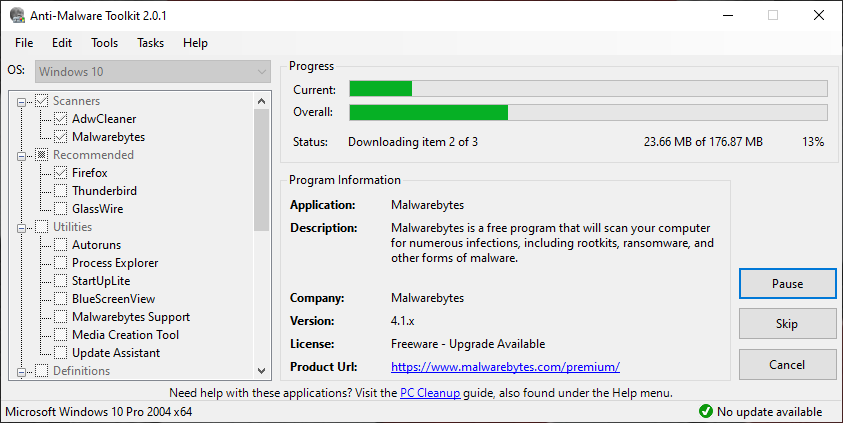
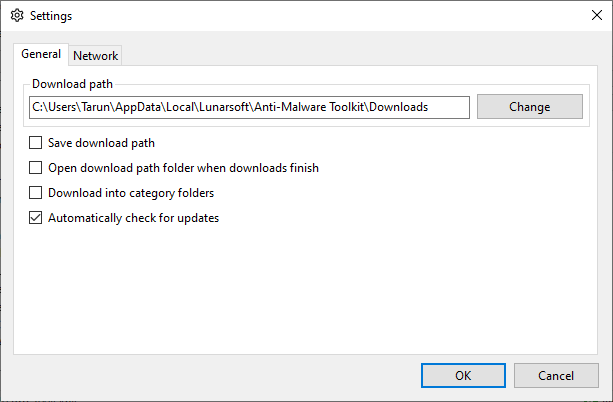
Source - http://wiki.lunarsoft.net/wiki/Anti-Malware_Toolkit
How's this software? Any good?
-
Introduction
There are a number of NT disk defraggers on the market, including Winternals Defrag Manager. These tools are useful for performing a general defragmentation of disks, but while most files are defragmented on drives processed by these utilities, some files may not be. In addition, it is difficult to ensure that particular files that are frequently used are defragmented - they may remain fragmented for reasons that are specific to the defragmentation algorithms used by the defragging product that has been applied. Finally, even if all files have been defragmented, subsequent changes to critical files could cause them to become fragmented. Only by running an entire defrag operation can one hope that they might be defragmented again.
Contig is a single-file defragmenter that attempts to make files contiguous on disk. Its perfect for quickly optimizing files that are continuously becoming fragmented, or that you want to ensure are in as few fragments as possible.
Source - http://technet.microsoft.com/en-ca/sysinte...s/bb897428.aspx




_homepage_screenshot.png)
June Desktops
in The Lounge
Posted