
LIL NOOB
-
Posts
55 -
Joined
-
Last visited
Posts posted by LIL NOOB
-
-
You can leave windows backup installed

Local Disc D:\, Is usually your CD/DVD-ROM unless its another hard-drive,
Alright thanks for the info.
And when I open Local Disk D..I get some info about a system restore files.
Probably the inbuilt full system restore my laptop has..
-
If you really mean to clean it all off, then only keep
"Intel Extreme Driver",
".NET framework 1.1",
"Microsoft Works" (its what opend you word docs),
"Nero" (if you burn CD's/DVD's),
"SoftK56 Modem",
"Synaptics pointing device".
"Power DVD" (if you play dvd's on the pc)
"Java 2" (but the latest is java 6 so it NEEDS removing then updating)
But I would recommend putting an antivirus back on after removing them ( http://www.free-av.com/ or http://www.avast.com/)
Alright thanks!
BWT what's "Windows Backup Utility"?
Just wondering ..I didn't uninstalled that.
One more thing..What's Local Disk (D:)
I notice there's one on my laptop when I go to computer.
Can anyone tell me what is it for?
-
Thanks people.
And I really want to get rid of everything that's useless even the Antiviruses.
I just don't want to unistall any Windows components like I did last time when I made my Pc crashed.
-
What can I safely remove from this list..
I don't want to delete any Windows components so what can I safely uninstall from here?
I don't really want anything on the computer just the Windows Basic stuff.
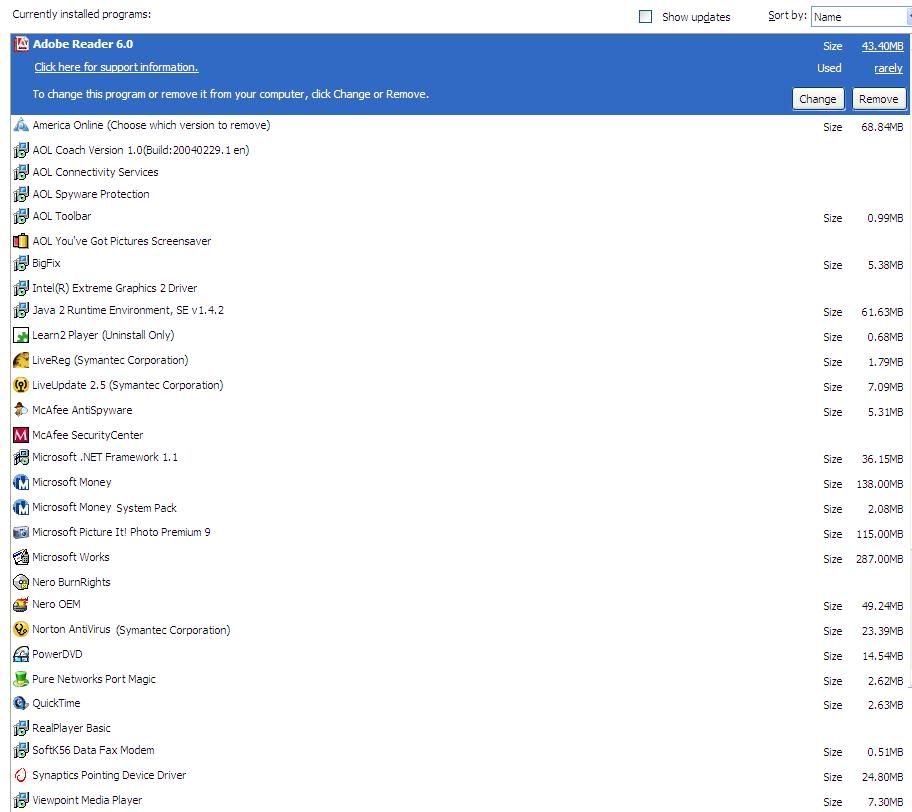
Thanks in advance.

-
Wow that looks awesome!

-
I use AVG and I'm pretty happy with it.

-
Thanks for the help people.

-
Download and run the Norton Removal Tool.
http://service1.symantec.com/Support/tsgen...005033108162039
It should work.

For your iTunes question: iTunes is not supposed to remove your songs, but just in case, before you update, back them up.
Btw, if the Norton Removal Tool doesn't work, try Revo Uninstaller. It can remove just about anything.
http://www.revouninstaller.com/
Portable Version of Revo if you don't want to install it: http://www.revouninstaller.com/revouninstaller.zip
Thanks!
The first link you gave me worked fine.

Now how do I get rid of the Norton Removal Tool?
Just by throwing it in the recycle bin?
-
I need help unistlling Norton Antivirus.
When I go to Set up programs acess and default and look for Norton there..It just shows there but it won't give me any option to unistall it, I tried to use CCleaner to unistall it but when I try to unistall it I get this error "This MSI be launched through set up"
Any tips on how to unistall it?
Another question, I have an old version of iTunes and when I open it, a window pops up saying there's a new version of iTunes, If I update it to the new version will I loose all my songs?
Sorry if this is not the right place to post..
Thanks in advance.

-
I'm sure the Symantec removal tool is good, but what do you do afterwards to remove the leftover registry bits of Symantec that refuse to leave after you uninstall it?

I know, I know, but most newcomers don't.
Actually you don't need to install anything if you're not infected.

-
I'm I protected if I use a free version of AVG?
BTW here's a removal tool from Sysmantec.
http://www.symantec.com/business/security_...-011316-0247-99
If you think you're infected you should download it..Even if you think you're not infect it..It's worth a try.

-
I just drink milk..
-
Last-minute Conficker survival guide!
Tomorrow -- April 1 -- is D-Day for Conficker, as whatever nasty payload it's packing is currently set to activate. What happens come midnight is a mystery: Will it turn the millions of infected computers into spam-sending zombie robots? Or will it start capturing everything you type -- passwords, credit card numbers, etc. -- and send that information back to its masters?
No one knows, but we'll probably find out soon.
Or not. As Slate notes, Conficker is scheduled to go "live" on April 1, but whoever's controlling it could choose not to wreak havoc but instead do absolutely nothing, waiting for a time when there's less heat. They can do this because the way Conficker is designed is extremely clever: Rather than containing a list of specific, static instructions, Conficker reaches out to the web to receive updated marching orders via a huge list of websites it creates. Conficker.C -- the latest bad boy -- will start checking 50,000 different semi-randomly-generated sites a day looking for instructions, so there's no way to shut down all of them. If just one of those sites goes live with legitimate instructions, Conficker keeps on trucking.
Conficker's a nasty little worm that takes serious efforts to bypass your security defenses, but you aren't without some tools in your arsenal to protect yourself.
Your first step should be the tools you already have: Windows Update, to make sure your computer is fully patched, and your current antivirus software, to make sure anything that slips through the cracks is caught.
But if Conficker's already on your machine, it may bypass certain subsystems and updating Windows and your antivirus at this point may not work. If you are worried about anything being amiss -- try booting into Safe Mode, which Conficker prevents, to check -- you should run a specialized tool to get rid of Conficker.
Microsoft offers a web-based scanner (note that some users have reported it crashed their machines; I had no trouble with it), so you might try one of these downloadable options instead: Symantec's Conficker (aka Downadup) tool, Trend Micro's Cleanup Engine, or Malwarebytes. Conficker may prevent your machine from accessing any of these websites, so you may have to download these tools from a known non-infected computer if you need them. Follow the instructions given on each site to run them successfully. (Also note: None of these tools should harm your computer if you don't have Conficker.)
As a final safety note, all users -- whether they're worried about an infection or know for sure they're clean -- are also wise to make a full data backup today.
What won't work? Turning your PC off tonight and back on on April 2 will not protect you from the worm (sorry to the dozens of people who wrote me asking if this would do the trick). Temporarily disconnecting your computer from the web won't help if the malware is already on your machine -- it will simply activate once you connect again. Changing the date on your PC will likely have no helpful effect, either. And yes, Macs are immune this time out. Follow the above instructions to detect and remove the worm.
http://tech.yahoo.com/blogs/null/132464
It might not be true..Since it's April fool day but you must avoid using the internet tomorrow.
-
It means if you are running xp and so is the other computer. Or they are running vista and so are you.
Os means operating system.
Now I know..Sorry but I don't know much about computers.
..Where can I find there files
ntldr.exe
boot.ini
ntdetect.com
And how can I send them to a USB?
-
Sounds like you have a corrupt NTLDR file... You can try following these instructions if your up to it:
Keith
Thanks for the info..I got one question..Someone reocomended me to do this
If you have another computer that's running the same OS, put these 3 files on a flash drive and copy them over to the computer you have the problem with:ntldr.exe
boot.ini
ntdetect.com
How do I know if I'm running the same Os?
-
LIL NOOB, what brand is your Notebook? i am just wondering. you must of used the recovery disc that came with that Notebook to restore right? cause that crap in add/remove wouldn't be there otherwise

hazelnut, hehe forgot about the removal tool for McAFee

Thanks for the help guys..And I'm still having problems..and the laptop it's a GateWay and to do a system restore I do not need a CD..
Full System Restore (Destructive) Using Gateway System Recovery Windows XP Hard DriveThis option completely erases the hard disk and reinstalls factory-shipped files. It also allows the recreation of the recovery partition. Use this option if the hard drive is blank or all other options fail to restore the machine to a satisfactory condition.
Note: All your personal data files and applications will be lost. Be sure that you have your data files backed up before performing this option.
Note: Due to the large number of virus and spyware threats on the internet, it is recommended that you disconnect all internet connections before reinstalling Windows?. After the Windows installation, antivirus and firewall software can be installed and then the internet connection can be re-enabled to update the antivirus definitions and perform Windows Updates.
1. Remove all CDs or DVDs from the optical drives.
2. Turn off the computer using the normal Windows shut down process.
3. After the computer is turned off, disconnect all USB devices except the keyboard and mouse. This includes USB devices such as a printer, scanner, removable storage, or camera.
4. Turn on the computer. To start recovery, at the prompt press the F11 key.
5. In the Systems Restore Options dialog box, select Full System Restore (Destructive), and then click Next.
6. In the System Restore - Format and Recover dialog box, click Yes.
7. Files copy.
8. In the System Restore dialog box, click Restart.
9. The computer restarts.
10. Drivers and applications are installed.
But the problem is that when I press f11 I get this error
[ NTLDR Is Missing.]
Press CTRL+ALT+Del to restart.
What can I do about it?
Thanks in advance.
-
Well I saved CCleaner on a Usb then I send it to the computer and everything worked fine..
Now what should I uninstall from here?
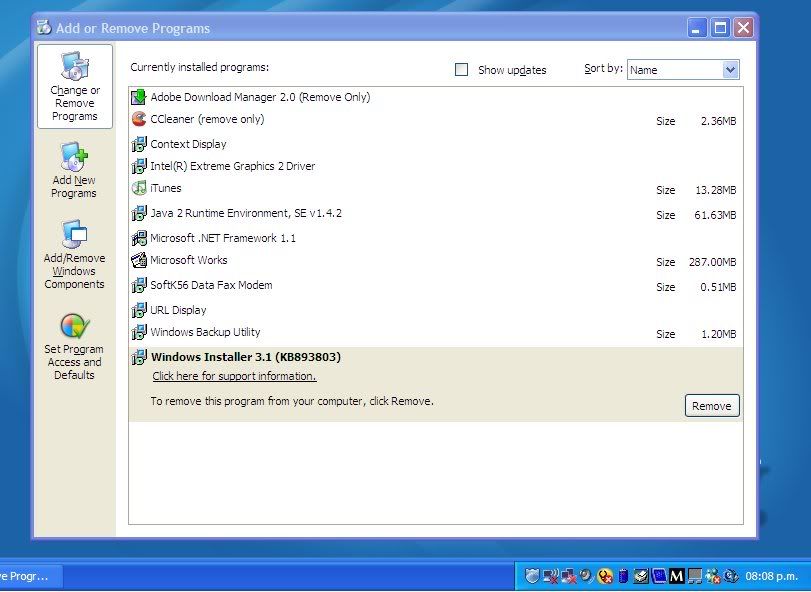
And as you can see in the taskbar it shows I still have Mcafee,Norton, Aol Security center and QuickTime..even tho I already uninstalled them..
Anyways to get rid of them?
Is it OK if I search for all McAfee's/Norton and Aol files and delete them since I can't uninstall it?
Hopefully someone can help me..
Thanks in advance.

-
Adobe Reader/Adobe Download Manager "Stays" Update!
Intel extreme Graphics Drivers "Update" HERE
iTunes "Stays" or "Uninstall" your option Update!
Nero "Stays" or "Uninstall" your option Update!
Windows Installer "Stays" Will be updated via Windows Update
Everything else I DIDN'T MENTION can be uninstalled. some of those are known as Spyware and is harmful to your system like "WildTanget Web Driver".
Recommended Apps
Spybot - S&D Optional in my book
K-Lite enables you to watch any Movie in ANY format basically
Thanks for the info..I have one question..I can't uninstall somethings because it say it cannot locate some folders something like that..I will like to put CCleaener on that computer so it can help me clean it up but I don't have internet on that laptop..Can I save CClenaer on a USB then install it on that computer?
Wild Tangent?! Come along, Sherman. Time to use the Way Back Machine.I haven't seen that junk in ages.
Well this is a laptop that crashed like 1 year ago so yeah..Most of the things in it are really old.
-
Well I reinstalled windows and the computer it's working good again..
Now I need help on what to uninstall from here..
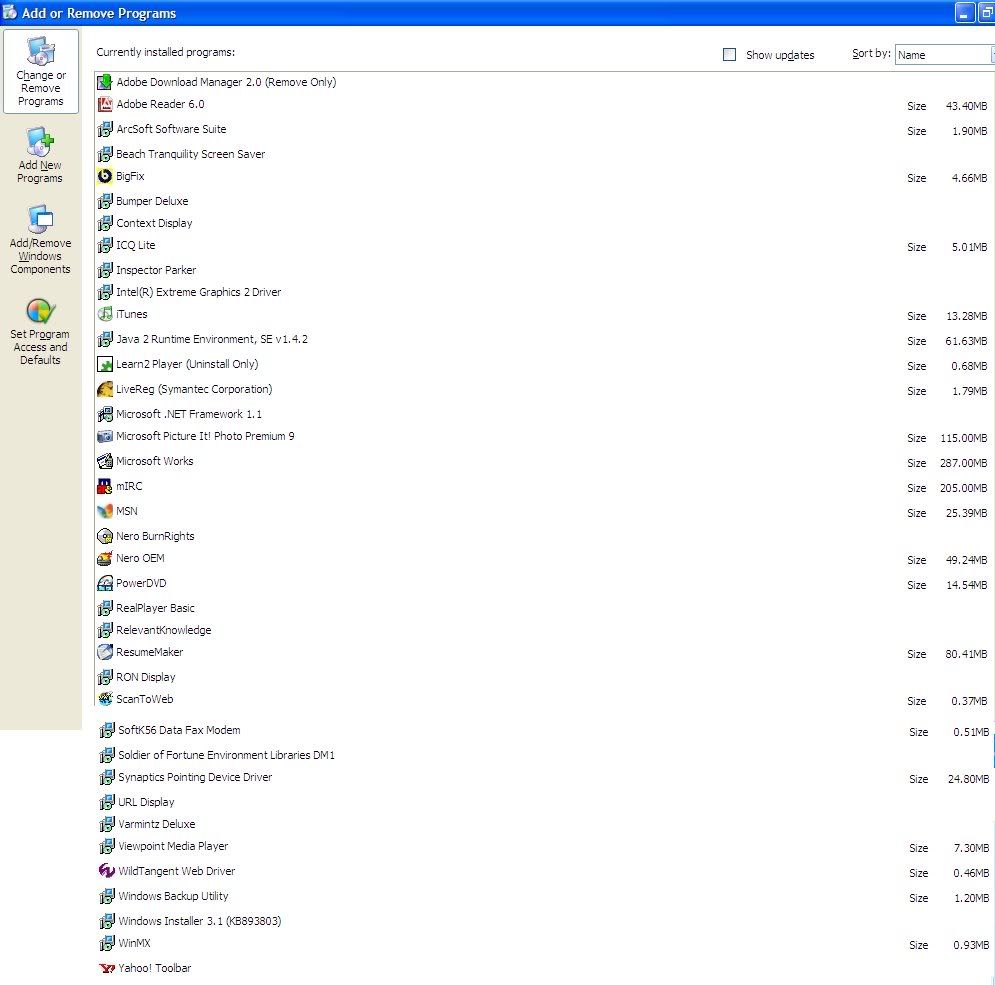
I really don't want anything on the computer but iTunes..And I don't really want to
uninstall any important components..Any help on what I can safely uninstall?
Thanks in advance.

-
Well I have a laptop and it crashed a while ago ..I'll love to make that computer work again but the problem is this.
When I turn the computer on it takes me to the windows Xp loading page..after that I get this error.
__________________________________________________ _______
Fatal Error
An error has been encountered that prevents Setup from continuing.
Windows is unable to start because the registry could not be updated.To address this problem, please contact your computer manufacturer.Windows must now shut Down.
Press OK to view the Setup log file.
As soon as i press "OK" A System Setup log page pops up..
System Setup Log-(C:WINDOWS\setuperr.log)
****Fatal Error****
As soon as i press "Close" The pc shuts down.
I want to know what can I do about this..Will a system restore help?
-
How do I know if my system is infected?
Well I did a system restore about 2 months ago and I never got any updates from windows
Until today that I decided to updated by going to the Windows update site...
Should I Download Internet Explorer 7?
I use Firefox tho.
-
So today I decided to update my computer.
But what's the difference between updating windows and Microsoft?
I also got this message pop up.
"Why am I being offered an update that I have previously hidden?
Windows XP Service Pack 3 is an important update to help ensure customers stay secure and up-to-date. Microsoft highly recommends installing this update."
Is windows service pack 3 any good?
Thanks in advance.

-
Sup everyone!
Well my Avast three month trial just ended today
 .. I have no anti-virus at the moment..I want to know what's the best free anti virus-out there.
.. I have no anti-virus at the moment..I want to know what's the best free anti virus-out there. 
Well, Thanks in advance.

"Pirate Bay Founder Get Jail Sentence"
in The Lounge
Posted
A Swedish court has found four men behind the BitTorrent tracker the Pirate Bay guilty of assisting in making copyrighted material available and sentenced each of them to a year in jail. They were also ordered to pay damages of 30 million kronor ($3.54 million) to the film and music industries by Stockholm district court.
The Swedish and international music industry has welcomed today's (April 17) verdict against Frederik Neij, Gottfrid Svartholm Warg, Carl Lundstrom and Peter Sunde. The Pirate Bay is the most notorious site used for searching P2P downloads of music and films, claiming 22 million users in February.
The court found the defendants guilty of making 33 specific files accessible for illegal P2P file-sharing. It ordered that damages must be paid to companies including all the majors and film studios MGM and 20th Century Fox.
"The trial of the operators of the Pirate Bay was about defending the rights of creators, confirming the illegality of the service and creating a fair environment for legal music services that respect the rights of the creative community," said IFPI chairman and CEO John Kennedy in a statement. "Today's verdict is the right outcome on all three counts. The court has also handed down a strong deterrent sentence that reflects the seriousness of the crimes committed. This is good news for everyone, in Sweden and internationally, who is making a living or a business from creative activity and who needs to know their rights will protected by law."
Helen Smith, executive chair of independent labels body IMPALA, added: "This is music to the ears of the thousands of small independents and artists who produce the majority of new releases today. It demonstrates a real understanding of the dilemma that if no one pays for music today who will make the exciting new music of tomorrow?"
"This may be the verdict of a Swedish court, but it is a great outcome for British music," said Geoff Taylor, chief executive of U.K. trade body the BPI. "Criminal sites like Pirate Bay seriously undermine investment in music and in legal online services and do nothing to reward artists or creators. We hope that this decision will encourage British music fans to steer clear of these parasitic illegal download services and support the future of British music by downloading legally."
However, in a statement on its Web site, the Pirate Bay made clear it will appeal the ruling. "It will not be the final decision," said the statement. "It will have no real effect on anything besides setting the tone for the debate."
In a Twitter posting, Sunde claimed that "nothing will happen to TPB, this is just theater for the media."
"It used to be only movies, now even verdicts are out before the official release," he added, claiming that he received a leak of the verdict last night.
Sunde took part in an online press conference at 1pm CET, so it appears the defendants' prison sentence is pending their appeal. They all denied the charges on the basis that the Pirate Bay did not actually host copyrighted content.
Carl Lundstrom's attorney Per Samuelson said he was shocked by the verdict and the severity of the sentence.
"That's outrageous, in my point of view. Of course we will appeal," he said. "This is the first word, not the last. The last word will be ours."
Swedish Web site the Local reports that public prosecutor H?kan Roswall stated that the Pirate Bay produced annual earnings of around 10 million kronor ($1.2 million) from advertising on the site.