-
Posts
30 -
Joined
-
Last visited
Posts posted by ^L^
-
-
DO-IT-YOURSELF-SEMI-PORTABLE-PROFILES-OPTION:


It don't need Portable Apps for making FF portable - he's simply portable with Profiles in the Firefox folder.
(the Profilemanger is a on board option).
I use this method (and multiple profiles) for Years ...
Firefox Downloads in 32-bit OR/AND 64-bit (many languages) ...
https://archive.mozilla.org/pub/firefox/releases/
# Rename to Firefox Setup 52.8.1esr.exe.ZIP
# Unpack the core folder - rename it to e.g. Firefox.
# Create an empty folder with a Profilename e.g. My52
and then (attention: adapt the standard-paths direct into the firefox folder) ...
(e.g. create a link to the firefox.exe and then add firefox.exe
-P(or -por-ProfileManager= any of them should work)OR
https://www.wikihow.com/Create-a-Firefox-Profile
-
-
ah, that's a good Way for me (on XP) - thanks

-
Related theme anno 2018 ...
HowTo disable the phone home activities from CCleaner (Freeware) whitout Firewall ?
''Inform me of Updates'' is unchecked, BUT this phonehome adresses are active on every start online ...
http://www.google-analytics.com
thank You
-
Hmm, ''overscripted'' Forumsoftware?
Anyway, I try the site-search, to find the Portable Versions

-
My brave, old (XP) machine - 9 Years young ...

-
Thank You,
I,ll try it next Time - this time Restoration made the job -> emptied all Partitions!
(Only the Outlook Express emails.zip from Recuva is now visible).

PS: The Restoration overwrites are empty - no ZZZ....ZZZ like AntiRecovery
http://deu.moo0.com/software/AntiRecovery
(but not bad as complementary tool - and ''inspiration'' ... mayhaps? ;o)
cheers
-
Hi, (sorry my poor english?)
FAQ: Is there a Chance for an Option to clean only the deleted Files-List in the MFT?
On my PC there is a bunch of filenames and they are not deletable with Recuva ...
PS: I now checked the Oldie-Tool Restoration 3.2.13 for that - it works fine,
clean/removes all names - but in slowmotion.
my regards

-
Sounds nice.
Would love being able to defrag folders contiguously. Not sure how that would impact the ability to run defraggler on low space systems.
Definitely sounds good.
Yes, nice Clue!
This would be a VERY useful Option : Sorting & Defragging prefered Folders true a personal
''Favorites of Folder List'' (?) to move to -> Front/End (of the Drive, Partition or forward/behind the other Files).
cheers
-
Are you using (or have in your ccleaner folder) any of the following:
Winapp2.ini (or winsys2.ini) - A way of adding Apps and system points = NO
Winapp1.ini (or winsys1.ini) - A way of telling ccleaner "Hey ignore your programming, this is what/where I want you to clean) = NO
Winapp.ini (or winsys.ini) - Remenants of very old CCleaner (pre v2.04 I believe) = NO
Any Includes or Excludes (Options>Include Options>Exclude) = NO
Are You saving your settings to the registry or to an ini file (Options>Advanced)? = CCLEANER.INI
Have you Customized the location of Internet Temporary Files on this PC? = YES (and any System-Folders, there's no WINDOWS Folder too)
"D:\@1\@sys\=clean=\ccleaner\ccleaner.exe" /debug
ccleaner_10-6-2011_6-32-52.log06:32:52:562500[iNFO ] CCleaner v3.07.1457
06:32:52:562500[iNFO ] MS Windows XP Home SP3
06:32:52:562500[iNFO ] AMD Athlon XP 3200+
06:32:52:562500[iNFO ] 1,0GB RAM
06:32:52:562500[iNFO ] NVIDIA GeForce2 Ti
06:32:52:562500[iNFO ] Application Started
06:32:57:078125[DEBUG] OnBegin | Preview = 1
06:32:57:078125[DEBUG] OnRuleStarted | 3001 | 3101 | Temporary Internet Files
06:32:57:078125[DEBUG] OnRuleFinished | 3001 | 3101 | Temporary Internet Files
06:32:57:078125[DEBUG] OnRuleStarted | 3001 | 3103 | History
06:32:57:078125[DEBUG] OnRuleFinished | 3001 | 3103 | History
06:32:57:078125[DEBUG] OnRuleStarted | 3001 | 3111 | Add-ons Statistics
06:32:57:078125[DEBUG] OnRuleFinished | 3001 | 3111 | Add-ons Statistics
06:32:57:078125[DEBUG] OnRuleStarted | 3001 | 3102 | Cookies
06:32:57:093750[DEBUG] OnRuleFinished | 3001 | 3102 | Cookies
06:32:57:093750[DEBUG] OnRuleStarted | 3001 | 3104 | Recently Typed URLs
06:32:57:093750[DEBUG] OnRuleFinished | 3001 | 3104 | Recently Typed URLs
06:32:57:093750[DEBUG] OnRuleStarted | 3001 | 3105 | Delete Index.dat files
06:32:57:093750[DEBUG] OnRuleFinished | 3001 | 3105 | Delete Index.dat files
06:32:57:093750[DEBUG] OnRuleStarted | 3001 | 3108 | Last Download Location
06:32:57:093750[DEBUG] OnRuleFinished | 3001 | 3108 | Last Download Location
06:32:57:093750[DEBUG] OnRuleStarted | 3002 | 3121 | Recent Documents
06:32:57:093750[DEBUG] OnRuleFinished | 3002 | 3121 | Recent Documents
06:32:57:093750[DEBUG] OnRuleStarted | 3002 | 3122 | Run (in Start Menu)
06:32:57:093750[DEBUG] OnRuleFinished | 3002 | 3122 | Run (in Start Menu)
06:32:57:093750[DEBUG] OnRuleStarted | 3002 | 3123 | Search Assistant Autocomplete
06:32:57:093750[DEBUG] OnRuleFinished | 3002 | 3123 | Search Assistant Autocomplete
06:32:57:093750[DEBUG] OnRuleStarted | 3002 | 3124 | Other Explorer MRUs
06:32:57:093750[DEBUG] OnRuleFinished | 3002 | 3124 | Other Explorer MRUs
06:32:57:093750[DEBUG] OnRuleStarted | 3003 | 3141 | Empty Recycle Bin
06:32:57:093750[DEBUG] OnRuleFinished | 3003 | 3141 | Empty Recycle Bin
06:32:57:093750[DEBUG] OnRuleStarted | 3003 | 3142 | Temporary Files
06:32:57:093750[DEBUG] OnRuleFinished | 3003 | 3142 | Temporary Files
06:32:57:093750[DEBUG] OnRuleStarted | 3003 | 3148 | Clipboard
06:32:57:093750[DEBUG] OnRuleFinished | 3003 | 3148 | Clipboard
06:32:57:093750[DEBUG] OnRuleStarted | 3003 | 3143 | Memory Dumps
06:32:57:093750[DEBUG] OnRuleFinished | 3003 | 3143 | Memory Dumps
06:32:57:093750[DEBUG] OnRuleStarted | 3003 | 3144 | Chkdsk File Fragments
06:32:57:093750[DEBUG] OnRuleFinished | 3003 | 3144 | Chkdsk File Fragments
06:32:57:093750[DEBUG] OnRuleStarted | 3003 | 3145 | Windows Log Files
06:32:57:093750[DEBUG] OnRuleFinished | 3003 | 3145 | Windows Log Files
06:32:57:093750[DEBUG] OnRuleStarted | 3004 | 3128 | User Assist History
06:32:57:093750[DEBUG] OnRuleFinished | 3004 | 3128 | User Assist History
06:32:57:093750[DEBUG] OnRuleStarted | 3004 | 3146 | IIS Log Files
06:32:57:109375[DEBUG] OnRuleFinished | 3004 | 3146 | IIS Log Files
06:32:57:109375[DEBUG] OnRuleStarted | 3021 | | Foxit Reader
06:32:57:109375[DEBUG] OnRuleFinished | 3021 | | Foxit Reader
06:32:57:109375[DEBUG] OnRuleStarted | 3021 | | MS Office Picture Manager
06:32:57:109375[DEBUG] OnRuleFinished | 3021 | | MS Office Picture Manager
06:32:57:109375[DEBUG] OnRuleStarted | 3021 | | Office 2003
06:32:57:109375[DEBUG] OnRuleFinished | 3021 | | Office 2003
06:32:57:109375[DEBUG] OnRuleStarted | 3023 | | Adobe Flash Player
06:32:57:109375[DEBUG] OnRuleFinished | 3023 | | Adobe Flash Player
06:32:57:109375[DEBUG] OnRuleStarted | 3023 | | Media Player Classic
06:32:57:109375[DEBUG] OnRuleFinished | 3023 | | Media Player Classic
06:32:57:109375[DEBUG] OnRuleStarted | 3023 | | Winamp
06:32:57:109375[DEBUG] OnRuleFinished | 3023 | | Winamp
06:32:57:109375[DEBUG] OnRuleStarted | 3023 | | Windows Media Player
06:32:57:109375[DEBUG] OnRuleFinished | 3023 | | Windows Media Player
06:32:57:109375[DEBUG] OnRuleStarted | 3024 | | 7-Zip
06:32:57:109375[DEBUG] OnRuleFinished | 3024 | | 7-Zip
06:32:57:109375[DEBUG] OnRuleStarted | 3025 | | MS Management Console
06:32:57:109375[DEBUG] OnRuleFinished | 3025 | | MS Management Console
06:32:57:109375[DEBUG] OnRuleStarted | 3025 | | MS Wordpad
06:32:57:109375[DEBUG] OnRuleFinished | 3025 | | MS Wordpad
06:32:57:109375[DEBUG] OnRuleStarted | 3025 | | RegEdit
06:32:57:109375[DEBUG] OnRuleFinished | 3025 | | RegEdit
06:32:57:109375[DEBUG] OnCompleted
06:32:57:125000[DEBUG] ANALYSE komplett - (0.035 Sek)
06:32:57:125000[DEBUG] 0 Byte zu entfernen. (Ungef?hre Gr??e)
06:32:58:343750[DEBUG] Cleaner - Initializing Stop request...
06:32:58:343750[DEBUG] Cleaner - Finished Stop request
06:32:58:343750[DEBUG] OnBegin | Preview = 0
06:32:58:343750[DEBUG] OnRuleStarted | 3001 | 3101 | Temporary Internet Files
06:32:58:343750[DEBUG] C:\Temp\Temporary Internet Files\Content.IE5\JLP8PQUN\auto[1].htm
06:32:58:343750[DEBUG] C:\Temp\Temporary Internet Files\Content.IE5\9QVZLEKT\WMP49424547-8004-45f0-8b61-539050803459[1]..png
06:32:58:343750[DEBUG] OnRuleFinished | 3001 | 3101 | Temporary Internet Files
06:32:58:343750[DEBUG] OnRuleStarted | 3001 | 3103 | History
06:32:58:390625[DEBUG] OnRuleFinished | 3001 | 3103 | History
06:32:58:390625[DEBUG] OnRuleStarted | 3001 | 3111 | Add-ons Statistics
06:32:58:390625[DEBUG] OnRuleFinished | 3001 | 3111 | Add-ons Statistics
06:32:58:390625[DEBUG] OnRuleStarted | 3001 | 3102 | Cookies
06:32:58:406250[DEBUG] OnRuleFinished | 3001 | 3102 | Cookies
06:32:58:406250[DEBUG] OnRuleStarted | 3001 | 3104 | Recently Typed URLs
06:32:58:406250[DEBUG] OnRuleFinished | 3001 | 3104 | Recently Typed URLs
06:32:58:406250[DEBUG] OnRuleStarted | 3001 | 3105 | Delete Index.dat files
06:32:58:406250[DEBUG] OnRuleFinished | 3001 | 3105 | Delete Index.dat files
06:32:58:406250[DEBUG] OnRuleStarted | 3001 | 3108 | Last Download Location
06:32:58:406250[DEBUG] OnRuleFinished | 3001 | 3108 | Last Download Location
06:32:58:406250[DEBUG] OnRuleStarted | 3002 | 3121 | Recent Documents
06:32:58:421875[DEBUG] OnRuleFinished | 3002 | 3121 | Recent Documents
06:32:58:421875[DEBUG] OnRuleStarted | 3002 | 3122 | Run (in Start Menu)
06:32:58:421875[DEBUG] OnRuleFinished | 3002 | 3122 | Run (in Start Menu)
06:32:58:421875[DEBUG] OnRuleStarted | 3002 | 3123 | Search Assistant Autocomplete
06:32:58:421875[DEBUG] OnRuleFinished | 3002 | 3123 | Search Assistant Autocomplete
06:32:58:421875[DEBUG] OnRuleStarted | 3002 | 3124 | Other Explorer MRUs
06:32:58:421875[DEBUG] OnRuleFinished | 3002 | 3124 | Other Explorer MRUs
06:32:58:421875[DEBUG] OnRuleStarted | 3003 | 3141 | Empty Recycle Bin
06:32:58:453125[DEBUG] OnRuleFinished | 3003 | 3141 | Empty Recycle Bin
06:32:58:453125[DEBUG] OnRuleStarted | 3003 | 3142 | Temporary Files
06:32:58:453125[DEBUG] OnRuleFinished | 3003 | 3142 | Temporary Files
06:32:58:453125[DEBUG] OnRuleStarted | 3003 | 3148 | Clipboard
06:32:58:453125[DEBUG] OnRuleFinished | 3003 | 3148 | Clipboard
06:32:58:453125[DEBUG] OnRuleStarted | 3003 | 3143 | Memory Dumps
06:32:58:453125[DEBUG] OnRuleFinished | 3003 | 3143 | Memory Dumps
06:32:58:453125[DEBUG] OnRuleStarted | 3003 | 3144 | Chkdsk File Fragments
06:32:58:453125[DEBUG] OnRuleFinished | 3003 | 3144 | Chkdsk File Fragments
06:32:58:453125[DEBUG] OnRuleStarted | 3003 | 3145 | Windows Log Files
06:32:58:453125[DEBUG] OnRuleFinished | 3003 | 3145 | Windows Log Files
06:32:58:453125[DEBUG] OnRuleStarted | 3004 | 3128 | User Assist History
06:32:58:453125[DEBUG] OnRuleFinished | 3004 | 3128 | User Assist History
06:32:58:453125[DEBUG] OnRuleStarted | 3004 | 3146 | IIS Log Files
06:32:58:453125[DEBUG] OnRuleFinished | 3004 | 3146 | IIS Log Files
06:32:58:453125[DEBUG] OnRuleStarted | 3021 | | Foxit Reader
06:32:58:453125[DEBUG] OnRuleFinished | 3021 | | Foxit Reader
06:32:58:453125[DEBUG] OnRuleStarted | 3021 | | MS Office Picture Manager
06:32:58:453125[DEBUG] OnRuleFinished | 3021 | | MS Office Picture Manager
06:32:58:453125[DEBUG] OnRuleStarted | 3021 | | Office 2003
06:32:58:453125[DEBUG] OnRuleFinished | 3021 | | Office 2003
06:32:58:453125[DEBUG] OnRuleStarted | 3023 | | Adobe Flash Player
06:32:58:453125[DEBUG] OnRuleFinished | 3023 | | Adobe Flash Player
06:32:58:453125[DEBUG] OnRuleStarted | 3023 | | Media Player Classic
06:32:58:453125[DEBUG] OnRuleFinished | 3023 | | Media Player Classic
06:32:58:453125[DEBUG] OnRuleStarted | 3023 | | Winamp
06:32:58:453125[DEBUG] OnRuleFinished | 3023 | | Winamp
06:32:58:453125[DEBUG] OnRuleStarted | 3023 | | Windows Media Player
06:32:58:453125[DEBUG] OnRuleFinished | 3023 | | Windows Media Player
06:32:58:453125[DEBUG] OnRuleStarted | 3024 | | 7-Zip
06:32:58:453125[DEBUG] OnRuleFinished | 3024 | | 7-Zip
06:32:58:453125[DEBUG] OnRuleStarted | 3025 | | MS Management Console
06:32:58:468750[DEBUG] OnRuleFinished | 3025 | | MS Management Console
06:32:58:468750[DEBUG] OnRuleStarted | 3025 | | MS Wordpad
06:32:58:468750[DEBUG] OnRuleFinished | 3025 | | MS Wordpad
06:32:58:468750[DEBUG] OnRuleStarted | 3025 | | RegEdit
06:32:58:468750[DEBUG] OnRuleFinished | 3025 | | RegEdit
06:32:58:468750[DEBUG] OnCompleted
06:32:58:468750[DEBUG] REINIGUNG komplett - (0.124 Sek)
06:32:58:468750[DEBUG] 0,11MB entfernt.
06:33:04:531250[DEBUG] Closing application...
06:33:04:546875[DEBUG] Cleaner - Initializing Stop request...
06:33:04:546875[DEBUG] Cleaner - Finished Stop request
06:33:04:546875[DEBUG] Finished closing application
06:33:04:546875[iNFO ] Application Ended
PS: Hi, anyway - it seems there's no error - more a "feature" of CCleaner (on my "odd-named" System?) - it's OK. for me - thx!!!

-
Try using the Portable version of CCleaner.
The paths shown in the last image look very strange, are they normal German defaults or special customisation.
Hi,
+) I use the portable Version since years. I found the CCleaner attitude occasionaly,
I think that an older version 3.04 ? does not have that behaviour.
+) It's an customized (unattend.txt) slipstream install from 2004 - with no problems to present day.
-
Hi,
I download since years ONLY from your site.
O.K. i reload and test the actual version - and - the folder creating is continuous, when CCleaner is start cleaning.
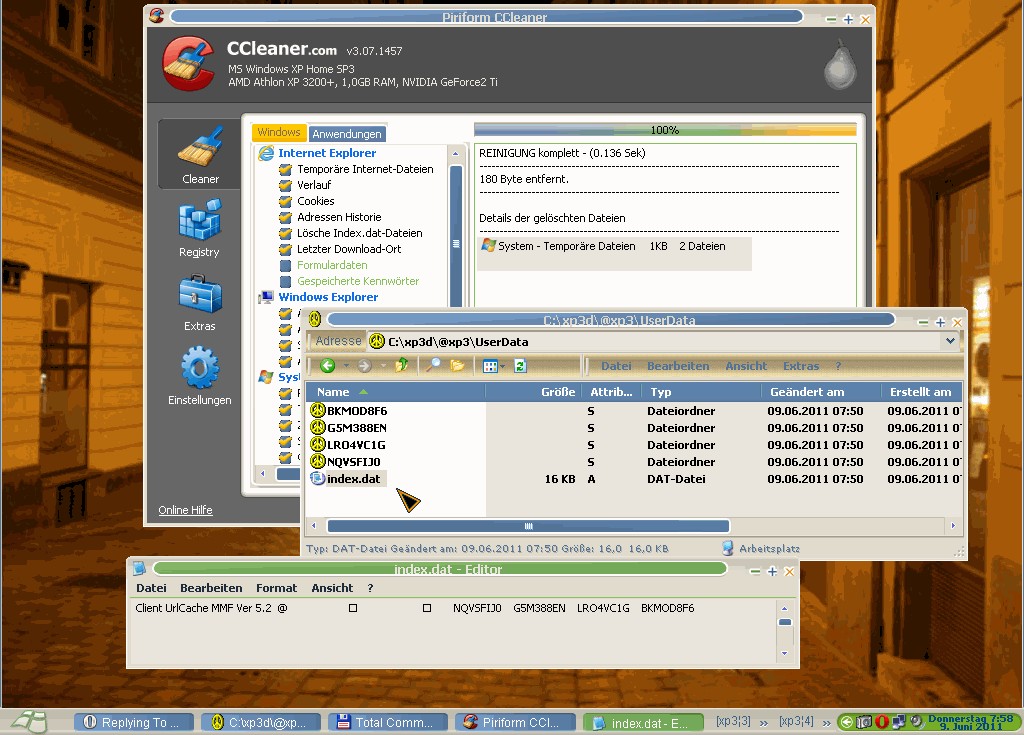
The UserData\index.dat is NOT deletable when CCleaner run - the empty folders are deletable.
After closing CCleaner - the UserData-Folder + index.dat are erasable.
EDIT: Test with the WhoLockMe Tool ...
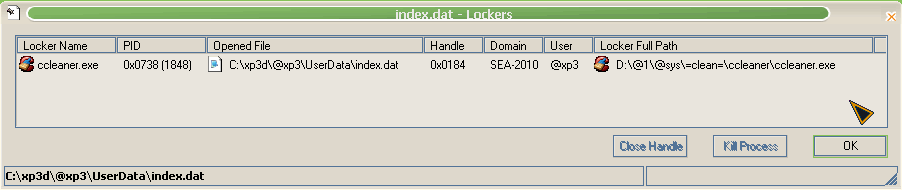
-
Hello, folks

At my system (XP SP3) everytime I start CCleaner to work,
he creates the folder UserData (index.dat + 4 subfolders) in my Profile.
Why?
resp.
Is there a way to stop this attitude?
thx & cheers
-
{MODERATOR EDIT: THIS IS NOT A PLACE TO SUGGEST ALTERNATE SOFTWARE}
-
+) Drag & Drop Feature for the Folders & Files works for me! -> Many Thanks! =)
allow user to paste a very long path for adding a custom Folder http://forum.piriform.com/index.php?showtopic=27478&st=0&p=165221&hl=drag%20drop&fromsearch=1entry165221Try this. Just drag and drop the folder into CCleaner. Answer yes to the dialog.
Edit your new entry to confirm the choices are as you wish.
Since you have located the folder..no reason to copy to the clipboard..just drop it into the include box.
+) "My wish": And a "Test-before-Option" - like in the good old IE Privacy Keeper

http://www.browsertools.net/IE-Privacy-Keeper/man_files.html
cheers
-
In the file list, right click to move the selected file or files to the beginning, middle, or end of the drive.
Yes! that would be a smart feature.

cheers
-
-
In this situation, it would't be a "Fix" to take -> [Yes]

-
just a note, i ran vista's built in defragmentation for about 15 min, turned off system restore, and went back to defraggler and now used space becomes 212gb with only 20,000 fragments (4.6 gb). much better.
still seems pretty slow though. ran for 10 min fragments went down by 20 in 20,000, 4.6gb -> 4.4gb
hm - how many partitons do You have? One Big? I think that slows down any Operation.
At 1 TB I would't use min. 3 to 4 primary Partitions.
cheers
BTW: The older Version of JKDefrag64 http://kessels.biz/JkDefrag (+ JKDefragStarter Commandline-Generator
http://thommy88.th.funpic.de/jkdefragstarter-11-29.html can be fast. (The newer MyDefag is IMHO "un-handy").
-
I goe d'accord - PLUS the Option: "To End of the Disk"
cheers & kind regards ^L^
-
hm... I think defraggler "grabs" the MFT Files too often - an Option to keep away from that Files where be a good thing.
Also an exclude option for Files with no extension like in a local CDDB (Music Database).
sorry my poor english
cheers
BTW: I use JKdefrag 3.36 & JKDefragStarter 1.18.2 completive - on the same Partition with the Option
"Move to END of Disk" he is quite faster (I think without the movement of the MFT Files?).
While Defraggler hangs for several minutes at 100% CPU Load at the same Function/Drive.
-
Spam
in The Lounge
Yes! "CClean" the Spambots in this Forum! ;o]
-
It would be useful to add another function in this program. Add a feature which enables the user to move manually selected files (after using the Search File function) both defragmented and fragmented, towards the end of the disk or to the beginning of the disk. The way to enable the user would be to either by adding a "Move towards end of disk" button or by abling the user to tick a box withe the same name.
I think either the "Include Defragmented files" should be omitted or give the user the ability to move defragmented files.
Yes - I agree with - THAT would't be an handy option!
Anyway - my thanks again to the Defraggler-Team for this smart Tool!

cheers
-
Hmhm - "Idea" for a Combination between Defraggler & Recuva

- Introduce in Recuva a graphical Interface like this with Selecting, Click & Search Option
- More functionallity for the graphical Block View (Clusterviewer) select more than one Block (for both)
- Select Blocks and Drag&Drop to a Free Space or another Partition (for both)
- Different Color Option for all Filetypes (for both)
- Show recovery/deleted Files in Graphic Viewer ON/OFF (for both)
cheers








My recommended software.
in Software
Posted
hm, seems Unchecky can be useful ... thx ;o)
https://unchecky.com/changelog