
unsober
-
Posts
144 -
Joined
-
Last visited
Posts posted by unsober
-
-
it's the trigger happy mods
my posts delete every once in awhile also
-
Common Sense.
that's the best security you can get

unfortunately some people don't have it
-
in my opinion 20+ passes for a basic program like CCleaner is overkill..
CCleaner is basically just for cleaning out temporary/unneeded files to give the user more hard drive space, and to keep the system clean and tidy
there's file shredding programs you can use for that
then again, it probably wouldn't be too much trouble for CCleaner to have some more options in there that shred the files a few more times. i mean, they already got 1, 3, and 7 in there, right?
-
jeez.. that thing is huge...
the next one is probably going to be 1GB+
-
another reason to not get vista

-
yeah.. i watched that entire thing about privacy on that Googlonymous site
it's scary what some companies/people can easily find out about you
*unsober's paranoia level has gone up 5 points*
-
wow, so many people willing to help
i have experience with l33t speak, i can translate to that

-
Interesting. I just setted Opera to use proxy for Google. I think it does the same job as hiding my real IP address.
hm.. with Opera, you can set proxies for only certain sites?
that sounds really cool. i don't think firefox can do that.. it's either all or nothing
-
how do you know they are bots? they could of been real people

-
U.S. DoD 5220.22-M (3-pass standard): A three-pass wipe. The 1st pass writes all 0's to the drive, the 2nd pass writes all 1's to the drive and the 3rd pass writes a random pattern.
example: 0000 0000, followed by 1111 1111, then 1001 0111.
U.S. DoD 5220-22.M (7-pass standard): A seven-pass wipe using random characters, complements of characters, and random data streams.
couldn't find too much info on the 7 pass
there's a program called Eraser, it's pretty cool, you can make your own overwriting methods, choosing exactly what character patterns you want, how many passes, ect.. it's fun to play around with.

it deletes any files/folders you want on your PC, and can also overwrite all unused disk space on your hard drive
-
wow that's amazing
ahhhhhh
it sounded like he was right behind me
 i kept looking back
i kept looking backtry closing your eyes

-
well... in order to find something, you must know what you're looking for...
the names you are actually seeing are the original file names. it's the same name they had when they were on your computer. the file names don't get changed.
when you say 'gobbley gook' names, do you mean files like: DDappQs.ocx, CTFsooftyk.dll, and other similar confusing names?
if so, files like these are most likely modules, cfgs, and other things that were needed to run APPs/programs that you used to have.. you probably don't need to be recovering these for any reason
 they are coded files used by programs, so they can run correctly.. these files would be useless to you.
they are coded files used by programs, so they can run correctly.. these files would be useless to you.if you just randomly search through all of your deleted files, you are going to see a lot of "gobbley gook" file names

what exactly are you looking for? a text file? a picture image? a song?
if you are trying to recover a certain text file, for instance, type in .txt in search box.. it will automatically find all deleted text files
for songs, search for .mp3
for pictures, try .jpg or .bmp
-
For all the years I've been using the internet, I've come across some weird/strange/cool websites. And I thought it would be neat to start a thread where everyone can share websites they have found, wether they are either very unique, strange, or interesting..
so go ahead, post some of the Most Unique websites you have found!
i'm curious to see

--
here is some i have found:
unknown
online confessions. some are pretty strange
a database of constantly changing emotions posted from people around the world
lunch is fun
a database of the most commonly used english words, ranked from 1-86,800
unknown
http://www.shibumi.org/eoti.htm
the end
aninotes
omfg and stfu
-
just did a scan, found zero problems. looks like i'm still good

i normally look-through my running proccess's and stuff. if something is fishy or not right, i will take the necessary steps
other then that, no AV needed for me

i checked out that SiteAdvisor, seems pretty nifty, i might use it. thanks
-
i can't wait

-
i don't use an AV

for 2 reasons:
- i never download unknown files, or suspicious .exe's.. i always make sure i download from trusted sites (i'm careful)
- my hard drive isn't exactly huge. i'd rather not DL this huge anti-virus program.. plus, they IDLE on your pc and hog memory
being cautious, and using CCleaner/Spybot has been good enough for me
 no virus's yet.
no virus's yet. -
sigh... that's just great
thank you very much for posting this, i would of never known
i'll be sure not to press that button

-
i like CCleaner because it is 100% safe, and it has never deleted any important/needed files from my system. (i've never had any problems)
i have used other registry cleaners.. unfortunately they deleted important files on accident, and i had to reinstall my OS to fix it....
 so be careful
so be carefulif you are going to use Eusing, i would suggest looking through all the registries it wants to delete.. make sure none of them are important..
only delete the ones that you are -posotive- you don't need
it's possible Eusing might find more useless registries then CCleaner.. just be a little cautious when using it
-
andreasm, i think it's very likely..
it's been suggested alot. it would make the program a lot more useful
so i don't see why it won't be added soon !
-
AOL is crappy. they are sneaky and evil
AOL was the first ISP i ever used, using the free CDs.. they ask for your credit card info, saying they are just verifying your age. after the Free CD runs out of days, if you don't call in and ask for them to 'end your subscription', they will start billing you.. without you ever knowing
aol sucks! and most of their products are filled with adware/spyware. also, when you try to uninstall AOL, tons of files get left behind. you have to manually search your hard drive for AOL files and delete them all. (like 5mb worth of files don't get uninstalled..) and they hide in system folders
i made a promise to myself to never use anything AOL related
-

Alice in Chains album cover
(their band name actually refers to an abused dog named alice. bet you didn't know that)

RIP Layne Staley
your wings are no longer denied
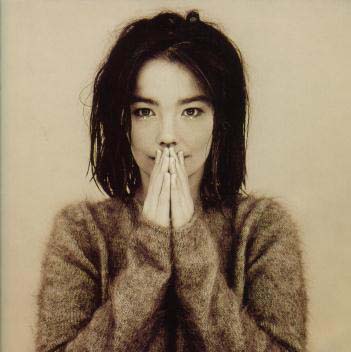
and can't forget Bjork
an amazing singer from Iceland

her voice will melt you
-
Playing with settings is not going to change much in normal circumstances(from what I've seen by trying it)
The only way to get faster downloads is to pay for better bandwidth.
i agree with rridgely.
i've tweaked my PC, changed MTU and RRWIN settings, ect... it doesn't really make any noticable difference
-
yeah.. there's not really a standard, it's different for all routers really
i said 192.168.0.1 because i think that it is the most popular one used.. maybe i'm wrong
anyways, glad i could help
-
i would use a hardware firewall, but i'm on a LAN with other people (dad, brother), and they don't want me to turn it on

i just use WinXP SP2 firewall. it hardly uses any resources, and it runs in the background. that's my preference. i don't want anything that hogs memory
 (i play a lot of online games..)
(i play a lot of online games..)

Are any of you...
in Software
Posted
same here, i've been using it and i've had no problems. and i love having an Exclude list (it wasn't in previous version)
although some of the buttons are very confusing/vague..
all the buttons say is "Add".. is it supposed to be like that? cause I don't know which button does what...
isn't it supposed to say Add File, Add Folder, and Add Registry?
not much of a big deal though