
polish_pumkinz
-
Posts
4 -
Joined
-
Last visited
Posts posted by polish_pumkinz
-
-
Hi all...
I was just dealing with my startup items
and I noticed that there is no "Disable all" button in the Startup tool.
I don't like to disable them all one by one,
specially when the computer has a lot of startup items.
I think that it's better to disable them all at once and then
enable them one by one to give the system the best performance.
It would be a really nice feature.
Hi
I am also a techi and majority of times its stop half the services (non microsoft) and 80% of startup items - maleware remove - done
PC works like new.
But there is the risk of disiabling something that the User does use! For eg A picture viewing client, banking software, driver related 3rd party.
So a good technician would actually take the time to individually clean and optimize a computer per customer. As it is a - Personal Computer.
All I wanted to say is.... wait for it.... AWESOME Software!!!
Thanks Piriform

-
Today I Installed Speccy On Windows XP SP3. I Liked This Software, This Software I Guess Will Help Many People For Searching Drives And Softwares Compatible With There System. But In First Use Itself I Got A Funny Bug In This Software. The Speccy Showed My Operating System As Windows XP SP3 And Installation Date As 07 May 2005, 20:54. And I Want To Tell You That Windows Xp SP3 Was Released In April 2008, Then How It Will Be Installed in 2005. If Don't Believe See The Screenshot:
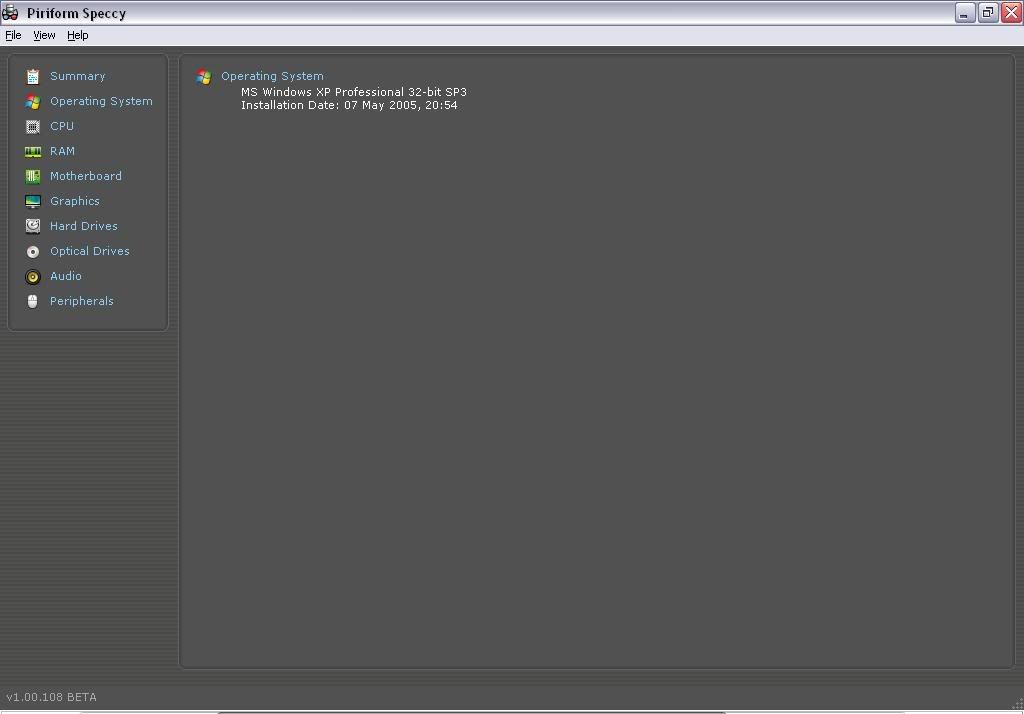
Hi.
The first thing that popped into my head is that the clock was set incorrectly when installation occured. This happens to me sometimes when installing a fresh xp after resetting bios and then changing time. After reboot windows moans that my 30 days expired and i HAVE to activate right away. Lol a microsoft

I don't think thats a bug...
-
Hi
Thanks for creating ... wait for it.... AWESOME software

I am sure that speccy will evolve into a great prog.
I just wanted to add to the popularity of a different export type.
or maybe a print option -> detailed or summary
At a quick glance. I like it and will use daily to quickly and accuratley checks specs and current reports
Thanks Piriform!

I NEED MORE SPEED!
in CCleaner Suggestions
Posted
Do you guys like the new InstantSearch from Google? Well i LOVE it- it saves me 1 to 2 seconds a day.
I do a bit of programming so I kind off see how to improve on some front end stuff.
Would it not be nice to generate the Uninstall list as soon as the program opens - in a separate thread gather the data.
I mean how OLD is clicking a button and waiting for the list to generate.
But it would be nice if i click on Unistall and everything is there already or already somewhat loaded if I quickly click on to it.
You could do the registry thing the same? Analysing the HDD for waste might be overkill.. but why not??!
Dont get me wrong- when i want to unisntall something i open ccleaner- not control panel.
Common guys you know its the right thing todo!
Regards
Peter at spam link removed by moderator