
jlhns
-
Posts
3 -
Joined
-
Last visited
Posts posted by jlhns
-
-
Hi jlhns, and welcome to Piriform.
I think the latest version needs the "Recurse Subfolders" box checked:
Hope that helps, and you should really upgrade to SP3, as support for SP2 ends on July 13th this year.
http://support.microsoft.com/ph/6794
If you need any advice on that just post back.
Thanks Dennis, that worked.
As for SP3, I've tried to upgrade twice and both times I got the blue screen of death which necessitated a complete OS and software reinstall. I decided not to try for the third time's a charm. If I have major problems after support ends for SP2, I'll just get rid of this four year old Dell dinosaur laptop and get a new one.
Thanks again.
-
V229.1111 won't analyze or clean Advanced>Custom Files and Folders. The folder I included is C:\Sandbox\*.*
I reinstalled V228.1091 and it works fine. My system is XP Home SP2

2.29.111 Won't Delete subfolders
in CCleaner Bug Reporting
Posted
Bob,
I'm not sure why nobody answered your post, but it is basically the same problem I had. Here is the answer:
http://forum.piriform.com/index.php?showtopic=27215