-
Posts
95 -
Joined
-
Last visited
Posts posted by Monkey Proof
-
-
-
users with paid subscriptions are also having troubles with the updates for a Vista machine, not just the free version. and, just like what i went through before adding a registry value i did not get the initial DB update.
-
i downloaded AntiVir a few days ago onto my new Vista machine and was disappointed, kinda. the updates both manual and automatic did not work. i browsed around the AntiVir forums and found a work around, seems as though i'm not the only one who had the update problems.
-
what da hell is pop?
-
-
-
go here and set up your account, once in you can view veiw all of their downloadable stuff available for your phone
-
-
depending on your wireless provider, you can download ringtones straight into your phone from the providers web site.
who's the provider anyways?
-
and spyware doctor has proven to be crap anyways..almost earning a spot on Eric Howes anti-spyware list of rogue applications for dubious practices concerning the numerous false positives...scare tactics
-
i never downloaded Site Advisor it self..i just visit their home page when needed and enter whatever URL into the search block thingy.
also i heard that if you actualy have it installed it phones home to McAfee with every web site that you visit. to me thats just too much into my business.
-
i think for my purposes having FireFox and Adblock Plus with the Filter G is good enough. if i need to visit a questionable website i'll visit McAfee's SiteAdvisor first and type in the URL just to check it out.
-
Well it does more than just block ads but thats the most noticeable thing to users. Its just another quick and easy way to add just another security layer that dosen't take any system recources.
oh?..doesnt take any extra resources?...hmm, now i might be interested...but just a little.
i think i'll do more research on host files.
-
the only browser i use is FireFox so i'm not concerned about having host files.
-
fixed!
i upgraded to Adblock plus and no more google ads.....thanks Tarun for the link
-
errrrr!!
i must find this host file topic of his
-
its a toshiba laptop banner powered by google ads.
i noticed that i cant block anything under google syndication here at ccleaner
-
whats up with the banners that are being displayed here at CCleaner. when i try and add them to my Adblock nothing happens, even under wildcard. what am i missing?
-
-
-
ok..type in 192.168.1.1 into your browser and then click Go, that should bring up a page asking for a user name and password which is listed below
ZSR0104CP (Grey color)
192.168.1.1
User Name: admin
Password: admin
ZSR0104CP-05 (Blue color)
192.168.10.1
User Name: guest
Password: guest
-
what brand is your router?
you can try going to My Network Places and seeing if there is anything there, if your router is listed in a folder then terrific..click on that folder. but you will need a Username and Password to view your settings, thats why we need to know what brand your router is.
-
here is are two quotes from Senator Ted Stevens (R-Alaska) from the recent Senate Commerce Committee Hearings on net neutrality provisions.
"I just the other day got, an internet was sent by my staff at 10 o'clock in the morning on Friday and I just got it yesterday. Why?"
"And if you don't understand those tubes can be filled and if they are filled, when you put your message in, it gets in line and its going to be delayed by anyone that puts into that tube enormous amounts of material, enormous amounts of material."
-
just means we will get faster results
exactly!
and that was a good article to read. i think i need to start buying Google stock!



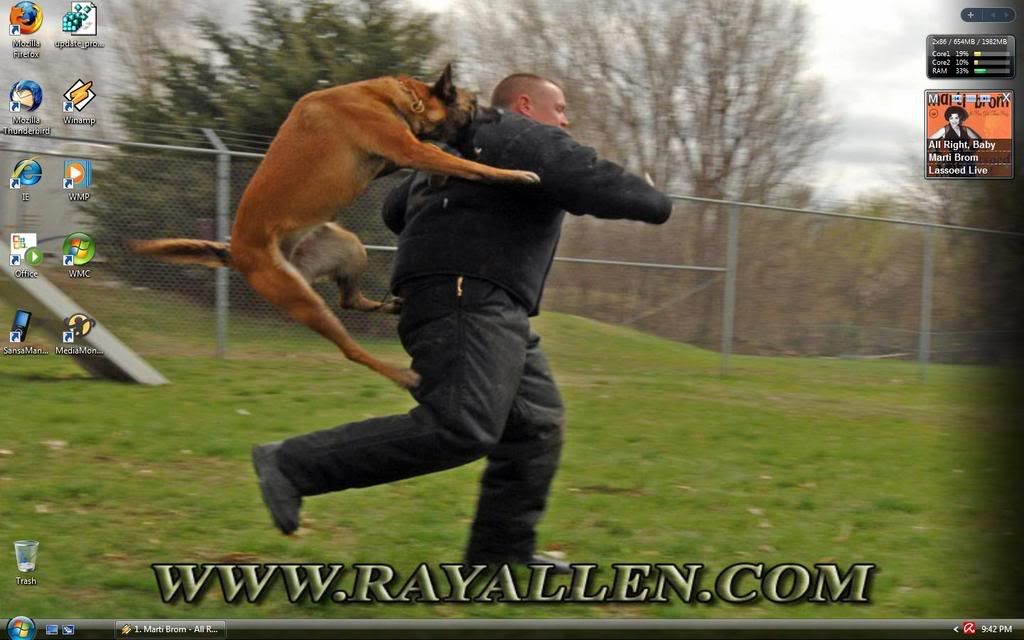
"Unexplained" Forces Keep Mars Rovers Moving
in The Lounge
Posted
I think it's because of the Energizer Bunny, keeps going and going and going and going....