-
Posts
7 -
Joined
-
Last visited
Posts posted by Taximan48
-
-
LOL, I know nikki605. I don't have any pics of his new #20 as yet. I do have a HD image of each of the Roush schemes though.
I guess I don't need an answer to my topic because after a round of reimaging, cloning and finally a fresh install, CCleaner is fast as...well.
-
Link to Revo, use the FREE one.
-
Many programs leave behind a lot of registry entries after uninstalling it. Use the CCleaner Registry cleaner to get most of them, look at the list before deleting all of them.
-
CCleaner version 3.26.1888 (64 bit)
Win 7 Ultimate 64 bit
IE 9
Paranoid mode, 7 pass cleaning enabled.
Recently CCleaner has taken 60 seconds-or more- to run a clean up regardless of the amount of "junk" shown as being flagged for cleaning. In the past this has not taken over 20 seconds at the max. I went to each item on the Windows tab to analyse then clean to find what was wrong.
The second item, History took 60+ seconds each time even if the amount cleaned was "0 bytes". Here is an example of 62KB time.
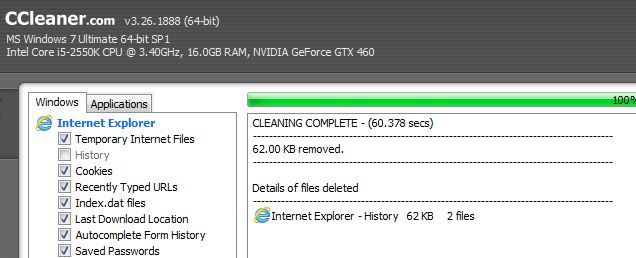
-
Oracle has issued fixes.
http://www.zdnet.com/oracle-issues-major-java-security-fix-recommends-immediate-action-7000003517/
I still don't use Java though
-
Dear Pada,
I also used Spysweeper which ugraded on its own through auto updates to Webroot internet security essentials(WISE, Webroot humor?) It does create about 59-60MB of temp files which CCleaner and Webroot's Window Washer failed to clean. After 3 irrelevant replys from WR,
 I unistalled WISE and reinstalled Spysweeper choosong not to chek for updates during the install. The temp files are gone now.
I unistalled WISE and reinstalled Spysweeper choosong not to chek for updates during the install. The temp files are gone now. WISE indeed uses these temp files to do it's dubious job, but I had Norton Intenet Security and did not need another firewall ans AV progam to conflict. It is best only to have one of each running or there can be conflicts and (shudder) BSOD's.
No cleaning tool I know of will clean temp files if they are in use, such as the index.dat IE files.



1.24 Displaying Wrong Motherboard Temp
in Speccy Bug Reporting
Posted
I have two ASUS boards, Sabertooth Z77 and a P8Z68-V Pro Gen3 and version 1.24 shows a normal temp, 30C-34C. I suspect it is some Haswell bug. There are many benchmark programs which don't play well with Haswell too. I initially bought a Sabertooth Z87 and i7-4770K but returned them in favor of Ivy Bridge. Too hot, too much trouble. A HGaswell refresh in rumored to be in the works.