
MirceaForce
-
Posts
18 -
Joined
-
Last visited
Posts posted by MirceaForce
-
-
Hello,
I have windows 10 1809 64bit and today when i updated ccleaner (always uninstall old version ) i'm admin only account on my pc.....i run installer as admin and installer loads and disappear...i check maintenance and a ccleaner crash has been logged....did try also with older builds form 5.50 with same problem...but the problem does not occur every time i click run installer as admin ..maybe 5 click 1 occurs .....
but the program install perfect and works perfect no issues
i did sfc scanow restore image windows health defaults etc no problems
other program installer works perfect no issue only ccleaner , here is a log :
Faulting Application Path: C:\Users\Alex\Desktop\ccsetup553.exe
Problem signature
Problem Event Name: APPCRASH
Application Name: ccsetup553.exe
Application Version: 5.53.0.7034
Application Timestamp: 5682fc79
Fault Module Name: KERNELBASE.dll
Fault Module Version: 10.0.17763.292
Fault Module Timestamp: 02385dc9
Exception Code: e06d7363
Exception Offset: 0011b022
OS Version: 10.0.17763.2.0.0.256.48
Locale ID: 1033
Additional Information 1: 2beb
Additional Information 2: 2beba6fb4680d73a8c78ca7c24ccdb46
Additional Information 3: b38f
Additional Information 4: b38febb1c684361b01a1413f070c154bExtra information about the problem
Bucket ID: db5cdf62229b8170de4cea0ef82c5c54 (2183377269381946452)i run kapersky internet security 2019 latest version i did exclude the installer add to exclusion list no fix
still i did not try to exit kaspersky to see if this has a fix, i know that in the past ccleaner had some problems with kaspersky
if some one has kis 2019 latest version and ccleaner installer maybe you can try to see
-
even the latest version of ccleaner 5.43 still no go
-
it seams that the problem has come back after of few weeks of usage.....ccleaner does not work when execute clean function no error registered just closing
worked a period after kavremover but the problem did come back
however installing ccleaner 5.41 fixed the problem
-
On 5/4/2018 at 22:14, d4k0 said:
I completely removed Kaspersky Anti-Virus 2018 today (I also used "kavremover") and reinstalled it. Now CCleaner 5.42 doesn't crash anymore. Very strange as I tried the new version of CCleaner again before I removed Kaspersky (with the latest signatures) which gave me the same crash.
this works perfect but did veryfy your system restore after using kavremover ? it's not working anymore
kavremover breaks the registry
only solution found here
https://rjcuk.blogspot.ro/2016/09/kaspersky-removal-tool-bug.html
or using this regfile
-
On 5/4/2018 at 16:24, Stephen Piriform said:
Do you mean to confrm that updating Kaspersky did not fix the issue? Or are you explaining that you have not/will not test v5.42 again to see if the latest Kaspersky update has resolved the issue.
Any confirmation that the issue is fixed or is not fixed is helpful.
even patch H from kaspersky did not fix this issue ....but i did not unistalled kapersky 2018 yet as d4k0
ccleaner crashed but without error message
5.41 still works fine
-
18 hours ago, d4k0 said:
I use it with 1803 (I updated from 1709 which had the same problem), but as I wrote it only worked when I completely removed Kaspersky and reinstalled it.
so no more problems ?
-
On 5/4/2018 at 16:24, Stephen Piriform said:
Do you mean to confrm that updating Kaspersky did not fix the issue? Or are you explaining that you have not/will not test v5.42 again to see if the latest Kaspersky update has resolved the issue.
Any confirmation that the issue is fixed or is not fixed is helpful.
still not working with win updated and ccleaner 5.42
-
On 5/1/2018 at 13:28, Stephen Piriform said:
Hey guys, a quick update on this:
All of the users we have talked about this crash have been using Kaspersky as their antivirus solution. Some users have reported that getting the latest update to Kaspersky resolves the issue for them.
Our recommendation is to ensure you have the latest updates to both Kaspersky and Windows.
latest patch is g and i have the last update....but now using vs 5.41 until this will solve out
-
did you report to kaspersky support ?
-
18 hours ago, jletour said:
I uninstalled the latest version because it would not run properly. Reloaded version 3.41, it works just fine.
with 5.41 it's all ok
3.41 too old
-
6 hours ago, Nergal said:
Yes that's what I meant
no fix i did try this already before you posted only exit the app will fix...
so what is the cause ? ?
-
13 minutes ago, Nergal said:
Can you white list ccleaner in Kaspersky, idk I don't run it, but just spit-balling.
sorry i did not understand you white list you mean to exclude in kaspersky interface if this your point i did this ...
can you be more specific to this problem ?
-
7 hours ago, sylt21 said:
Identical problems,
1. PC Win10Pro, 64 bit: the cleaner runs perfectly well, no problems;
2. Laptop Win10Pro, 64 bit: the cleaner crashes, when you press the 'clean' buttom. If you 'analyze' first and than try to clean, the cleaner freezes;
3. Laptop Win10Pro, 32 bit: The 'analyze' works, the cleaner freezes.
AV-system: Kaspersky
do you have kaspersky on all systems ? or only on one with the problem ?
-
if what you say is true...i did not see anything even maintenance of windows 10 ..yes when i click clean is just like exit the program..yes is disappear from task manager...where did you see the crash ?
p.s i did install ccleaner 5.41 works perfect ..
but is strange that without kaspersky internet security 2018 in the process it works ....
this new version worked with kis 2018 but after the av update today ccleaner did no longer worked but only when you click continue cleaner close no crash dump or something like that...i did submit to kaspersky support
what could it be ?
-
19 minutes ago, pk2 said:
@sylt21: can you please create a process dump of CCleaner.exe on your 32-bit machine when ccleaner freezes? When it happen, please run Task Manager, find CCleaner.exe process, right click and create a dump. Can you please upload dump somewhere? Thanks.
@others (64-bit users): please download procdump.zip (https://download.sysinternals.com/files/Procdump.zip), close running CCleaner UI and run procdump.exe -e 1 -f "" -x "C:\Program Files\CCleaner\CCleaner64.exe" - it should create a dump file when CCleaner crashes when you press "Clean" button.
Thanks!
i don't have crashes
-
do you have the same problem ?
i did this video for better understanding
https://drive.google.com/file/d/1_ayqOcGC8HvRTtvhhT4ku7TRZZG3PV3r/view
if it's general problem when we have a fix ?
also unsing kis 2018
-
So today kis 2018 like he does automatically update, affected ccleaner ...program work perfect until you click run/continue clean files kis just close the program...
this just happen from today
I did tried:
uninstall ccleaner and install again no fix
disable every component from kis no fix
try to add to exclusion list no fix
see image
http://www.imagebam.com/image/9ce793835001043
restart pc no fix
only fix is to exit kaspersky but this will comprimise protection
HOW TO REPRODUCE THE PROBLEM
i''m using windows 10 pro x64 1709 os build 16299.371
with ccleaner free not pro
do you have same operating system ?
can you use ccleaner free for testing ? like this :
analyze - right click on what do you want to delete - select one--clean system temporary- click continue
i did made a video for better understanding
https://drive.google.com/file/d/1_ayqOcGC8HvRTtvhhT4ku7TRZZG3PV3r/viewcan some one help me

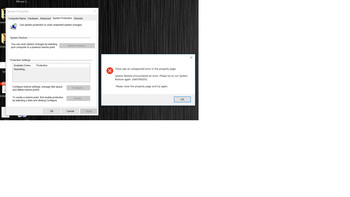
CCleaner 5.53.7034 some time crashes installer windows 1809 64bit
in CCleaner Bug Reporting
Posted
without kaspersky 2019 works fine