
Himeko
-
Posts
20 -
Joined
-
Last visited
Posts posted by Himeko
-
-
uninstalled.
-
On 07/04/2020 at 09:21, Himeko said:
About 2 years now, I think it has been abandoned.
3 years.
-
On 25/11/2018 at 06:47, Andavari said:
Just delete the ccupdate.exe file! It's not required to use CCleaner.
Why does it run on startup?
-
About 2 years now, I think it has been abandoned.
-
CCleaner used to be "the good guys" for these kind of apps, but lately they are more and more going towards the same path as all the crap from Auslogics and IObit spamming you like hell to get their other apps and crap.
-
Might have something to do with this:
I have an ad-blocking script installed in my router, and in the past the ccleaner installer was freezing for long due to not being able to load the usual malware stuff (avast and similar crap). Now I noticed this didn't happen, so maybe they moved that from the installer to the actual app? notice the first thread.. "avast dll"

-
This is still happening with the latest installer.
-
5 hours ago, Dave CCleaner said:
While we are all in favour of ad-blockers (we're even starting to offer the functionality ourselves), if an ad blocker has been configured to additionally block things that aren't ads then you may find it interfering with the legitimate function of other software.
Sorry but I disagree. The adblocker runs in the router itself, it does not interfere with the process in any way, only in the network connections outside of the machine. Why should the CC installer freeze for 2 minutes when it can't connect?
This is CC with adblocker on:

then CC without adblocker:

slim installer also attempts to connect:

why does the slim installer connect to avast if it does not include any PUPs?
-
11 minutes ago, Dave CCleaner said:
That is not how it works. The full installer may display an offer that the bottom of the install screen, but if that does not appear you would still get the rest of the screen loading, enabling you to continue. The slim build has no additional offers to retrieve at all. Sounds like something else is afoot with your system configuration that is causing your problems.
Well check this video, the installer works after I disable the adblocker.
-
1 hour ago, Nicon said:
Your permission buttons are disabled from looks like process explorer. Lets start by rights? Ransomware enabled?
Nope, it's all about the PUP getting blocked. I'm guessing the installer has a long timeout to resolve and connect to the hosts where to retrieve the malware (avast etc).
-
Same result with the slim


-
Hi, I run an ad-blocking script in my router, and this seems to be causing the CCleaner installer to take a long time to run. First it remains in the background with no visible window for about 1-2 minutes, then the main screen appears which is again "frozen" for a while. I'm guessing this is the result of blocking PUP malware. (Avast etc)
-
There is no more folder selection during setup, it's forced on the default program files/ccleaner
-
I'm guessing they got money from Microsoft for doing this.
-
Latest version 5.08.5308 64-bit in Windows 7:
When you maximize the window it doesn't adjust to the taskbar, but covers it completely instead.
-
Offensive what? are you for real dude? oO
-
New UI is a cancer to the eyes.
-
(Regarding the) UI (which I dislike) in version 5.x, the maximize button covers the entire screen, rather than adjusting to the taskbar edge as per standar Windows' guidelines and app behaviour.
() = moderator edit: offensive to other members remark removed and replaced with text which conveys similar feeling without unneeded malice toward fellow sapients - nergal





why no updates to Defraggler in a year?
in Defraggler
Posted
Fragmentation does not (can't) happen with SSDs in the way HDDs do, if anything it shortens its lifespan when used, you should only TRIM SSDs (Windows does this automatically or you can check under disk options/tools/optimize).
Not too sure what "SSD optimizer" apps do exactly, like Auslogics', but I guess they just trigger the TRIM command.