-
Posts
22 -
Joined
-
Last visited
Posts posted by Genez
-
-
have you tried the suggestions from post #2 ?
I only tried uninstalling .... not all the other details. I will try that now.
I could not locate the .ini file to keep.
Other than losing a few cookies I may have wanted to keep? Its now working. Thanks!
-
I am experiencing a slightly different update problem. I downloaded v5.32.6129. I begin the install, and it stops. It gives me some options to try, but the only one that works is "Abort." I did not want to use the "Ignore" option.
Here is what I see...
X Error opening file for writing.
C:\Program Files\CCleaner\CCleaner.exe.
Click Abort to stop installation.
Retry to try again..
Ignore to skip this file. -
I really don't understand the heat level generated by the new GUI. Obviously some folks don't like it, but why the hyperbole?
Because its not just bad. Its terrible.
Its seems like someone is trying to sabatage Piriform. Microsoft had to listen to the same sort of thing when Windows 8 came out. It was deserved. I think too many of the younger designers may not separate what is meant to be practical from what is to be a video game, or an app for a cell phone. I recently bought a very expensive fanless computer. Only under one condition. No Windows 8! Windows 7 only. Why? Ask Microsoft. They know why. Why? Because of the feedback they received from customers.
-
There is a lot of feeling going on around the new interface, after 3 pages I think we all can see that.
Some posters just plain don't like it and others object to the way it looks on their machines (eg Win7)
Others have reported issues, bugs with the new GUI e.g too big for screen, covers buttons etc.
Now there is a limit to how long a thread such as this can keep going and offer something new to the table.
Believe me the devs are aware of this thread, anymore 'I hate it too' type posts aren't being constructive.
If you would like something constructive... I am more than willing to donate towards CCleaner. But, the asking price for the full version is too high. What's added to the full version is nothing I need of. If you could provide a page to make a donation done in appreciation for the free version? I believe you would find many to be willing. I have wanted to in the past. But the only option to give money has been for a version I do not need. And at a price that I find too inconvenient.
But, this new GUI? It is what would make me wait before that could take place. Please.. I lhave loved your product and have recommended it many times to others.
-
as soon as these threads which were only created to make a rant (which is fine) descend into personal attacks (however light heartedly at this stage) start down that slippery slope, perhaps a Moderator needs to consider stepping in and closing the thread.
or maybe move it to the Lounge for a good 'ol free for all !

Better yet. Perhaps? They will take note. They have responded in the past to complaints very well.
-
Does anyone really believe that Piriform will pay any attention to their user base?
Look at all the other software companies that went for the flat look (foxit, malwarebytes, etc) and how user complaints made no difference at all.
It would be incredible if Piriform suddenly announced that the UI would get a significant change as per user comments.
It's not going to happen.
The sad truth is, that Piriform, like other companies, will never understand that software development should be a co-operative process.
Not just making major changes and then giving users the finger, or the silent treatment (which seems to be what we are getting).
Yeah right. And, that's why you made your comment here.

-
I didn't say everyone or the majority. I said the masses ... as in a lot, as in more than the typical amount that happens when a new GUI is released. This as in out of all the software that's going the flat, ugly Metro look route lately, aside of Windows 8, I had not seen any other software's new GUI get trashed to this high degree by so many users as I am seeing CCleaner 5.00's new GUI get. avast got some heat for its change to the ugly look, but nowhere near what CCleaner 5.00's new GUI is getting.
It is also the masses who will without question eat the altered junk foods put before them. This is not an issue of how many. Its an issue of right and wrong.
-
I think you should stay away from using terms like "the masses." CCleaner 5.0 has not been universally condemned; instead we're seeing a vocal minority dominate a discussion under the assumption that they represent the majority.
There have been over one billion downloads of CCleaner since version 1.16.082, which equates roughly to 7.1 million downloads per release for 140-odd releases. A quick tally of the number of people complaining about the UI on this forum and on the release announcement (for the beta and stable versions) on Facebook gives approximately 350 disgruntled users.
The number of people in "the masses" who are audibly upset about the redesign: 0.005%.
Hating this redesign is not a majority opinion. The minority just thinks it is. In psychology, that's called a false consensus. In philosophy; an epistemic closure. In reality; a handful of whinging people who believe their opinion is more important than 99.995% of others.
How often do you see such an alleged minority all agreeing in this manner? And common sense tells you, comnpared to what it has been before, that the new look is atrocious.
You going to play this numbers game? Survey takers know that when they ask a minority number.. the ones that speak up, often times represents the sentiment of a much larger number. You are finding here the ones who *understand* how important this software is. We are not the passive ones that download things simply to have them. And, if Piriform wants to have more people purchase their software? Its not a good way to do it. It now looks cheap and inexpensive. Not worth paying for.
-
This new GUI is the equivalent to the once en-vogue nuovelle cuisine..
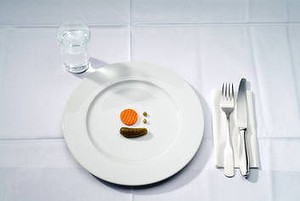
-
Has Piriform really taken the time to peek at the new look on Windows 7? Its horrible.
I have already reverted back to the last version, and have been refusing to update since.
The new look is what I would call "diluted and washed out." The Anorexic look.
Please! Would love to have a skin choice! To put some meat on those bones once more.
-
Looks like some primitive Windows 98 software. Very disappointing.
The previous versions look looked substantial. This looks like a software created for a very low RAM computer.
In case you are wondering. I think the new look is terrible.
-
I updated to IE8. For some reason it freed up more space on my hard drive after replacing IE7. Its now working fine with the latest CCleaner.
Thanks! GeneZ
-
CCleaner folks.. Some people may be missing this. CCleaner is getting blamed for something it is not always causing.
There seems to be a bug in IE7 itself, not CCleaner. I found out that my IE7 failed to keep cookies for long, even with CCleaner uninstalled.
The cookies I saved for IE7 bled over as to also effect Firefox cookies, making Firefox seem unstable with cookies in CCleaner. I turned off the cookie acceptance in IE7.
Now I only use a cookie-less IE7 for Microsoft updates by keeping its cookies feature turned OFF. FireFox runs perfectly this way. Saved cookies with CCleaner now are no problem!
GeneZ
-
It seems to be a bug in IE8 and IE7, not CCleaner. I found out that my IE7 will not keep cookies for long, even with CCleaner uninstalled. Also, the cookies I stored in IE7 bleed over to effect Firefox, making Firefox seem unstable with cookies, too. In the IE7 I turned off the cookie acceptance. FireFox used to be always stable and I always preferred it to IE7, but the recent bug IE7 developed will affect Firefox cookies, especially in CCleaner. So, now I only use IE7 for Microsoft updates.
If you do not have it, please try Firefox. Download Firefox and use it for everything needing cookies.
That's my solution. If its not what you think you are looking for? Try running your IE8 for a while with cookies delete turned off in CCleaner. See if IE8 loses its cookies just the same. I found that my IE7 was losing its cookies randomly all on its own, without even touching CCleaner. And, I also found that IE7's cookies problem effected FireFox's cookies making FireFox lose its cookies. It made CCleaner look bad.
Hope that helps... GeneZ
Last night I downloaded IE8 for my computer that's running XP service pack 3. I have been using Ccleaner religiously the past few years with zero problems while running IE7. Now with IE8 I'm suddenly having a major problem with cookies not being correctly saved with Ccleaner, but it's only at restart or reboot of the computer.Here's what happens in detail and I'll use my homepage of "my yahoo" as the example: The My Yahoo cookies are saved in the "cookies to keep" section of Ccleaner. Before shutting down computer I run Ccleaner. I then immediately check "cookies to keep" section to make sure Ccleaner did not delete the "My Yahoo" and "Yahoo" cookies. Ccleaner correctly and as expected did not delete those cookies the list. So I shut down or restart computer. I then open my "My Yahoo" homepage and all my personalized settings are gone and I am forced to sign in to My Yahoo. Before doing so I check Ccleaner to see if somehow the My Yahoo cookies have somehow disappeared from the "cookies to keep" list. But they are still there as they should be, yet something is not working right because I have to sign in to My Yahoo. But it's not just Yahoo, ALL of my cookies saved in the "cookies to keep" section did not work and save my settings on several other websites. I never had this problem with Ccleaner running on IE7.
Any help or advice much appreciated. Thank You.
Pete
EDIT: I should have posted this in the thread already started below that I now see, apologies.
-
I found a solution to my cookies being lost...
Its a partial fix, but as long as I stick with only using Firefox I am now keeping my cookies.
I am not sure if all this would be required, but I first uninstalled Firefox with the Revo Uninstaller using the highest level of cleaning.
Then I uninstalled XP SP3... A real pain and time consuming because many updates were uninstalled as well, along with certain program software made non-functional with the SP3 uninstall. Could not uninstall IE7 with SP3 installed. Uninstalled IE7 and back to IE6.
Next, updated and reinstalled SP3. Next was wait for all the needed updates to install. Updated back to IE7 again with hopes this install would correct the problem.
Here's the cookies solution.. My primary browser has been Firefox. So, I find its no problem not to save IE7 cookies. IE7 now blocks all cookies. On my IE7 Google homepage its now set for the simple classic look. So, no need for cookies. Since I use Firefox 99.99% of the time its not important that IE7 save cookies.
One tip: I use IE7 to navigate to a page I wanted marked in the XP Favorites menu. I will find a page to mark in Firefox. To have it show up in the default XP Favorites menu I cut and paste the address out of Firefox and go there with IE7. I then mark it as a Favorite in IE7. That way, the favorite shows up in the Favorites menu on Start. Then, next time I can find that page directly with Firefox using the default XP Favorites menu. If I save it in Firefox Bookmarks it will not show up in the XP Favorites menu. This Favorites save is defaulted to IE7. Doing it this way I do not have to send Firefox first to my homepage, and then locate it in Firefox's Bookmarks. Saves time and extra steps this way.
Addendum: Just found this... Firefox offers an Add On called, "Plain Old favorites." No need to use IE7 to save favorites to default XP menu. Just used it. Perfect.
Only Firefox should be used for saving cookies. CCleaner is now stabilized on clean up of cookies. I found that IE7 would not hold cookies even after uninstalling CCleaner! I do not have this problem on my laptop with XP Pro. But, this has at least solved the problem on my PC as long as I only save cookies in Firefox. If you try to save cookies for IE7 it will overflow and mess up the Firefox saved cookies. Its contagious.
Leaving cookies allowed in IE7 will nullify any cookies saved by Firefox. I now have IE7 blocking all cookies. Its working fine. After a CCleaner cleaning, the cookies remain effective as long as I only allow cookies in Firefox.
So be it, GeneZ
-
I find that various temp log files load up during start up. They will load right after CCleaner finishes its start up clean. If the start up clean could have a delay? It could catch all these files that need to be deleted later with a manual clean. I do not know if that's too much to program in... but I think it would be unique and possibly helpful.
GeneZ
-
Is there a way to download and reinstall a previous version that worked fine? Until the Cookie bug is fixed in 2.18, it would be appreciated greatly.
Correction: I did locate two previous versions. 2.16, and 2.17.
Both do the same thing with the cookies! I believe it all must have to do with the recent Microsoft updates!
Thanks, GeneZ
UPDATE:
I have also a laptop with XP Pro installed. My home PC is XP Home.
Just did a MS update on my laptop. CCleaner has no problem with saving cookies. Unless XP Pro receives different updates than Home, its probably not an MS update issue.
GeneZ
.
-
Cookie Bug????
I think all you really need to do is exclude C:\Users\{USERNAME}\AppData\Local\Temp\Cookies\*.dat for each of your {USERNAMES} that'll be running CCLEANER
And, how is that to be located? I tried regedit. I tried Windows Explorer.
Where are they located, and how does one exclude them?
Using Windows XP.
I have most of my programs on the D: drive. Windows is on C: if that matters. Firefox is located on D:. IE7 is on C:
Thank you, GeneZ
-
Is there a way to download and reinstall a previous version that worked fine? Until the Cookie bug is fixed in 2.18, it would be appreciated greatly.
Correction: I did locate two previous versions. 2.16, and 2.17.
Both do the same thing with the cookies! I believe it all must have to do with the recent Microsoft updates!
Thanks, GeneZ
-
Upon investigation, it appears that ccleaner is improperly deleting the: "@google[*].txt" files even when the cookies are marked to be saved! In IE8, Google seems to need access to these .txt files to remember preferences. Here is an example of one of these files:
C:\Users\JTB3\AppData\Roaming\Microsoft\Windows\Cookies\jtb3@google[1].txt
I attempted to use a workaround by adding an "exclude" file (with the above filename), but ccleaner still deleted it anyway - it looks like the remove cookies options override the "exclude" listings.
This is a real PIA - I'm sure many others are experiencing this issue - a fix or workaround would really be appreciated
Many thanks as well for providing such a great free product!
Cheers, -JT
Its not an E8 problem. I have the same problem in E7! The cookies appear to be saved, but they become good as deleted when CC cleans. I un-clicked cookies in CC for both IE7 and Firefox for now.
GeneZ
-
Every day for the past week and more sites that I regularly visit are making me login again and again and I am saving ALL required cookies w/CCleaner. In IE 8 > Internet Options > General "Delete browsing history on exit" is unchecked.
Is this limited to only a select few individuals or is v2.18.873 not quite ready for IE 8 yet? My system is XP Pro SP3.
Its not just with the new E8. My E7 and Firefox are both losing all saved cookies. They still appear in the saved box to the right, but they are really deleted! Hope this gets fixed soon.
Genez



Ccleaner will not install
in CCleaner Bug Reporting
Posted
I tried the recent trick of uninstalling the older version, and then looked to delete the files in the CCleaner folder....
But no program folder was to be found after the uninstall this time. Tried the Update file again and I still got the same Abort, etc message.
So, I restored my hard drive to where it was before the uninstall. One more time I tried installing the Update and got the same " Abort, Retry, Ignore."
This time... I figured..."What the hey!? I'll use restore if it mesess up!" ... So I clicked Ignore.
Guess what? It installed without a problem.