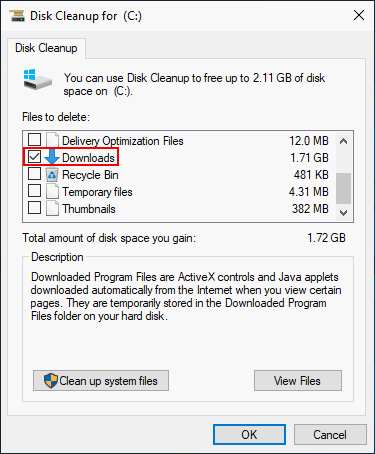Been a fan of CCleaner for years, and still use it on the regular. But I always keep this section under "Windows Downloads" unchecked, mostly because I'm not sure what the imapct is. And I don't want it clearing out any of my preferences. But I'd like to include these in my normal scans, if I knew what the outcome would be. I can't find anything in the help center of the site, as this is the one section that seems to not have an overview.
Can someone tell me what these options mean, or what would happen if I scan/clear them? Screenshot attached
![Screenshot 2023-04-03 144314.png]()
I believe it's different file types in the downloads folder but like you I've not tried it (i have a lot in my download folder that is unavailable now)
it will remove the various types of files from your "downloads" folder, if you select to have any of those removed.
5 hours ago, Nergal said:
<div class="ipsQuote_contents ipsClearfix" data-gramm="false">
<p>
(i have a lot in my download folder that is unavailable now)
</p>
</div>
You might want to backup all that to somewhere safer if you haven't already.
It's safest to treat the Downloads folder as a temporary location and not store things in there that you want to keep.
I basically treat the Downloads folder much as I treat the Recycle bin, something temporary and not safe for long term storage.
(eg. I have a "Saved Installers" folder that I move downloaded installers and other .exe's to if I want to keep them for a while).
If you recall, a couple of years ago Microsoft added cleaning the Downloads folder to Disk Clean-up and Stotage Sense - and they enabled it by default.
Many people then complained because the entire contents of their Downloads folders got automatically deleted by Storage Sense, or deleted when they ran Disk Clean-up.
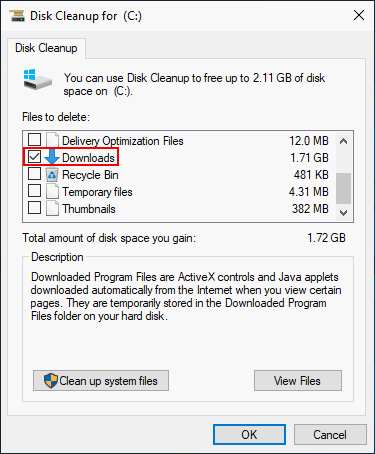
It's no longer there as "Downloads".
But look at the description text in that old screenshot - many believe that it was an error by MS and that they meant it to be clearing the "Downloaded Program Files" folder - <em>a different folder altogether</em>. "Downloaded Program Files" is still in Disk Clean-up.
If they can make a naming error like that once .......
CCleaners cleaning of the Downloads folder is not enabled by default, and if you do choose to use it then it also gives you more control over which types of files get cleaned from Downloads and which don't.
I keep Downloads in my Downloads folder.
Storage Sense does NOT clean this by default and shows a warning.
![Screenshot 2023-04-04 115443.jpg]()
Back when Storage Sense was new 'Downloads' was set as a default to clean anything in Downloads older than 30 days.
It was changed to non-default following complaints.
https://www.howtogeek.com/403009/how-to-prevent-storage-sense-from-deleting-your-downloaded-files-on-windows-10/
Quote
<div class="ipsQuote_contents ipsClearfix" data-gramm="false">
<p>
By default, Storage Sense treats your Downloads folder as a temp folder, deleting anything older than 30 days when it runs.
</p>
</div>
That was over 3 years ago, I was talking about now ![:) :)]()