Hello,
Sometimes I see in Windows that one of my drives is nearly full.
But unfortunately there is no tool in CCleaner that assists me to find large folders and large files.
It would be cool if CCleaner (desktop) has a Tree-Size tool like WinDirStat (http://windirstat.info/).
Here you find the SourceForge website of WinDirStat: https://sourceforge.net/projects/windirstat/
WinDirStat scans the entire drive (or just a specific folder), shows for each folder the size as numbers and as a graphical bar and sorts the list by folder size.
Then I can delete a specific folder directly from WinDirStat or open the selected folder in the Windows Explorer (file manager).
Here you see a screenshot of WinDirStat:
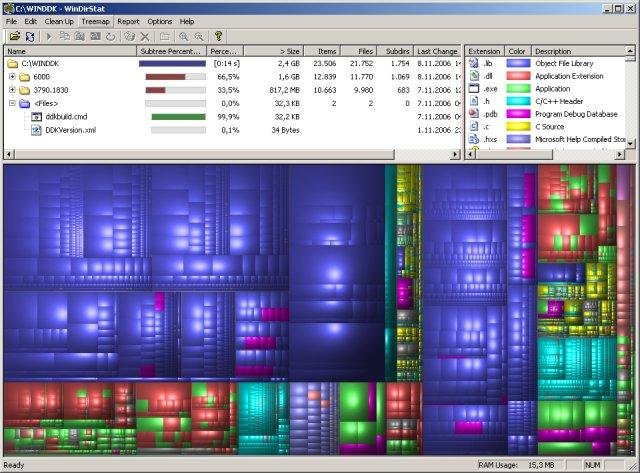
Interesting for CCleaner is only the upper part (the tree structure) not the lower part (showing the size of different files in graphical blocks, where you easily can identify large files).
So when one of my drives is nearly full, let me analyze the drive with the Tree-Size tool of CCleaner and delete large folders directly from the Tree-Size tool.
Such a Tree-Size tool would really be fantastic and really help me a lot.
At the moment there is no assistance of CCleaner.
By the way: initially I suggested the Tree-Size tool for CCleaner Clound.
This posting can be found here: https://forum.piriform.com/index.php?showtopic=46414
But I thought this might be also usable for CCleaner (desktop).
Greetings
OLLI