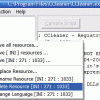Hi Folks,
CCleaner is an excellent software, as most of you know. One question.
Is there a way to install CCleaner with the registry functions disabled, or non-functional, or grayed out, or in some way incapacitated.
The reason I ask is that I consider *all* registry cleaners inherently dangerous, much more so in the hands of folks non-tech, and if you leave the software installed in an office environment a user may get too aggressive. Granted this may be a possibility with some other functions, but to a far less extent.
Any functions or ideas or methods appreciated.
Thanks.
Shalom,
Steven Avery
Strict orders on not to fiddle with the Registry?
IMHO it would be useless. Something like a warning would be more cooler ![;)]()
Hi Steven.
As far as I'm aware there isn't a way to disable the registry "Issues" feature on install, or in fact any way to disable it after install.
I've been trying to think of a workaround, and there's one way you could restrict others to doing no more than run CCleaner without having any access to the various settings.
I have a CCleaner "Auto Shutdown" shortcut icon in my Quick Launch Bar, so the last thing I do of a day is one click clean and shutdown.

The only thing visible on activating is another CCleaner icon flashing on and off in the System Tray. The program UI is not loaded.
The other aspect of using CCleaner in this way, is that it only runs the temp files cleaning function of CCleaner, and not the registry "Issues" function.
As long as you don't have any other shortcuts that would run CCleaners UI for folk to mess with, this might do what you require. There's a slightly different icon available for this if required. All at this link.
CCleaner Auto Shutdown.
Hope that helps.
Hi Folks,
Thanks Dennis. That sounds like a plan, a very reasonable workaround. Simply automate CCleaner to do the limited functions and leave it at that. Either from the system tray or from a scheduler. The only disadvantage is that the user does see all the nice cleanup, unless you sit them down and take a regular interface spin.
Shalom,
Steven
You can make it possible, however you must edit CCleaner.exe, here's how:
- Download Resource Hacker (freeware).
- Open the already installed CCleaner.exe file in Resource Hacker.
- Expand what's in the screenshot below, then right click it and select Delete.
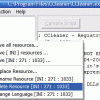
- Now use the Save dialog in Resource Hacker to save the modified CCleaner.exe.
- Start CCleaner, go into the registry cleaner area and you'll see that it can no longer be used to clean the registry.
If for any reason you mess up simply reinstalling CCleaner will fix everything.