Hello, in the latest Ccleaner version the Opera Icons are not updated to Opera's new icon.  Please update the icons.
Please update the icons.
Just be glad you have any icons at all! On my Windows 2000 computer, there are none. See here
I see what you mean though, it is the Opera 9.xx icon.
On my Windows 2000 computer, there are none. See here
Possibly something that's OS dependent, but I don't know why it would be, then again there are some features that don't work in XP for instance which require Vista. Unless someone else using Win2k can confirm they also don't have any icons displayed in CC I don't know what else to tell you.
Yeah, I dunno either. I'm fairly sure it would happen on all Win2k machines, but I can't be certain. I was hoping the developers simply weren't aware of the issue and that they could fix it easily, but I guess not. Oh well, no biggie.
I've just realized that the icon needs to be updated at www.ccleaner.com ("Cleans the following" section, and in the features page)...
up


I wish my biggest software problem was an icon in slightly the wrong shade of red ... I'd be laughing!
Actually that isn't the CC biggest issue.
That is: http://forum.piriform.com/index.php?showtopic=25275
I've had the current Opera icons in CCleaner for a while. XP:SP3.
They may have been updated since this thread started, but I thought I'd post it anyway.
Actually that isn't the CC biggest issue.That is: http://forum.piriform.com/index.php?showtopic=25275
Workaround: Put the ccleaner exe inside a password protected zip file. That way only you can run it.
Workaround: Put the ccleaner exe inside a password protected zip file. That way only you can run it.
I can't do that. Why?
1. That way I can't make CC run automatically at windows start neither program the PC to run CC automatically at a determined time (via Windows Control Panel). :/
2. My parents (son, or employees) would ask for CC, I just can't be the only one that can run it.
I can't do that. Why?1. That way I can't make CC run automatically at windows start neither program the PC to run CC automatically at a determined time (via Windows Control Panel). :/
Your previous suggestion was for it to be password protected - you can't have it both ways.
I can't do that. Why?2. My parents (son, or employees) would ask for CC, I just can't be the only one that can run it.
Err - you can give the password to whoever does need to run it.
Your requirements in this post seem to have changed somewhat from your original ones!!
No, I think he wants anyone to be able to run ccleaner with his chosen settings (ie. IE cleaning disabled) but not have access to changing the settings.
Adding ccleaner to zip file will mean yes his settings are safe but no one else can run the cleans he has approved.
Your previous suggestion was for it to be password protected - you can't have it both ways.
Err - you can give the password to whoever does need to run it.
Your requirements in this post seem to have changed somewhat from your original ones!!
You've not understood, my suggestion is to have a password to block users from changing the setting, not to block them of using the software to clean some pre-determined data.
PS: I still wanting that Opera icon be updated at www.ccleaner.com
Internet Explorer icon should be updated also... ;x
By the way, why Opera's cookies check box isn't ticked by default?