Previous versions allowed changing default directory to C:\ and therefore did not require logging in as administrator. That option seems to have gone away. Any workarounds?
1. Click on "Advanced"
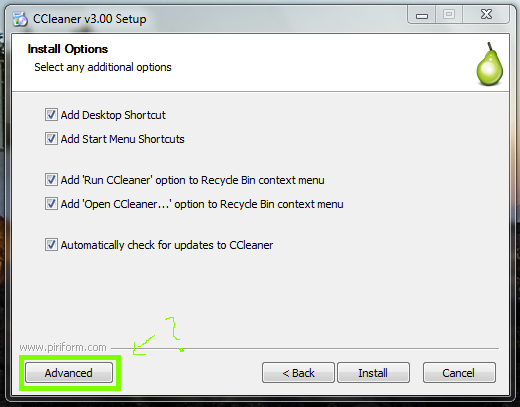
2. Click on "Install just for me"
3. Choose the destination folder
e.g. "C:\Users\(YourName)\..."
it's easy to see...
1. Click on "Advanced"
2. Click on "Install just for me"
3. Choose the destination folder
e.g. "C:\Users\(YourName)\..."
it's easy to see...
Not finding where "Advanced" is - as soon as I double click on ccsetup300.exe I get the must have admin rights message.
I thought you were able to get into the installer... my bad...
Try the portable version
Here: http://www.piriform....ccleaner/builds
-----------------------------------
CCleaner - Portable
Zip file, no installer
2,310 kb - ccsetup300.zip
-----------------------------------
And extract the .zip file
On 03/11/2010 at 00:05, Naugh said:<div class="ipsQuote_contents"> <p> I thought you were able to get into the installer... my bad... </p> <p> </p> <p> Try the portable version </p> <p> Here: <a href="http://www.piriform.com/ccleaner/builds" rel="external">http://www.piriform....ccleaner/builds</a> </p> <p> </p> <p> ----------------------------------- </p> <p> <strong>CCleaner - Portable</strong> </p> <p> Zip file, no installer </p> <p> </p> <p> <span style="color:#008000;">2,310 kb</span> - ccsetup300.zip </p> <p> ----------------------------------- </p> <p> </p> <p> And extract the .zip file </p> </div>
Worked really well. thanks