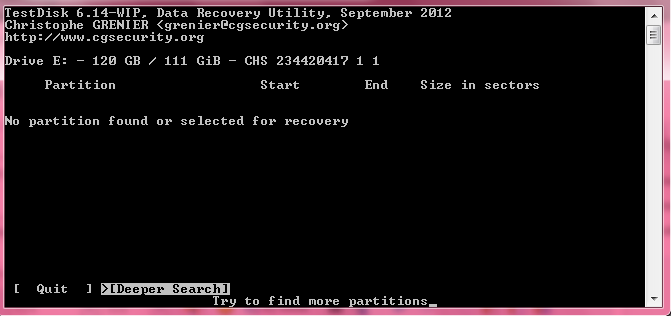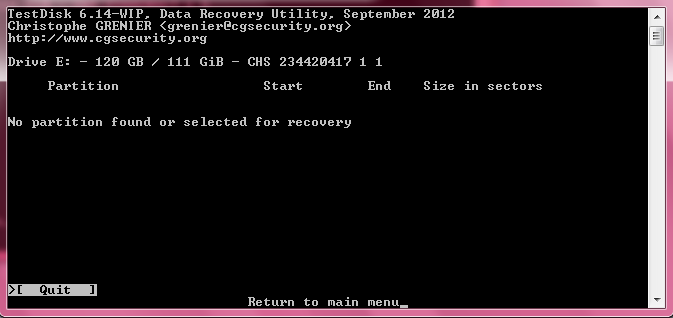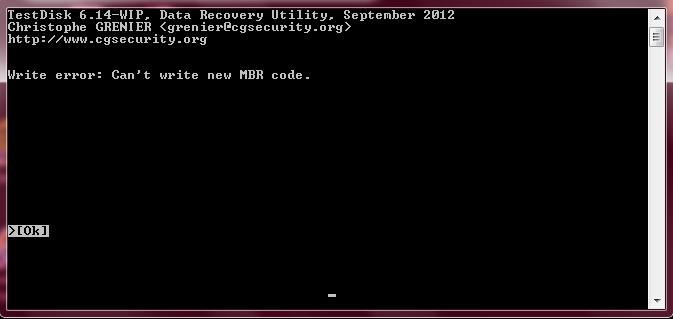You are welcome here with your problem, even if there may be better places to try.
I have no experience of TestDisk, but others here may be able to advise.
I would however comment that there might be diagnostic value in the error message when writing the MBR code,
but so far as I know the MBR serves absolutely no purpose unless you wish to boot your system from that drive,
and it is unlikely that you could "Repair the MBR" if there was no partition that held the entry point for an operating system.
i.e. you need to recover partitions before you can "Repair the MBR".
Have you followed the advice in
http://www.cgsecurit...sk_Step_By_Step
N.B. The fourth "DOS WINDOW" in the above states "... correct geometry is required for successful recovery ..."
I hesitate to speculate upon the results of an incorrect recovery,
but I do remember several decades ago an IBM P.C. was within half a mile of a lightening strike,
and the engineer responsible (not me) replaced memory to fix blank zones on the display,
and then used Norton Disk Doctor to regain use of the application software.
Regretably IBM were stupid and defined the number of sectors per track and number of track per side with values in the CMOS RAM which had also suffered,
and Norton proceeded to format the disk with horribly inappropriate quantities of sectors per side etc, destroying the application software.
A TestDisk specific forum would be
http://forum.cgsecur...cdb417f6c87783e
That has 467 topics - if you are quick then yours could be no. 468 ![:)]()
If TestDisk fails you then others here can advise on alternatives.
Years ago I prepared for disaster with a boot Repair CD version 4.? from
http://www.partition...lash-drive.html
That is now version 7.6 and is still free.
After a year or two my Laptop suddenly refused to Boot,
and the Boot Repair CD v 4.? had a "Partition Recovery Wizard" that identified several dozen boundaries of where partitions had been and what their "Volume Labels" had been.
I eventually selected which boundaries were the latest and the Wizard recovered all partitions.
After repairing the MBR the Laptop booted and Windows insisted that I run chkdsk on a corrupted FAT32 partition.
The other FAT32 partition and 5 off NTFS partitions had no problems.
Although I used the free versions of Minitool Partition Wizard, the developers have answered my emails within a day or two.
There is however no user forum.
The TestDisk forum may give you a faster response.
P.S.
I am confused by the DOS screen message
E: 120 GB etc.
What is E: ?
If no partition is found then how can it have a drive letter ?
Is E:\ the partition holding TestDisk ?
Perhaps a screen shot of Windows Disk Management would give us a better idea of the situation.
On Windows 7 I get there via
Start
then select "Computer" and right click and choose Manage
this opens Computer Management and under "Storage" I select "Disk Management"
This shows :-
the Disks that can be detected (including USB drives) ;
and all partitions (both with and without drive letters) ;
and unallocated spaces.
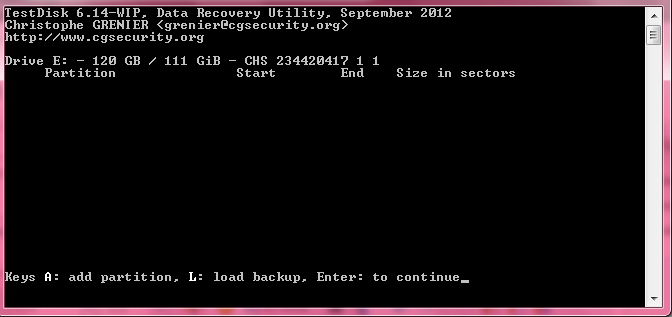 pressed enter and started analyzing
pressed enter and started analyzing