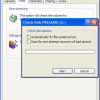Can anybody help, give advice?
I have suddenly started getting a pop up message when I run CCleaner. It say's CCleaner.exe Corrupt file please run chkdsk utility.
Can anyone tell me in simple speak what that means, and what I have to do. Also is it still safe to use Ccleaner?
Many thanks
Hi fenderman, and welcome to Piriform.
When Windows encounters a corrupt file it's reaction is to suggest running "Checkdisk", which scans your System Drive for errors, and can be configured to attempt a fix as it goes.
This is actually something worth running occassionally to check the integrity of your hard drive.
You can do it by command line, but you can also do it via a basic User Interface in XP. You don't say what your Operating System is, so for now I'll assume XP.
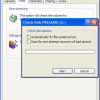
Double-click My Computer, and then right-click the hard disk that you want to check.
Click Properties, and then click Tools.
Under Error-checking, click Check Now. A dialog box that shows the Check disk options is displayed.
Use one of the following procedures:
1: To run Chkdsk in read-only mode, click Start.
2: To repair errors without scanning the volume for bad sectors, select the Automatically fix file system errors check box, and then click Start.
3: To repair errors, locate bad sectors, and recover readable information, select the Scan for and attempt recovery of bad sectors check box, and then click Start.
However, in this case I would first try to simply reinstall CCleaner, which may fix the problem. If you can't, then try uninstalling CCleaner first, and then do a fresh install.
If you still have a problem, try running Checkdisk, and post back if you have any problems.
Hi Dennis,
Just a line to thank you for your help and advice. I did start by reinstalling ccleaner but this did not cure the problem, I went on to Chkdsk as you explained and this semms to have worked. I no longer get the corrupt file pop up, so once again many thanks.
Stuart
You're welcome Stuart, pleased you've fixed it.