Windows XP SP 3
CCleaner v3.26.1888
I noticed that the Start | Run entries are still there after running ccleaner and I'm sure they used to be cleared down in older versions
Attached is my selection paramere screen and I have Start | Run checked
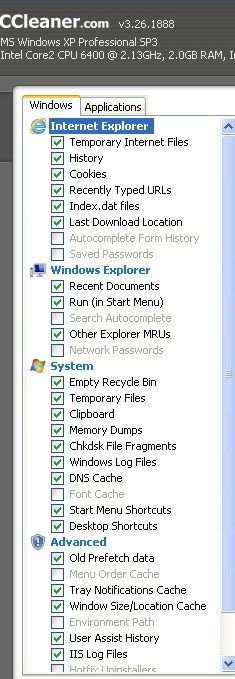
Windows XP SP 3
CCleaner v3.26.1888
I noticed that the Start | Run entries are still there after running ccleaner and I'm sure they used to be cleared down in older versions
Attached is my selection paramere screen and I have Start | Run checked
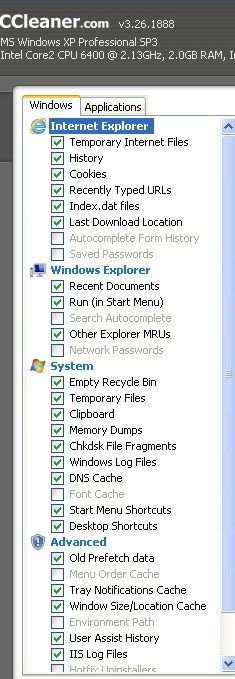
Unable to replicate on XP SP3 or 7 SP1 X64
Try ending explorer.exe (via task manager) and running the cleaner. Perhaps there's a hook somewhere preventing you from cleaning them.
When I rebooted all the Start | Run entries were cleared OK
When I entered more Start | Run entries and reran ccleaner the entries were still there so not solved for me yet
In the 6 years I've been running CCleaner on my XP SP3 system, rebooting, or stopping and starting "explorer.exe", is the only way to clear the run box entries. And I know of others who experience the same thing.
If you run CCleaner first, and then use "Task Manager" to stop and restart "explorer.exe" the box should clear without rebooting, although occasionally the "explorer.exe" entry you enter into Task Managers "File\New Task" box will remain in the run box window. And oddly enough, sometimes it doesn't.
I close down my PC every night, so rebooting is a normal thing and this minor issue doesn't bother me.
I think I might have dreamed this now
I reloaded an older version and they still weren't cleared down
Does this check box doesn't do anything then ?
Does this check box doesn't do anything then ?
Did you not read my explanation?
The check box does what it's supposed to do, but with at least some XP systems, the items aren't cleared until the computer is rebooted. I have a desktop and a laptop and this is the situation with both of them. A bug in some versions of XP probably.
Unable to replicate on XP SP3 or 7 SP1 X64
Try ending explorer.exe (via task manager) and running the cleaner. Perhaps there's a hook somewhere preventing you from cleaning them.
My win xp installation behaved the same way as tapley's. Start / Run didn't clear without a restart. I just did what Winapp suggested and it worked.
Tapley, you can restart windows explorer from task manager by clicking File, New Task (Run...), then typing explorer.exe, then clicking OK.