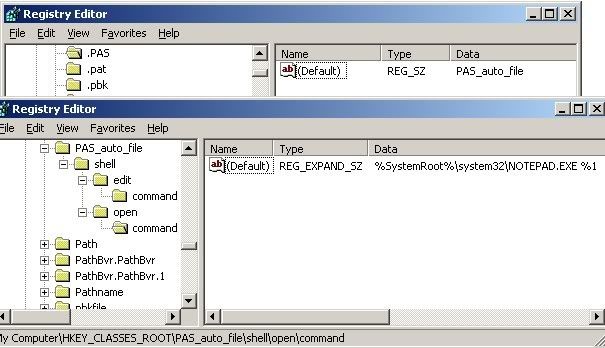Yup, curiousity got the better of me so thought I'd see what happened. Was flagging psd extensions as invalid, cleaned it, clicked a psd file and still opened with designated program, so no problem. Clearly this isn't the case for everyone though.
I am having the same problem with CCleaner 3.05; in my case, the following "unused file extensions" were reported after scanning the Registry:
- .xpi (used by Firefox 4.0 for extensions)
- .regtrans-ms (used by Windows 7 for staging Registry changes)
Note that last one (Win7 system file extension), which is for the Registry itself!
I am also having a problem that is preventing me from Restoring a CCleaner registry backup: Right-clicking on the cc-blahblsh.reg file does NOT display a "Merge" menu item, and double-clicking on the file just opens it in Notepad. First time I've had the need to restore a registry backup created by CCleaner, and I can't get it to work. I'm running Win7 Ultimate w/SP1.
If you open Regedit, select file from the top menu and then select import, (and then browse to cc backup) does it work then?
Have you renamed or altered the cc backup in any way?
Are you in an admin account?
Is XP + SP2 still supported ?
Were you fully standard compliant with how you assigned BAS to be opened by notepad ?
If you would like the problem fixing I suggest you make and post a TXT copy of the REG backup,
showing exactly what key was removed by CCleaner.
The way file extensions are assigned in the system registry hasn't changed since the time of Windows 95 and NT4.0 therefore the service pack and operating system is irrelevant.
The fact that CCleaner has detected over 250 unused file types which are not unused (TuneUp detects none) it does beg the question what exactly does it detect anyway??
After doing some investigation myself I believe I've found the cause of the buggy detection and can only conclude that Piriform are in the wrong over this. ![:blink:]()
For example if I open a PAS file which hasn't been assigned yet Windows asked for the application to open it with.
Once this has been selected the following keys are created: HKCR\.PAS and HKCR\PAS_auto_file
HKCR\.PAS is the entry point for running a .PAS file this contains a default key that refers to PAS_auto_file.
HKCR\PAS_auto_file holds the information regarding how to open the file and which application.
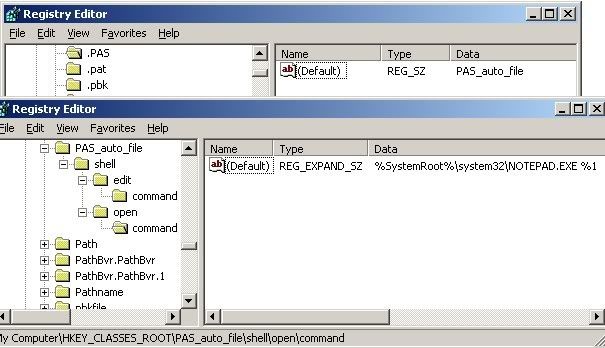
All keys were generated by Windows itself and not manually entered and therefore it should be considered compliant, correct and legitimate however CCleaner states otherwise.
So I was wondering, why does CCleaner treat some file types as unused and used, it turns out that it was looking for an addition registry entry string value "Content Type".
To test my theory I added a bogus "Content Type" string to my .PAS key and sure enough CCleaner doesn't show .PAS as being as unused anymore.
CCleaner's detection is currently messed up imo ![:angry:]()
Richard S.
It turns out that CCleaner wasn't looking for string value "Content Type" after all, in fact anything set in the registry would be enough to shut it up, like wtf??
As a novice programmer myself I'm struggling to understand the logic behind CCleaner detection and the fact no one is taking this seriously.
So I posted a VIDEO today, I automatically added a new file type AAA with the default application of notepad.exe
You can see CCleaner's detection before, after and when I added an extra registry key to this file type.
Richard S.
no one is taking this seriously.
The fact several of us have stopped using the unused file extensions section altogether implies many of us are taking it seriously, but only the developers can give their reasons for ignoring this issue.
Honestly I don't believe the developers are ignoring it, they just are not a vocal bunch
Honestly I don't believe the developers are ignoring it, they just are not a vocal bunch
Normally I'd agree but we've had, what, three releases now where it's not been addressed ![:mellow:]()
Hello,
can unused file extensions HKCR zapped by Ccleaner be reinstalled?
Thanks
can unused file extensions HKCR zapped by Ccleaner be reinstalled?
If you kept the .reg file backup CCleaner offers to create during registry cleaning.
Also programs that allow you to enable/disable file extensions in them such as image viewers/editors, zip/unzip software, etc., and be re-associated via those programs. Other programs that don't allow this can be re-installed.
Thank you Andavari
,
I did save it and looked for how to recover that and only found system restore under tools.
I'll look harder lol, appreciate the reply.
Found them,
my brain is mush after wrestling with a search hijacker for several days that was downloaded
with a program apparently.
I should've mentioned those .reg backups made by CCleaner (if you let it make the backups that is) would normally be stored in your My Documents folder unless you change the path.
I much more prefer to save the .reg backups in a dedicated backups folder where I have CCleaner installed (easier for me to find them), example: C:\Your Installed Path To CCleaner\CCleaner\Backups