I'm not sure if there's a more appropriate forum for this topic but here goes:
I have a new Dell PC: Intel® Core2 Quad Q8200 @ 2.33 GHz
Several of the programs show an extremely tiny font, too tiny to read without holding a magnifying glass up to the screen.
1. Windows Email shows most of my html emails this way. I tried using the "open all emails as text" button and I could read everything but html convenience was lost.
2. TrendMicro Anti-virus protection, (not even made by Microsoft) technical assistance could not help me make their text any larger.
3. Internet Explorer, at 100% font size is too tiny to read, but reads OK at 170%.
I tried the DPI size resolution and ran into problems.