-
Posts
1,552 -
Joined
-
Last visited
Posts posted by Dave CCleaner
-
-
We've been adding a few browsers recently - Edge Chromium a while back and Vivaldi and Brave in the latest release. Perhaps not surprisingly, we have prioritised work on the CCleaner Browser over the Avast Secure Browser integration

-
On 27/04/2020 at 07:04, hazelnut said:
... or if you buy the three computer CCleaner Professional Plus bundle ... https://support.piriform.com/hc/en-us/articles/360028350711-How-many-computers-can-I-install-CCleaner-Professional-Plus-on- Note that even if you only have 2 computers, or you have no need of the additional software that comes with the bundle, CCleaner Professional Plus still ends up cheaper and two separate CCleaner Professional licences.
-
Update: we are in the process of notifying McAfee of the false positive so they can fix it. Note that we have found in the past that having customers poke their respective AV vendors to update themselves can also help speed things along.
-
2 minutes ago, hazelnut said:
At the moment according to Virus Total.... Eset, McAfee and Ikarus detect the new slim build version installer.
I expect it is because it is new and will turn out to be a false positive.
We had problems with false positives for the last release as well. AV companies have been pretty slack at keeping their whitelists up to date over the past few weeks.
-
If you are copying and pasting, then the usual problem of typing the number "1" instead of the letter "I" in your licence key probably isn't the problem.
But just checking that you are putting your name and not your email address in the "name" field?
-
<not an official technical answer>
I observe that the C:\Program Files\CCleaner folder contents look like this:
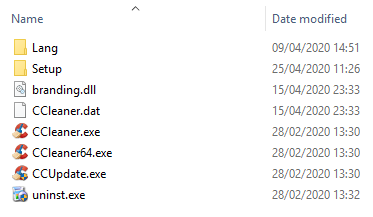
... and going back through historical notes I have not seen reference to ccsystem.dll for 12+ years ... possibly dating back to the days when CCleaner was built in VB. Is it possible that you were either running an extremely old CCleaner, or still have remnants of a very old version sitting in that directory?
-
3 hours ago, Willy2 said:
"Alias" ??? Do you mean the name/alias of the email account I use or the name used in the body of the email
@Willy2: sorry, by "alias" I meant if you had, for example, willy@domain, admin@domain both pointing to the same mailbox and two licences each with different registration email addresses. But don't worry about that ...
2 hours ago, Willy2 said:Would it help when I send the 2 emails (in *.EML format) in a PM to one of the CCleaner staff members ?
... because we found the root of the problem. This is the first time we'd sent emails in the Norwegian language to customers and one of the batches was sent to "NL" instead of "NB" because oops.
@Willy2 @Nhamsiyuno: Apologies to yourselves and every other customer in the Netherlands, Belgium and Suriname who may have been confused as to why Piriform apparently mistook your fields for fjords.
-
@Willy2: Seen a couple of cases of people legitimately getting emails in two different languages if they had purchased two different licences at different times with different email addresses while using different languages each time. Sounds like the second language is unfamiliar to you and that you only ever bought the one - so that's probably not the case here?
Can you confirm if in the body of the email each one is referring to a different licence key and came in via a different email alias to your mailbox? If they are they are both for the same licence key and/or email address then we may have stuttered when sending out one of the email batches.
-
12 hours ago, racydex said:
Slim installer not yet tried. But I'm sure it does the same thing.
It would do the same thing. The slim installer was created to resolve false positive issues associated with the full installer offering the Chrome toolbar (which was removed back in version 5.58 in June of last year) as part of the installation process. It remains as a service to the visually impaired - but makes no different to the version of CCleaner that is installed.
-
10 hours ago, bradavon said:
Strange comment for a moderator of a forum which sells an app that's one of it's primary functions is this.
Thanks for the reply.
Registry cleaning has not really been a primary function of CCleaner for a few years. Registry cleanup was of great utility for Windows 7 and earlier, but arguably less so for Windows 10. Back in the days when CCleaner was a tool used primarily by technical specialists it made perfect sense to have it there on the main menu - in recent years the user-base has increased significantly to a broader audience , many of whom probably shouldn't be clicking on it.
Of course, we are expecting complaints when the button is finally moved ...
-
On 19/04/2020 at 09:49, Marc R said:
Hi,
I want to cancel my registration to Ccleaner by the end of the year and the "cancel" button in the subscription manager has just no effect on the "Auto Extension" criteria which remains "Enabled" whatever I do...
Any suggestion please ?
THX
@Marc R: I just checked your records and the good news is that your auto-extension was indeed cancelled with Cleverbridge. I can see that Cleverbridge seems to have sent you an email to that effect on the 17th.

Your concern is completely understandable, however, as on the CCleaner subscription management centre it contradicts this and it does still show as active, even though it is not.
There does seem to be an issue impacting a number of users where under certain circumstances, the subscription management centre can incorrectly show you as still subscribed, even though you cancelled. The chain of events that can cause this seems to be if you cancel directly with Cleverbridge from link in the the billing reminder email when the connection from Cleverbridge to CCleaner's systems is interrupted at that particular moment. Then when you check your subscription information from the CCleaner side it doesn't know that you cancelled, and when you click the cancel button it throws a silent error since you already cancelled. The customer then angrily shouts at our long-suffering customer support team (thanks for skipping that step, by the way
 )
)
TL;DR version: It's basically a display bug - don't worry it was cancelled
-
On 19/04/2020 at 17:30, rslatara said:
Weird my license shows an expiration of 2000? i know it was only a few years ago that I bough it.
I also would like to disable messages for my key being invalid, the only pop ups I want are disk space etc.
@rslatara: Your issue is of an invalid licence (hence the "invalid licence" notification and the 2000-01-01 expiry date) which is different matter to the other folks in this thread. If you DM me your key I can have it checked for you.
-
If your purchase was completed but your order confirmation email has been lost (or ended up in your spam bucket for some reason) then Hazel's recommendation of checking https://www.ccleaner.com/support/license-lookup will give you your licence key, registration name, expiry date, download link, etc.
A common reason for not receiving a licence key (which may not apply in your case) is if you have chosen an offline payment method such as PayPal and not yet completed your purchase. Check for the following message in your Cleverbridge order confirmation:

Please note the importance of using the button in the email to submit your payment so that it is matched to your order. Making payments to Cleverbridge directly from the PayPal website means that they have no way to match your payment to your order. Sending money directly to the CCleaner support team will also not work.
-
A popular request on https://ideas.ccleaner.com/top and currently being worked on - but feel free to add your vote.

-
12 hours ago, Palebushman said:
which version of CCleaner is recommended to prevent the 'selling on' of my cookie database
Note that CCleaner doesn't collect this sort of information (https://www.ccleaner.com/about/data-factsheet). The stats we do collect (what is our most popular feature; how often is CCleaner used per week, etc) are only of interest to us and our competitors. We've never sold any of that and it would be rather daft of us to try to.
Around the end of 2018 we also went rather nuts on killing off even the collateral collection of non-essential data - since if we collect it then we're legally obliged to look after it. And we can think of more fun things to do with our day.
I would recommend the latest CCleaner 5.65 (if you don't like the "Health Check" interface you can always switch that bit off).
-
23 minutes ago, hazelnut said:
2 different popups at the same time is way too much.
What was the second one? Or were you referring to the Health Check first-time use welcome screen?
-
4 hours ago, hazelnut said:
I guess the popup isn't location dependant

Correct - communications are set by language and not by country.
The reason for this is that the combination of language and country is arguably an indicator of ethnicity, which for privacy reasons is one of those things that we deliberately don't want to know (along with your age, gender, religion, health, political affiliations, trade union membership, etc) because then we'd have to look after that data. Given that CCleaner's user base is larger than the population of most countries, that's the sort of hassle we'd rather do without. We have some basic account management information collected for paying customers - but outside of that, anything else is really none of our business.
-
... or if you forget to register your product so you're still using the free version. Do check for this in the top left-hand corner:

-
Could be a popular idea. One way to find out: Raise the suggestion on the "ideas board" and vote for it

See here for more information:
-
... and the suggested install of CCleaner's browser - for folks who like some built-in ad-blocking and find Chrome a bit too RAM-hungry. (Also available for free download via https://www.ccleaner.com/ccleaner/browser)

-
For reference, the VPN offer is presented in the same fashion. English version below, but each of these is pretty much the same in all 31 languages in which they have been translated:

-
For your licence key beginning with "PHF5" please check carefully that you have entered your registration details exactly as contained in the email that you received from the customer service team on Monday.
Controleer voor uw licentiesleutel die begint met "PHF5" zorgvuldig of u uw registratiegegevens precies hebt ingevoerd zoals vermeld in de e-mail die u maandag van de klantenservice heeft ontvangen.
-
On 05/04/2020 at 00:17, iamwotiam said:
Dave & Stephen CCleaner, So, the answer is "go get a cold one from the fridge"? Seriously, can I ignore the pop-up? What is the worst that can happen?
@iamwotiam: The "Using CCleaner in a business?" pop-up posted by Hazelnut is just part of the occasional awareness campaign that is run that the free version of CCleaner is only free for home users - not for businesses (and that for users who are in a business their IT department, aside from being very naughty, should really be using the CCleaner Cloud managed endpoint solution rather than piecing something together with home-user software).
If that is the one you saw then the most important part of the message for you is "Using CCleaner at home? Thanks for using CCleaner Free!"

If you saw a message with somewhat sterner wording titled "Commercial use suspected" or "Are you compliant?" please let us know.
-
Additional information on how to register can also be found here: https://support.piriform.com/hc/en-us/articles/204043844--Problems-activating-or-registering-CCleaner-Professional




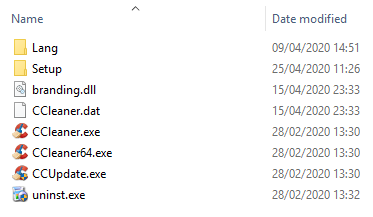






McAfee and ESET NOD32 False Postive for CCleaner 5.66 [consolidated thread]
in CCleaner Help Requests
Posted
According to VT, the Eset and McAfee false positive flagging that was there an hour ago has now gone. Hopefully this should be reflected for their users shortly
https://www.virustotal.com/gui/file/2f8e69f891726b373c915faaa4bd45169959c0ee784ad9bf9d38fc9659197341/detection