-
Posts
162 -
Joined
-
Last visited
Posts posted by Kas
-
-
Defrag
in Defraggler
I use Defraggler regularly, normally on a quick defrag.
It defrags OK, but the file list shows files still fragmented. I then defrag the file list and that works OK where the fragmented files are then defragged.
Question ?
WHY does Defraggler not do its job properly in the first place and not leave fragmented files to be done separately ?
-
Quote
A quick defrag took 13 minutes.
Windows seem to calculate % fragmentation on number of files.
They gave fragmentation at 3%. Total number of files on PC is 295,000, they gave 7,900 fragmented.
7,900/295,000x100 = 2.7%Defraggler seems to consider GB, they gave 13% fragmentation - 6.9 GB out of 53.9 GB used.
6.9/53.9x100 = 12.8%After defrag, Defraggler gave 14 files @ 4.8 GB still fragmented with 48 fragments - saying it is still
9% fragmented !
4.8/53.9x100 = 8.9% !!!IMO "number of files" is the correct basis on which to consider fragmentation, NOT GB.
I will adopt Windows defrag, using "files" as the basis of fragmentation and wave goodbye to GB comparisons.To deal in file fragments and then measure the fragmentation in GB is moving the goal posts.
-
Impossible to use Defraggler, it takes longer to defrag than a Windows Feature update.
-
Having sung the praises of Auslogics, I must advise of an aspect of this program which is so unacceptable that I dumped it.
Progressively over the years I have repeatedly noticed using Malwarebytes, that Auslogics implant a huge number of Pups into the users system.
Malwarebytes recently found 61 Auslogics Pups on my system. That was the deciding factor - I completely uninstalled the program.
-
2 hours ago, nukecad said:
I wasn't defending/promoting Defraggler, simply pointing out that comparing different defragmenters logically is an almost impossible task.
You don't know exactly what each one is defragmenting, apart from the starting conditions usually being different one may be more thorough than the next, one may be ignoring less fragmented files, or so on.
As I say above it's down to user perception which suits them the best, when you find one you like stick with it.
Fair enough Nuke.
All I can add is that after a defrag with Auslogics, an analyse check with Windows built-in Defragger shows 0% fragmentation.
-
15 minutes ago, nukecad said:
So to analyse that -
What you are saying is that after Defraggler had done most of the work with the difficult/more fragmented files you stopped it, and then a different defragmenter did the rest of the easy/less fragmented files quickly.
The different defragger(s) didn't have to deal with the difficult/more fragmented files because Defraggler had already done them.
So it's hardly a basis for a meaningful comparison.
It's not just the total number of fragments, it's how much each particular file is fragmented that counts.
For example the ones that Defraggler did may have had hundreds of fragments for each file, whereas the ones left after you stopped it may only have had one or two fragments per file.
You would need to know how long the other defragmenters would have taken with the original, more fragmented, files to make a meaningful comparison.Sorry Nuke but you have it all wrong.
I have only used Defraggler a few times since December last when I got my new PC.
I have consistently used Auslogics many, many times, even after a massive Windows Feature update from 1809 to 1903 when fragmentation was in abundance.
Auslogics also did the hard slog with difficult and large files and did it well within 10 minutes - every time.
Defraggler cannot even tackle routine defragging remotely like that - Defraggler always takes ages to complete a defrag - even the simplest.
Its no use voicing the virtues of Defraggler I have months of practical experience and simply do not have enough life left to continue with the program.
-
"We will soon be starting to plan for a new release of Defraggler. Are there more things that you wish Defraggler would do for you? Post your suggestions here for Defraggler improvements and new features."
NO COMMENT !
-
Having had Piriform Defraggler for many years with my XP computer, I find that with my new Windows 10/1903 computer Defraggler is a big NO-NO.
In my latest defrag of around 4,000 fragments in 380 files, Defraggler was taking longer than a Windows Cumulative update.
After 45 minutes with around 1,000 fragments left, I could feel myself growing older and killed it as being a time liability.
Auslogics and SmartDefrag complete a defrag in a few tolerable minutes.
With sadness I bid Avast Defraggler a permanent Goodbye !
-
The trials of a PC - CCleaner is now working. Problem not solved but has disappeared.
-
My CCleaner is not responding after installing the latest version.
Panel appears but just lifeless.
Windows 10 - 64 bit
I have never in 13 years had any trouble with CCleaner until now.
-
I jumped the gun and uninstalled Defraggler using Revo-Uninstaller which scooped up all the leftover Registry items.
I re-installed Defraggler version v2.19.982 and run it. Analyze first, then Defrag. It went fine with no problems.
See :-
All OK now without needing any diplomas. Thank you all for your comments. Just one of those hiccups I guess, these things happen. What went wrong ? Only God knows and he `ain't telling.
-
Hi Kas,
We've been unable to reproduce this issue using the default settings in Defraggler. Please could you confirm if you have "Move large Files to End of Drive during whole drive defrag" enabled in Settings > Options > Defrag?
Thank you for your comments. YES I do have that item enabled.
Do you reckon if I uninstall Defraggler and re-install, it may cure the problem ?
See :-

-
Analyze :

Defrag :

Says Defrag Compete - wrong, it has done nothing, just another Health check.
Conclusion - Defraggler does not work.
Solution - Used [Moderated] for a perfect defrag with no problems.
-
For years I have - 1. Analyze Drive 2. Defrag Drive under Action and all went OK to defrag.. But now, it does not defrag..
The Analyze works OK but not defrag. It gallops off doing a Calculating Disk Performance and stops there with a nice green GOOD. Clicking Defrag on the bottom button or Defrag Drive under Action makes it gallop off yet again to Calculating Disk Performance and no Defrag.
If I View Files and check them, then hit Defrag Checked, it defrags them. But it did that before.
Please advise.
Version v2.19.982
-
I have used CC for many years.
A great number of items come up on the Registry selections list. Are all these listed items really redundant and can be deleted without causing any trouble with my operating systems ?
I normally delete only those which I know are rubbish, following the general advice of advanced users to never mess about with the Registry.
-
BRAVO PIRIFORM ! Dated 19 December 2014.
After all that fuss, agitation, moaning and groaning, the Google Chrome start-up data is finally listed.
I updated CC with version V5.01.5075 from Filehippo today and there it was, all my nice Chrome start-up data listed in all its glory. What is more, I find the new look of CC really superb, the development team have done a magnificent job for entry into 2015.
THANK YOU Piriform for finally solving this problem after so long. PSSST ! Keep your eye on Google, they are far worse than any malware.
I sincerely wish the Pirform team a Very Merry Christmas and a Happy New Year, which also applies to all members of the Forum.
Kas
-
-
I noticed the same bug sometime around September, running the then latest version of CCleaner and the latest stable version of chrome, I was using 32bit at the time. I still experience the bug with CCleaner 4.19.4867 64bit and the latest stable version of Google Chrome (38.0.2125.111 m (64-bit)). I think the bug is due to something changing in Chrome around version 37 or 38. I am on Windows 8.1 Pro.
Hope this helps, and thank you!
Thank you for those comments.
Like I have said a few times, we cannot blame Google, they have a top market product to look after. It is up to all auxiliary programs like CCleaner to be quick off the mark and keep up with the browser changes. It seems as if Piriform have either lost their way or lost interest.
If Piriform are still fumbling around in the dark from version 37, then I have bad news for them - Google has now got to late variations of 38 stable, 39 has been released and 40 is being worked upon. If you do not get your finger out quickly, you will be forever running in Google`s wake and CC will slowly sink to the bottom like the Titanic..
-
I can offer one clue as to why the Chrome startup data is not showing on CCleaner, but need expert comment to consolidate this.
My Chrome version was 38, but on update Chrome automatically replaced it by version 40.9.2202.3 dev-m, a version not yet officially released until 7 November 2014 I had nothing to do with this at all, it just happened on update.
Now, it seems fairly obvious that CCleaner may not be compatible with a Chrome version which is not yet released, hence the startup data is blank. But logically all the other Chrome data must be missing. If CCleaner picks up any data for version 40, it must be old data. If there is n incompatibility with version 40, then it must be total. You cannot have some and some.
I will wait until 7 November 2014 and then see if CCleaner shows the startup data. If it does, then all is well, if it does not, then Piriform have a problem.
If any user is getting a blank for Chrome startup data and has version 38, then my reasoning above is not valid. If all these users are using Chrome version 40 like me, then it could be problem solved.
-
With so many users not seeing the Chrome startup data, it has got to be a bug in CCleaner and Piriform should be investigating the matter. It cannot be a user problem when suddenly lots of users experience the same issue.
I suggest Piriform look carefully at their current programs for compatibility with the latest Chrome version. Dvdbane did everything possible to help and still no data. Who knows, if CCleaner defaults on the Chrome startup data, it may well default on the other data, making CCleaner useless for Chrome users.
Troubleshooting is nothing to do with users, it is a Piriform exercise.
It is the responsibility of all program vendors - in this case Piriform - to ensure their programs are compatible with the browser suppliers - in this case Google. It is nonsense to infer that Google are to blame. Program vendors like Piriform are followers and must keep up with browser developers. That is the name of the game.
Important
Google are due to release their Chrome version 40 presently tabbed as a development version on 7 November 2014. I believe the existing stable version is 38. So when checking this problem, make sure which Chrome version you are using.
Until Piriform sort this out I have great faith in Bleachbit, which works a treat.
-
Thanks, have read the thread, it looks like Piriform has got to get their program sorted out, whether it is due to Google or not. Compatibility with Chrome is a vendors responsibility.
As Chrome is now the market leading browser, I think Piriform.should get moving on solving the problem mighty quick.
As somebody asked what bit set the poster was using on the link thread given, mine is a 32 bit Windows XP Home, with SP3 and has been for as long as I can remember.
I would point out that if CCleaner defaults on Chrome startup content, then the same fault could well result in all the other data CCleaner picks up where such data excludes Chrome files etc.
If this problem persists more than one more week, I will delete CCleaner as useless and rely on Bleachbit until Piriform gets their house in order.
-
Google!!!

already reported by other people and happen to me also
not a problem for me because i don't use ccleaner for managing my addon ff/chrome
Thanks ! It is so comforting to know that somebody else has this missing Chrome startup data problem with CC. At least It is not something I have done. Pleased to know it has already been reported and I hope somebody does something to cure it.
I can check my startup programs by other means, but the CC list gives more detailed data like extensions etc.whereas the other lists do not.
We can only wait and hope eh ?
-
The startup programs are not showing for my Google Chrome, All the other startup details show, but not Chrome.
I have done a clean uninstall and re-install but it makes no difference.
Chrome works OK, I can see nothing affecting the browser.
I cannot accept this loss of information since it is confusing and hope you can offer a solution. This has never happened before over many years.
Please tell me what is wrong.
Thank you.
My latest CC version just installed is V4.19.4867.
-
Was I too blunt and to the point, it was a mere question without any intention to be offensive.
You'll find many characters on an open forum, some can be mellow whereas others can be abrasive you just need to learn who's who -- it doesn't mean anyone is against you or doesn't like you.
I sincerely thank you for that Andavari.
You see after all that getting your name wrong, I finally got it right, thanks to your explanation.
No it`s nothing about being naive and a bit of a sherbet, I have rubbed shoulders with the best and worst of them in my long career, from top brass to trench diggers, from Professors to students, from hard nuts to soft nuts and have roughed it in the Army. I have had a superb education and a professional career in engineering and management statistical work involving company marketing strategy etc., mostly computer orientated.
So it hurts a bit when somebody makes fun of any serious subjects I chose to write about. I expect an intelligent response to an intelligent subject. Added to that, I am not focused into a specific educational channel, my progressive accumulation of knowledge has intentionally been concentrated on subject versatility.
As I have already said to my Aussie friend, with such adverse comments being made about my efforts to generate some interest and variety into The Lounge, entirely for the pleasure of readers and posters alike, I feel as welcome here as a turd in a swimming pool.
Whatever you may feel about my prolific generation of subjects, if you care to check the viewing figures, they all seem highly popular, even those you have prematurely locked at birth.
No hard feelings Andavari and I depart hopefully as a friend.
Kas



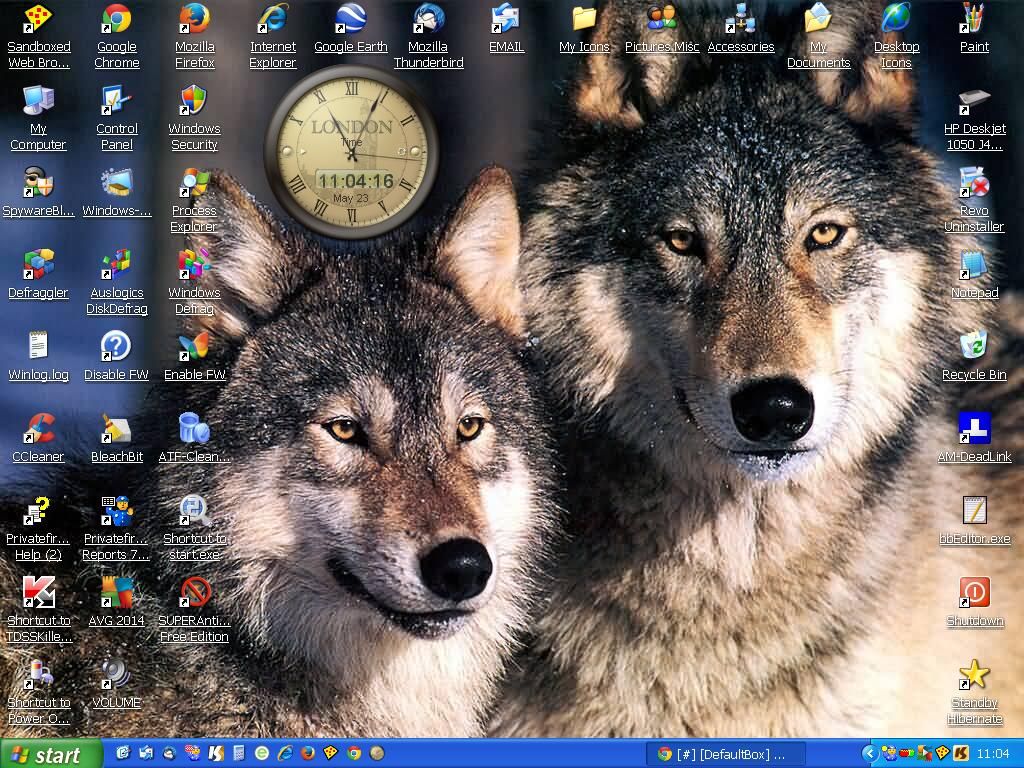
Defrag
in Defraggler
Posted
Thank you so much for that comprehensive reply. You have explained all I need to know.