
pluto
-
Posts
22 -
Joined
-
Last visited
Posts posted by pluto
-
-
for I.E users download the file from here:
http://rapidshare.com/files/355726408/embedded_INIs_v2.29.zip
-
for I.E users download the file from here:
http://rapidshare.com/files/342504281/embedded_INIs_v2.28.zip
-
sorry for being late, I just saw it...
for I.E users download the file from here:
http://rapidshare.com/files/327692186/embe..._INIs_v2.27.zip
-
for I.E users download the file from here:
http://rapidshare.com/files/312562341/embedded_INIs_v2.26.zip
-
for I.E users download the file from here cool.gif :
http://rapidshare.com/files/298306778/embedded_INIs_v2.25.zip
-
Hi there,
Please find attached copy of embedded INIs in CCleaner v2.24.1010.
Thanks
for I.E users download the file from here
 :
:http://rapidshare.com/files/286522623/embe..._INIs_v2.24.zip
-
-
Thanks Pluto.
Well I've always wondered if these embedded INIs are so important. Why aren't they added to a normal CC install? They are only 54kb so thats not going to increase the installation package that much is it?

yes, I don't really know ether... You should also add winapp2!

-
Can someone please put
embedded_INIs_v2.23.zip
at another place so us with only IE can download the INI files please?
I just uploaded the file for you here:
http://rapidshare.com/files/272540268/embe..._INIs_v2.23.zip
I'll do that every time for the users that have problems downloading the file from this site with IE! Hope that helps...

-
as usually I downloaded file with Firefox 3.5.2 and opened it just fine with WinRar 3.90...
thank you a lot MrT

-
I was having problems downloading from the forum using firefox 3.5.2 and had to switch to internet explorer to download.Any ideas why our forum does not like any browser apart from i.e. ?
why you all have problems? Strange...I use Firefox 3.5.2 and WinRar and everything is ok...
-
You can download WinRAR for free, but please note that it isn't free software. That's misleading to people who don't realise what a free download is.
It means it costs nothing to download it, but it will be a trial version which you will have to pay for when the trial runs out.
It isn't usual to recommend commercial software on this forum anyway, as there are plenty of freeware alternatives.
No, it's not trial, it gives you 40 days to evaluate it and then when you open it it simply shows you a message to buy it and when you press close you can fully work with it! You don't have to uninstall it...
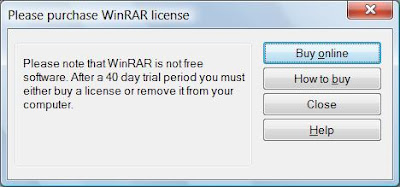
-
Not exactly a trick, just the correct thing to do. CC should put this in the exclude list by default

maybe in the next release...yeah, I meant option not trick!

-
I use WinRAR 3.60 it will open the file but it won't extract it shows this error
C:\Temp\embedded_INIs_v2[1].21.zip: The archive is either in unknown format or damaged
I'm sure it MrT reposts it it will be fine. There was a problem with the zip file a while again and he reposted after a few comments.

come on...download the newer version, WinRar 3.8. It's much more faster and better and won't give you any errors and stuff like that!

-
The fix has been mentioned a couple of times before
sorry for that, this guide however you can say it's more...detailed...

-
Yea that's correct.
BTW, what's up with "By Pluto"


I wrote by Pluto because I was so happy to finally delete this stupid file which at first I thought it was a virus...It keeps coming back unless you do the above trick!

-
here is the solution - I found it myself at last...
http://forum.piriform.com/index.php?showto...st&p=140434
I also noticed that the guy started the thread is Greek and I would like to tell him what to do also in Greek:
Γειά σου φίλε, λοιπόν για αρχή δες το παραπάνω link, εδώ είναι οι οδηγίες στα Ελληνικά με φωτογραφία:
1)Άνοιξε τον Internet Exploer 7 ή 8(καλύτερα βάλε τον 8)
2) Πήγαινε Εργαλεία > Επιλογές Internet > Για προσωρημένους και εκεί στο Περιήγηση(μετά το Εκτύπωση) βγάλε την επιλογή που λέει: Ενεργοποίηση Προτεινόμενων τοποθεσιών.
3) Είσαι έτοιμος!

-
I found the soluton to this idiotic thing myself now:
HOW TO DIASBLE SuggestedSites.dat by Pluto:
Open Internet Explorer > Tools > Internet Oprions > Advanced Settings and diasble at Browsing(after Print) the option: Enable Suggested Sites!
Sorry if everything is not coorect but I tried to translate this from my Greek Internet Explorer 8 version to English but I think it's correct!


Tell my if that worked for you too!
-
I don't have any problem with WinRar 3.80...it's the best tool ever. Download it for free from here:
I also tried WinRar 3.90 Beta 2(not the latest, 3) and it had a lot of problems with my Windows Vista x64 so I advise you to install WinRar 3.8. The good thing about WinRar 3.90 is that is has a sepperate installer for x86 and x64 operating systems! WinRar 3.80 works on both x86 and x64 systems!
Have Fun!!!

-
Pluto, your 40k files listed are deleted, Recuva is finding the file names from (presumably) the Master File Table. Recuva can overwrite these deleted files if you wish, but there's no need unless you have some specifically sensitive filenames in your list. You can't - with Recuva - alter the filenames though.
It has been requested before that Recuva remove the file names from the MFT, but this may be a step too far. Even if it did so the deleted files would still be in the same place, it's just that the files found list would be shorter. To be honest I wouldn't worry about them.
------------------------------------------------------------------------
THANK YOU,I know understood...




sorry for my english,.,.,.,.,.,.





-
Ok,Recuva finds all the files that can be recovered but sometimes administrators like me want to delete them but they can't because this program can not delete them.It always find 40035 and after it I delete them and I scan again the program still finds 40035 files.That's crazy.I want to delete all these files and I can't.Can anyone please help me???





Where to get embedded INI files?
in CCleaner
Posted
for I.E users download the file from here:
http://rapidshare.com/files/369615240/embe..._INIs_v2.30.zip