
abu aufa
-
Posts
669 -
Joined
-
Last visited
Posts posted by abu aufa
-
-
I don't understand why they have to use Google (or any other analytics service) instead of counting the number of updates directly on their servers.

selling or marketing tactics, maybe
 ?
? -
Really? Well, there's another reason for me to not to use Avira.
read carefully, http://www.wilderssecurity.com/showpost.php?p=1657720&postcount=60
I fully agree about that.
I'd stick w/ Avira, personally
 .
.for me, the most important is its use to protect my computer

-
Maybe, but why do you wfs monthly? what do you hope to achieve by doing this?
ensure that previously deleted files are removed from my PC beyond forensic recovery

-
Does the sys fan work?
I don't know where it is plugged, I just saw unused sys fan connector/port so I plugged side fan connector on it.
127 is the maximal value of a signed byte. So I think it's not the actual temperature...
I think so.
-
EDIT: I noticed a reading of -1C for an auxiliary probe. There is no probe connected here either. -1C must be the minimum for your mobo. Not that it needs it.
For aux, sometimes occurred between 0C and -1C, any idea ?

I added the side fan to blow in that is connected to sys fan connector on the motherboard but SF didn't read either RPM and temperature
 whether it is possible the connector is damaged or not functioning
whether it is possible the connector is damaged or not functioning 
-
That seems pretty hot, but you could check it out against HDTune (Free) to see if you come up with the same reading.
I'll try it, Tom.
 thanks
thanksfree version has limited functions but anyway my HD error free.
-
I don't wipe free space that often, that's too much stress on the hard disk in my opinion. Also the tool link I posted is freeware.

I got it for free /giveaway, ver.2009. So far,my HD is error free

-
-
The wipe free space in File Shredder works fine for me, never stalled or anything like that and if it's canceled it doesn't leave behind anything that has to be manually removed in the root of drives. Its one pass method is pretty fast too.
What I do to make sure it's uninterrupted:
1. Disconnect from the Internet.
2. Disable real-time anti-virus protection.
3. Turn off System Restore.
4. Wipe free space.
5. Defrag.
6. Enable real-time anti-virus protection.
7. Turn on System Restore.
8. Re-connect to the Internet.
agree but I use regularly, at least once /month East-Tec Eraser for wiping free space

-
just want to inform you that those who regularly visit this site

http://www.raymond.cc/blog/archives/2010/04/22/status-of-raymond-cc-tech-blog-site/
-
Thanks JD

-
updated today 4/21/10
-
Interesting to see a new version of this.
It may be out of favor now in some spyware forums but it still has somes uses I guess
<a href="http://free.antivirus.com/hijackthis/"'>http://free.antivirus.com/hijackthis/" rel="nofollow" target="_blank">http://free.antivirus.com/hijackthis/</a>
I rarely use it. Feel my PC is clean

EDIT : HJT.exe detected as Virus or unwanted program 'TR/Crypt.ULPM.Gen [trojan]' by Avira and Denied. It come from http://free.antivirus.com/hijackthis/
HJT.msi > DrWeb 5.0.2.03300 2010.04.22 WIN.WORM.Virus after uploaded to VirusTotal. FPs ?

-
Total Uninstall.
Freeware ?
-
AVG did then Avast, Bitdefender and now McAfee

No to Avira yet

How to fix,below :
http://isc.sans.org/diary.html?storyid=8656 or
http://cosine-security.blogspot.com/2010/04/mcafee-dat-5958-fix.html
-
COOOOOLLLLLLLLLLLLLL

This will make members more comfortable to linger in this forum.
Thank

-
 if anyone ever tried ZSoft ?
if anyone ever tried ZSoft ? 
-
I haven't tried Zsoft. Latest version on 2007

Which is the better between Zsoft and Revo free, based on your experiences ?
-
Yup, same here.
they had answered my email quickly and still investigating about this bug.

-
updated again today even though I rarely use IE

always updated

-
I checked list view tab before updating to the latest version with no issues here. I guess it must have been something related to your system.
I mean, a bug in the latest version
 . After upgrading, I tried every function to make sure the program run correctly and found that bug
. After upgrading, I tried every function to make sure the program run correctly and found that bug -
http://revouninstaller.com/index.html
I found a bug in tab View. List View show nothing just blank /white page. Send them email to fix this

They have quick response to solve a bug in my experience.
If you had Revo, go to Auto Update > download
-
After 2 weeks, they released updated version Today
Visit http://java.com/en/download/
Release Notes , HERE
quick response to patch from them

-


New Revo released !
in Software
Posted